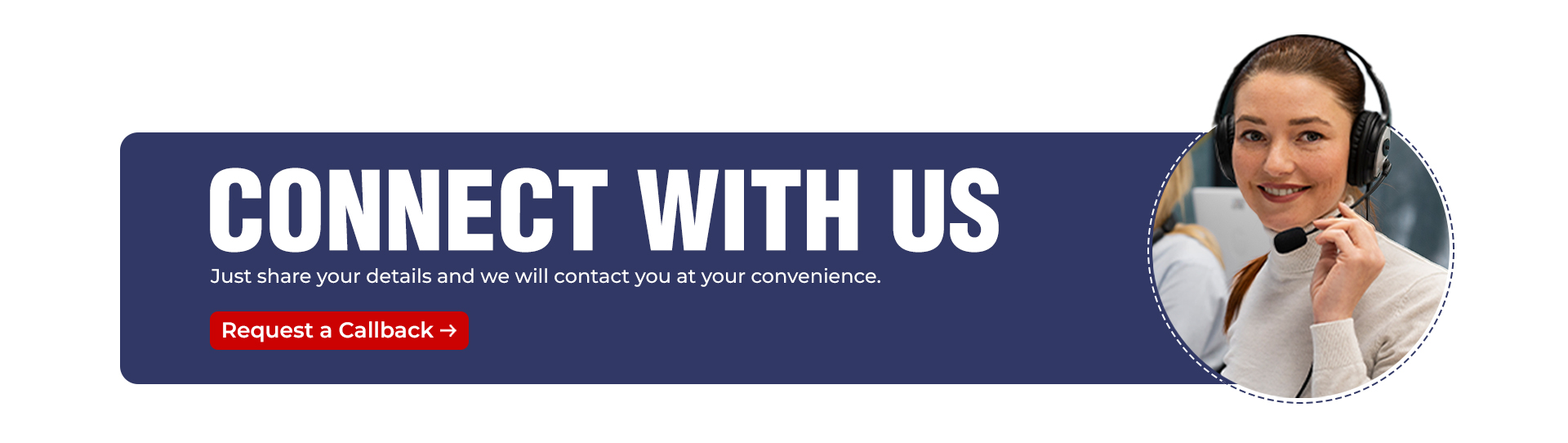The Role Of Tableau in Data Science - Why is it Important?
Table of Contents
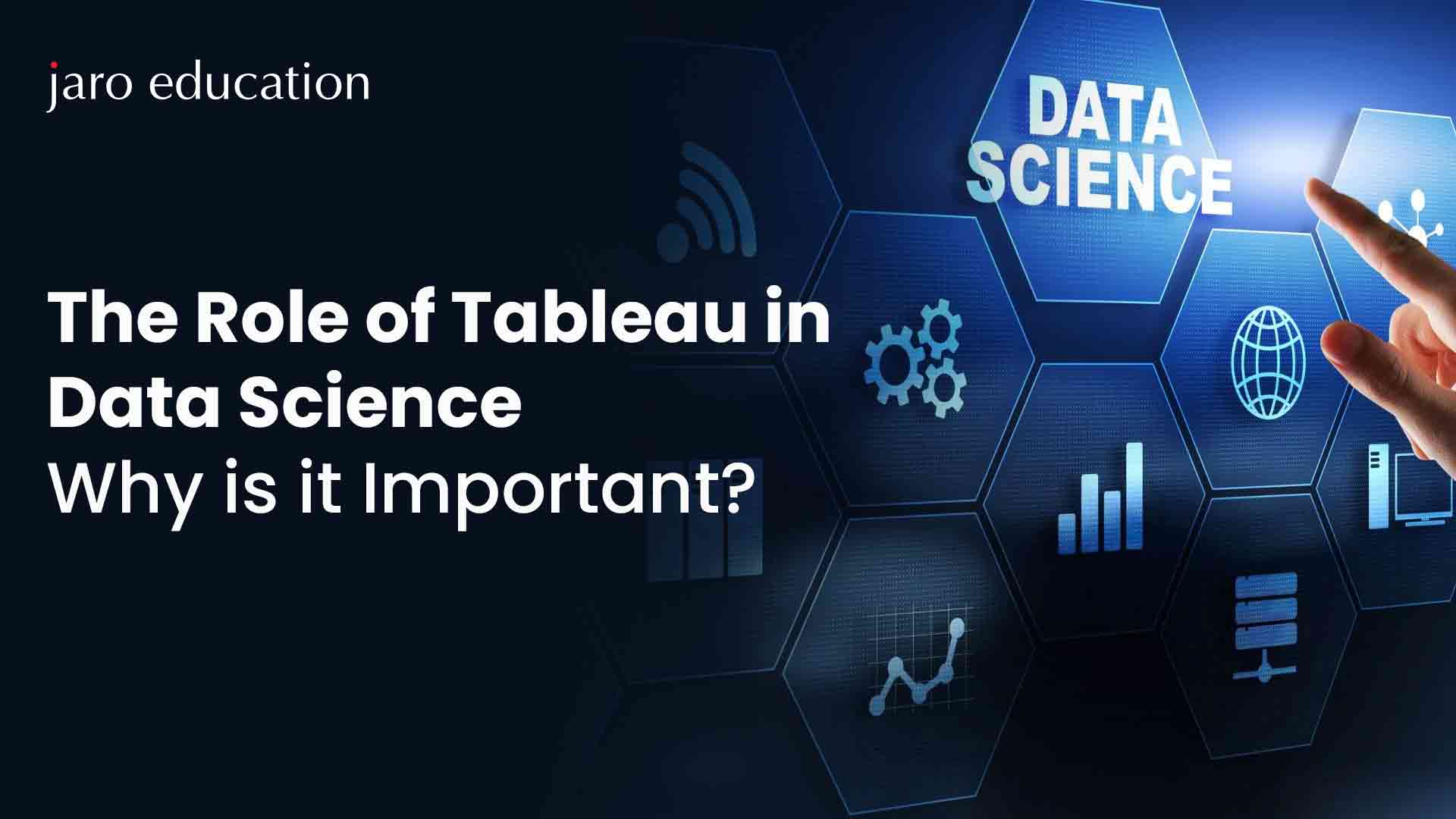
- jaro education
- 5, April 2024
- 10:00 am
In today’s digital world, data is crucial for every industry, much like oil was for economies in the past. Organizations gather massive amounts of data every year in various forms and sizes. This data is vital for making smart decisions and discoveries. With competition growing fiercer, businesses rely heavily on data to stay ahead and boost profits. Predictions show that data generation will skyrocket, reaching 463 exabytes daily by 2025. However, many organizations struggle to use this data effectively due to a lack of proper tools.
In this blog, we explore Tableau’s features and how it serves as a powerful visualization tool for data science. In the complex landscape of modern data, Tableau has become a valuable ally, helping users unlock insights and make informed decisions with ease.
Understanding Tableau and its Features
Tableau stands out as a crucial tool in Data Science, thanks to its robust data visualization capabilities. Its key strength lies in its capacity to simplify intricate data sets into clear and comprehensible visual formats, facilitating more informed decision-making processes.
Central to Tableau’s effectiveness is its ability to transcend conventional data analysis methods. It offers an intuitive platform where users can effortlessly connect to diverse data sources, whether they’re stored in spreadsheets, databases, or cloud platforms. Acting as a seamless bridge, Tableau enables users to explore and extract valuable insights with ease.
What sets Tableau apart is its adeptness at translating data into visual narratives that resonate with both technical and non-technical audiences alike. Through a diverse range of charts, graphs, and maps, it transforms raw data points into dynamic visual representations. These visuals not only unveil underlying patterns and trends but also encourage users to actively engage with the data, fostering a deeper comprehension of the insights at hand.
Features of Tableau
Tableau provides a diverse set of features, making it a popular option for visualizing and analyzing data. Whether it’s connecting to different data sources or crafting dynamic visualizations, Tableau offers a complete set of tools for effectively exploring and showcasing data. With strong functionalities like data blending, real-time analytics, and predictive modeling, it proves to be a versatile asset for professionals in the field of Data Science. Here are some features and tools Tableau provides :
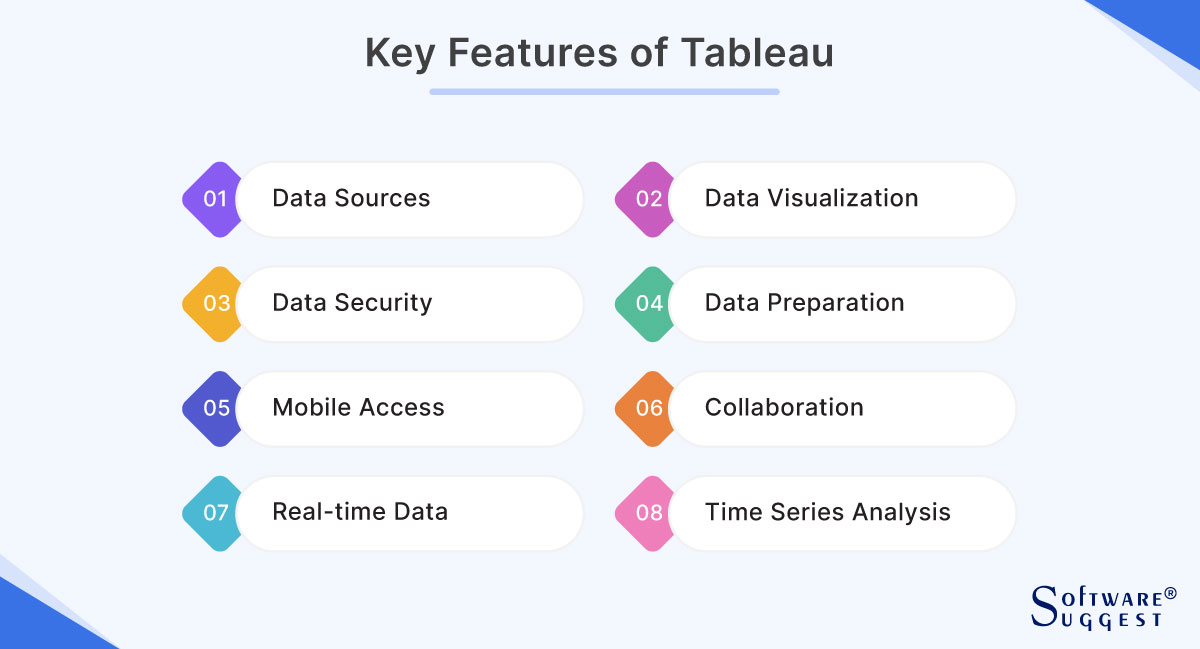
- Tableau Cloud: This is part of the Tableau Creator package, offering a cloud-based analytics solution where users can organize, create, analyze, publish, and share data in a single centralized cloud space.
- Tableau Desktop: Similar to Tableau Cloud, but operates in a controlled environment, making it a good fit for companies that prioritize governance and security. It’s an alternative for those who prefer not to fully transition to cloud-based solutions.
- Tableau Prep Builder: Included in the Tableau Creator license, this tool assists with data preparation tasks such as combining, shaping, and cleaning data to make it ready for analysis.
- Tableau Server: This self-hosted option is suitable for organizations with sufficient IT resources. It allows them to host Tableau within their infrastructure, offering greater control over data management and access.
- Data Management and Integrations: Tableau provides built-in features for centralized governance, visibility, and control over data. This includes automated authentication and permissions management. Furthermore, integration with tools like Slack enhances the accessibility of data in everyday workflows.
How Tableau Aids Data Scientists
Tableau offers a multitude of advantages for Data Science practitioners. It enables users to visualize data in meaningful ways, identify patterns and trends, and effectively convey insights. Through its interactive dashboards and visualizations, Data Scientists can streamline data analysis, resulting in quicker and more precise decision-making. Furthermore, its scalability and adaptability make it suitable for organizations of all sizes, ranging from startups to multinational corporations.
As a leading data visualization software, Tableau empowers users to generate interactive and shareable dashboards, reports, and visualizations. Its intuitive interface and drag-and-drop functionality ensure accessibility for both technical and non-technical users. Additionally, Tableau serves as a bridge between raw data and actionable insights in Data Science, facilitating informed decision-making based on data-driven analysis. Here are some key ways in which it aids data scientists:
- Exploring and Analyzing Data: Tableau facilitates swift and user-friendly exploration and analysis of datasets through visual means. Its intuitive drag-and-drop interface enables the creation of interactive dashboards and reports without the need for extensive coding.
- Visualizing Complex Data: Tableau empowers data scientists to craft captivating and informative visual representations of intricate datasets. This functionality is particularly beneficial for conveying insights and trends to non-technical stakeholders clearly and understandably.
- Interactive Dashboards: With Tableau, users can design interactive dashboards that enable dynamic exploration and interaction with data. This fosters the development of dynamic reports, enhancing user engagement and accessibility.
- Integrating Data: Tableau supports seamless integration of data from various sources, including databases, spreadsheets, and cloud-based platforms. This capability allows for the effortless handling of diverse datasets and the creation of comprehensive visualizations.
- Real-time Analytics: By connecting to live data sources, Tableau offers real-time analytics and updates. Data scientists can utilize this feature to monitor evolving metrics and trends, enabling timely responses to changes.
- Integration with Predictive Analytics: Although not a standalone predictive analytics tool, Tableau can integrate with various statistical and machine learning models. This allows data scientists to visualize predictive model outcomes and incorporate them into reports and dashboards.
- Storytelling through Data: Tableau enables data scientists to weave narratives around their data by combining different visualizations into cohesive stories. This feature is invaluable for structuring and presenting insights compellingly during discussions or presentations.
- Collaboration and Sharing: Through Tableau Server and Tableau Online, data scientists can easily share their visualizations and dashboards with team members and stakeholders. This promotes collaboration and ensures that everyone has access to the latest information.
- Data Security and Governance: Tableau offers robust data security and governance features, empowering data scientists to manage access to sensitive information and maintain compliance with data privacy regulations.
If you’re aiming to excel as a data scientist and enhance your career by mastering different data science tools and strategiesbecome an up-o-daes, consider exploring the Post Graduate Certificate Programme in Data Science for Business Excellence and Innovation offered by IIM Nagpur. This course delves into advanced data science techniques and tools such as Tableau, providing insights into modern AI and ML techniques. You’ll gain expertise in integrating people, data science tools, and innovative strategies to gain a competitive advantage and foster business excellence and innovation.
Average Salary of Data Scientist with Tableau
In 2024, as per Payscale, the average salary for a Data Scientist stands at ₹774,194. This figure includes various components, including base salary, bonuses, and total pay. The base salary for Data Scientists typically ranges from ₹352,000 to ₹2,000,000 annually. On top of this base salary, bonuses further contribute to their earnings, with bonuses typically falling within the range of ₹85,000 to ₹200,000. Therefore, the total pay for Data Scientists spans from ₹352,000 to ₹2,000,000 annually.
Here is what the Career path of an Expert in Tableau analyst looks like:
| Job Title | Alias | Years of Experience | Avg. Annual Salary (₹) |
|---|---|---|---|
| Data Analyst | Associate Data Analyst, Freelance Data Analyst | 2 - 4 | ₹4L - ₹10L |
| Senior Data Analyst | Mid-level Data Analyst, Data Analyst III | 2 - 4 | ₹7L - ₹16L |
| Data Analyst IV | Lead Data Analyst | 5 - 7 | ₹14L - ₹15L |
| Principal Data Analyst | Senior Lead Data Analyst | 8+ | ₹14L - ₹31L |
| Director of Data | Assistant Vice President of Data Analytics | 8+ | ₹33L - ₹35L |
*Glassdoor
Steps to Get Started with Tableau
Using Tableau involves several key steps, from connecting to your data sources to sharing your insights through interactive dashboards. Here’s a step-by-step guide on how to use Tableau:
1. Install Tableau Desktop
First, ensure you have Tableau Desktop installed on your computer. You can download it from the Tableau website and choose the version that’s right for you (Tableau offers a free trial for new users).
2. Connect to Data
- Open Tableau Desktop.
- On the start page, under “Connect”, you’ll find options to connect to various data sources, such as Excel, SQL databases, and cloud services.
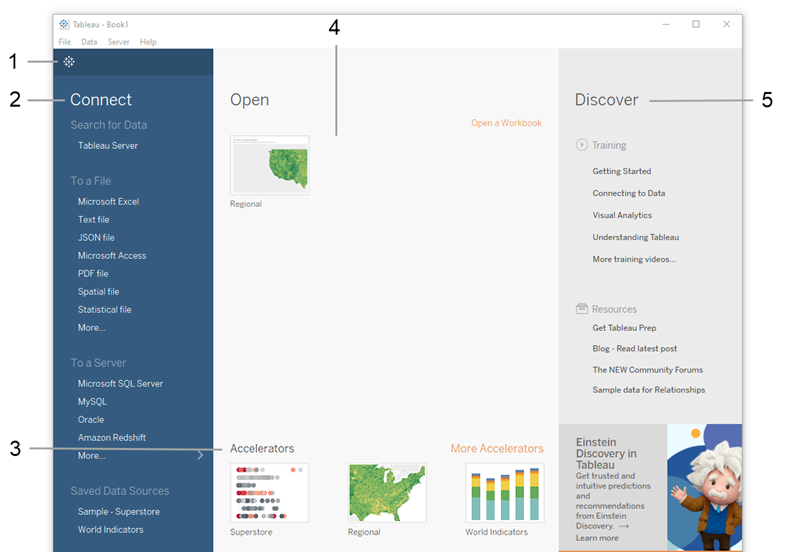
*help.tableau.com
- Select your data source and navigate through the dialogue boxes to connect to your data. You might need to enter credentials for certain databases.
3. Prepare Your Data
- Once connected, Tableau will open the Data Source page. Here, you can preview your data, rename columns, change data types, and create calculated fields if needed.
- You can join or blend multiple data sources by dragging and dropping tables into the canvas and configuring the relationships between them.
4. Create Your First Visualization
- Navigate to a new worksheet by clicking the “Sheet” tab at the bottom.
- Tableau divides data into “Dimensions” and “Measures”. Dimensions are categorical and Measures are quantitative.
- To create a visualization, drag and drop a dimension to the “Rows” or “Columns” shelf and a measure to the opposite shelf. Tableau will automatically create a chart based on the data types.
- Experiment with different chart types by selecting options from the “Show Me” panel.
5. Refine Your Visualization
- Adjust your chart using the marks card by adding colors, labels, and tooltips to enhance clarity and interactivity.
- Use filters to limit the data that appears in your visualization. Drag a dimension or measure to the “Filters” shelf and select the criteria.
- Create calculated fields, sets, or parameters for more complex analyses.
6. Dashboard Creation
- Click the “New Dashboard” tab at the bottom to start creating a dashboard.
- Drag sheets from the Sheets list into the dashboard canvas. You can resize and arrange them as needed.
- Use dashboard objects (like text, images, web pages, or filters) to add context and interactivity to your dashboard. Here is an example of what the Dashboard in Tableau looks like.
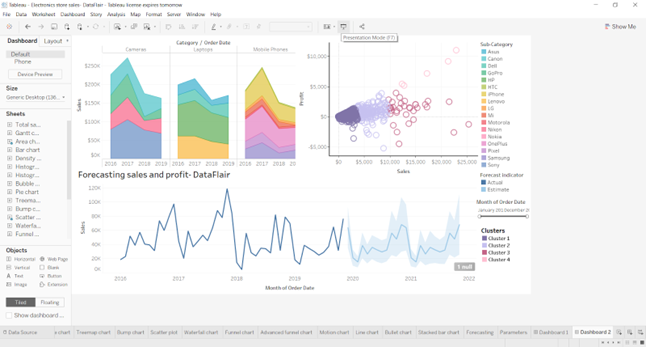
*data-flair.training
7. Interactivity and Actions
- Add actions to your dashboard for interactivity, such as filter actions, highlight actions or URL actions. These can be configured in the Dashboard menu under “Actions”.
- This allows users to interact with the dashboard components, such as clicking a chart to filter other parts of the dashboard.
8. Share Your Insights
- Tableau Desktop allows you to save your workbooks locally or publish them to Tableau Server or Tableau Online for sharing with others.
- To publish, go to “Server” > “Publish Workbook”, select the destination, configure permissions, and publish.
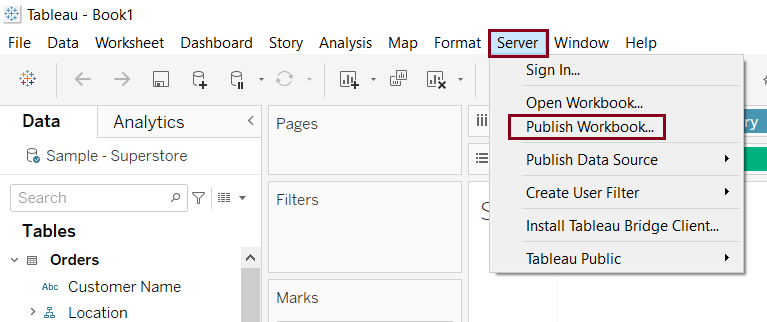
*www.thedataschool.co.uk
9. Continuous Learning
Tableau’s capabilities are extensive, with features for advanced analytics, customizations, and more. Continuously explore Tableau’s features, forums, and online resources to enhance your skills.
Additional Tips
- Make use of Tableau’s online community and forums for support and inspiration.
- Regularly check Tableau’s training videos and webinars for new features and best practices.
Following these steps will help you get started with Tableau, from connecting to your data to sharing interactive dashboards. As you become more familiar with Tableau, you’ll discover even more ways to analyze and visualize your data.
Benefits of Tableau
- Better Decision-Making: Tableau facilitates decision-making by presenting actionable insights and visualizations that empower stakeholders to make well-informed decisions. Through its interactive dashboards and reports, organizations can analyze data in real time, recognize trends, and accurately forecast outcomes. It enables decision-makers to dynamically explore data, pose inquiries, and extract insights that fuel business expansion and innovation.
- Boosts Efficiency in Data Analysis: Tableau optimizes data analysis efficiency by simplifying data exploration, visualization, and reporting processes. Its user-friendly interface and drag-and-drop functionality empower users to swiftly and effectively analyze data without the need for intricate coding or programming. By automating repetitive tasks and delivering real-time insights, Tableau expedites the data analysis journey, enabling Data Scientists to focus on extracting valuable insights and achieving business objectives.
- Explore Data More Effectively with Tableau: Tableau improves data exploration by offering a visual and interactive platform for analyzing and understanding data. Its user-friendly drag-and-drop interface and dynamic visualizations allow users to delve into data in real time, revealing hidden insights and patterns that may not be immediately obvious in the raw data. By simplifying the process of data exploration, Tableau enables Data Scientists to pose questions, experiment with hypotheses, and extract valuable insights that propel business advancement and creativity.
Challenges with Tableau
For data scientists, automation and integration play crucial roles. Regrettably, Tableau lacks an integration feature. While data scientists aim to automate processes and consolidate them onto a unified platform for future reference, Tableau’s visualizations can’t seamlessly integrate into this platform.
At times, Tableau can be sluggish, especially with multiple tabs or sheets open simultaneously. It’s important to note that Tableau has its limitations in data science applications since it primarily functions as a data analysis tool rather than a dedicated data science tool.
Tableau Pricing Model
Tableau’s pricing structure is straightforward and transparent, taking into account factors like deployment type and user roles. For those opting for a fully hosted deployment, the Tableau Creator plan is priced around Rs. 5,800/- per user per month, with Tableau Explorer at Rs. 3,500/- per user per month, and Tableau Viewer at Rs.1,250/- per user per month, all available on both monthly and annual billing cycles.
On the other hand, if you prefer an on-premises or public cloud deployment, Tableau Explorer offers a more cost-effective option. Here, Tableau Viewer is priced at Rs. 2,916/- per user per month, while Tableau Viewer comes in at Rs. 1,000/- per user per month.
Conclusion
Tableau is crucial in Data Science, providing tools that make work easier and boost productivity. Whether you’re starting as a Data Scientist or already experienced, Tableau helps streamline data analysis. Using Tableau saves time, and resources, and opens up new career paths in data-driven decision-making. Learning Tableau enhances technical skills and leads to better financial outcomes in the ever-changing Data Science field.