Top 7 Data Analytics Tools in 2025: Features, Benefits, and How to Choose the Right One

Table Of Content
- Top Data Analytics Tools You Should Know
- How to Choose the Right Data Analytics Tool?
- Conclusion

*opendatascience.com
Top Data Analytics Tools You Should Know
How to Choose the Right Data Analytics Tool?
Conclusion
The data analytics landscape is rich and dynamic. It offers several advantages for users. Whether you’re looking for scalability, budget-friendliness, or AI automation, there is always the right tool. You just have to select it sincerely.
So, investing in the best data analytics tools doesn’t mean just buying a license; rather, it indicates equipping your team to perform their data analysis tasks faster and make better decisions.
Nurture Your Career Growth with a Professional Data Analytics Course
Want to take a step forward in your data analytics career? Here is the Professional Certificate Programme in Advanced Analytics & Business Intelligence from IIM Kozhikode. The course is a collaborative effort between IIM Kozhikode and Jaro Education. Jaro is IIM Kozhikode’s marketing partner, and they provide top-notch services for students. These include a lifelong learning experience, career guidance, access to forums and discussions, and more.
The programme prioritizes the essential data science and business analytics skills that help individuals manage their professional responsibilities. It provides in-depth exposure to –
- Python for data analysis
- Data and visualization using Tableau
- Advanced data exploration using Python and R
- Unstructured data analysis in business
- Deep learning in several business applications
If interested, you can now access this course through Jaro Education. Jaro Education is one of the leading online education providers in the country, helping you upskill and excel in your career. They also provide guidance and assistance to students throughout their educational journey, ensuring they fulfill their career goals.
Frequently Asked Questions
Find a Program made just for YOU
We'll help you find the right fit for your solution. Let's get you connected with the perfect solution.

Is Your Upskilling Effort worth it?
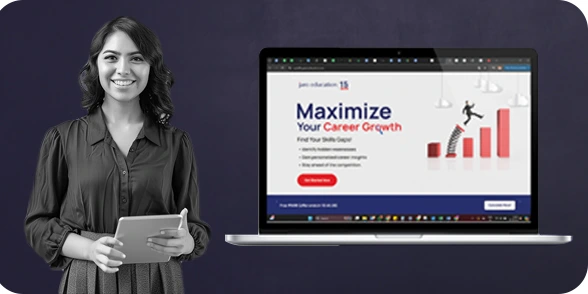
Are Your Skills Meeting Job Demands?
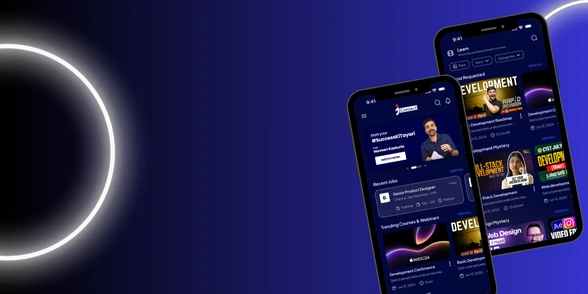
Experience Lifelong Learning and Connect with Like-minded Professionals


