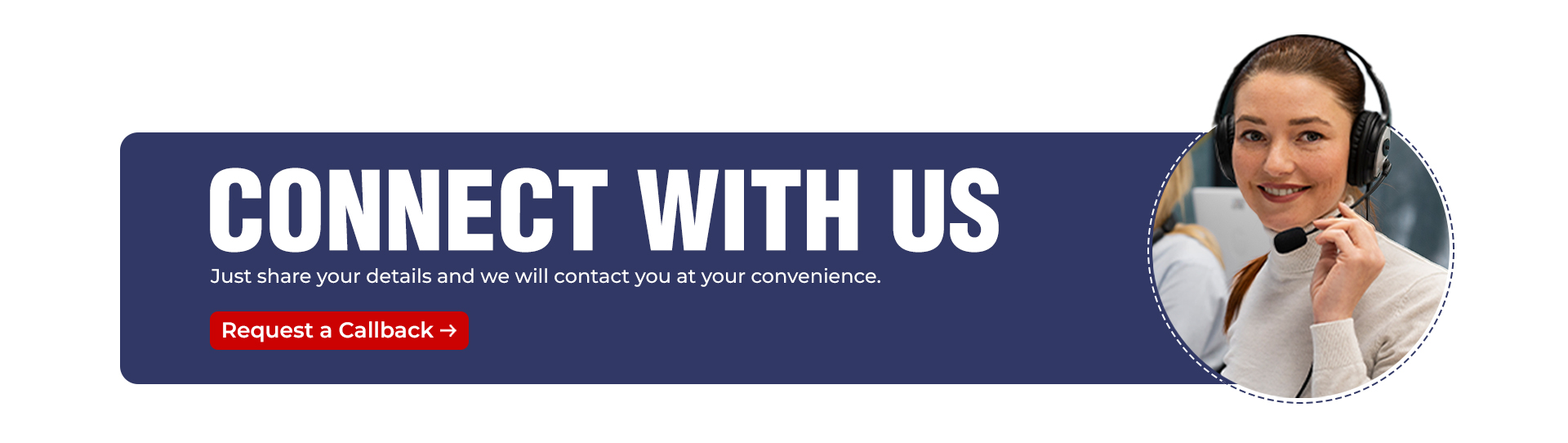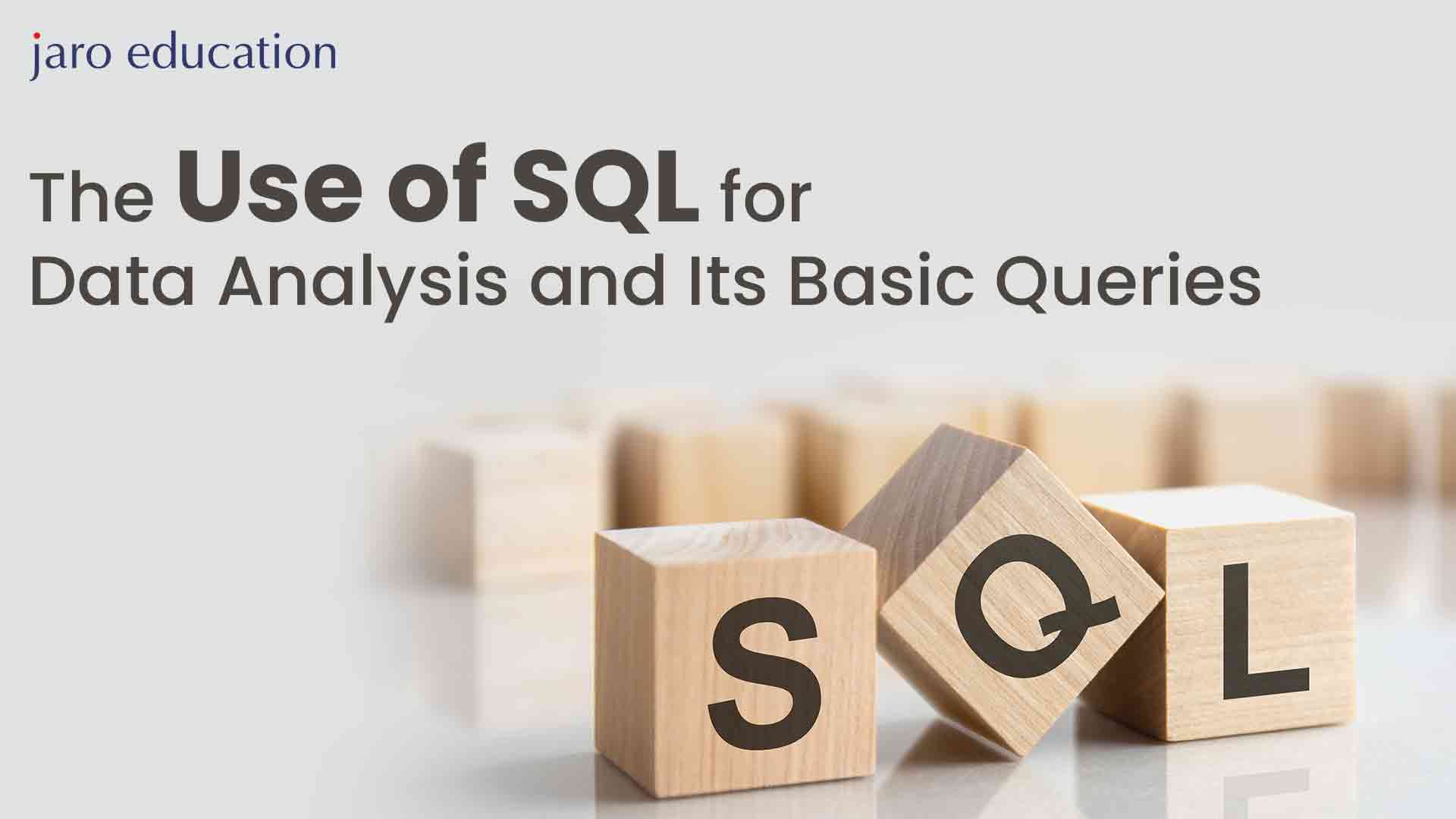
- jaro education
- 21, January 2024
- 5:00 pm
An Introduction to SQL
SQL, an acronym for Structured Query Language, stands as a fundamental tool in the realm of data analysis–offering a robust set of capabilities that empower analysts to interact with databases efficiently. It serves as a gateway to structured data, enabling users to retrieve, transform, and explore datasets. In simple terms, SQL is a standard language that is used to access, clean, and analyse data stored in databases. It is one of the most common ways of accessing data in databases and is primarily used by software engineers and data analysts.
Microsoft SQL Server Management Studio (SSMS) is one of the most popular tools in SQL, which provides a number of features including a query editor, a results pane, and other such features that work with Microsoft SQL Server databases. Oracle SQL Developer is another popular SQL tool, made specifically for Oracle databases, and includes features such as query builder, SQL worksheet, and a PL/SQL debugger. When it comes to open-source tools in SQL, MySQL Workbench, phpMyAdmin, and phpPgAdmin are some of the available options.
Table of Contents
SQL for Data Analysis
The core functionality of data analysis using SQL lies in its prowess for data retrieval. Analysts can craft precise and tailored queries to extract relevant data subsets, facilitating the initial exploration and understanding of the dataset. It also plays a pivotal role in the sphere of data transformation, by providing a suite of tools to clean, preprocess, and standardise data. This ensures that the data is in a suitable format and quality for in-depth analysis. SQL also facilitates data exploration by allowing users to retrieve specific attributes, evaluate data distributions, and gain insights into the dataset’s characteristics. Additionally, it offers robust support for the generation of key metrics and insightful data summaries.
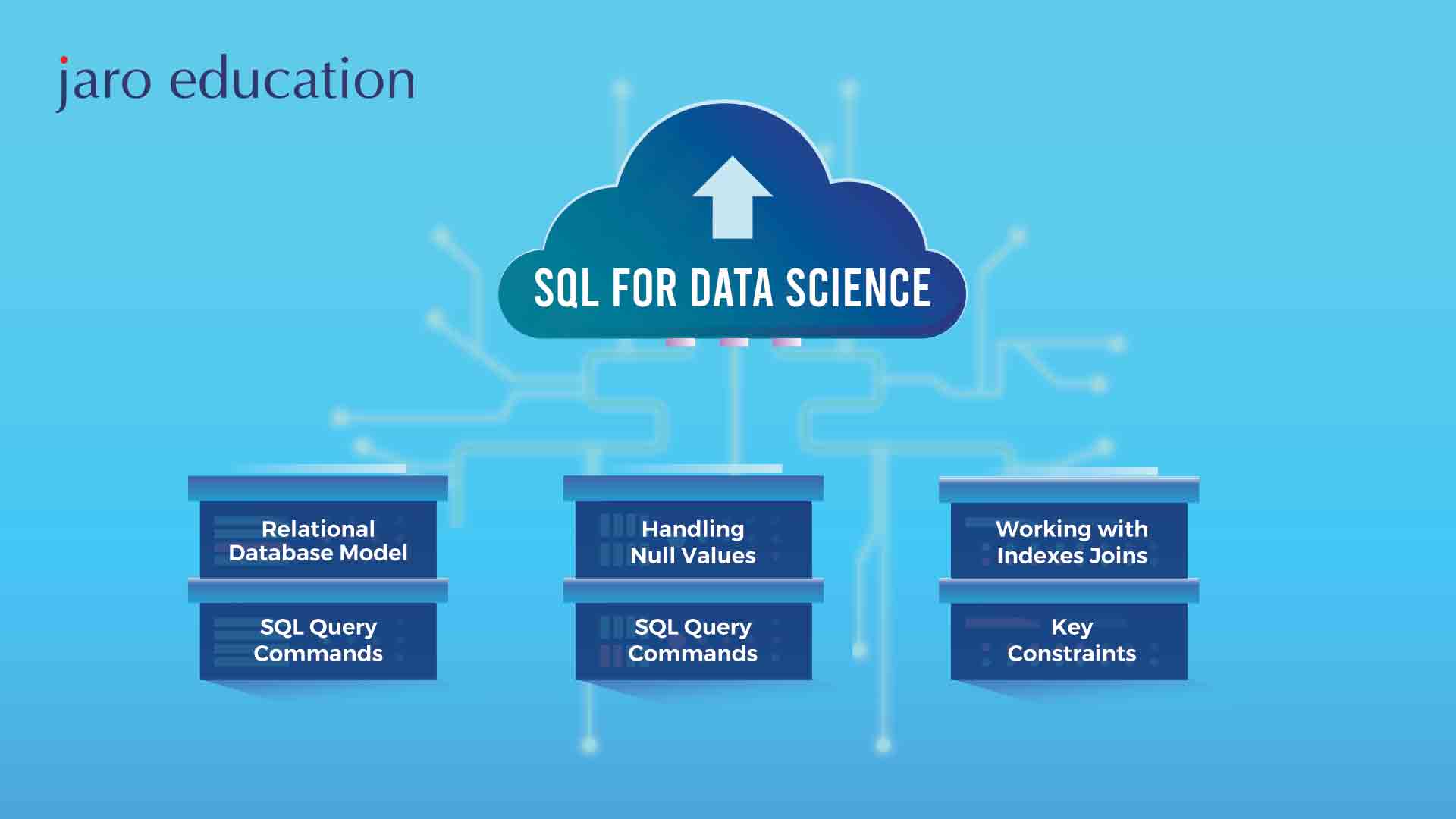
*analyticsvidhya.com
However, SQL’s capabilities extend beyond data retrieval and transformation. It excels in data integration, seamlessly combining data from various sources or tables to enable comprehensive analysis. Additionally, SQL empowers analysts with a wide range of mathematical and statistical functions, such as SUM, AVG, MAX, and MIN, to derive insights and compute essential metrics within datasets. It supports data quality assurance through constraint enforcement and validation checks, ensuring data integrity and reliability. For time-series data, SQL’s date and time functions are indispensable, facilitating the analysis of temporal patterns, calculation of moving averages, and identification of trends. Apart from that, SQL aids in report generation, by organising data into structured formats and supporting the export of query results to various file formats. This capability is vital for sharing insights and findings with stakeholders.
Top Tools in SQL
SQL provides a range of tools and features that are essential for data analysis. These tools are integrated into the SQL language and are available through various SQL database management systems (DBMS). Here are some of the key tools and features in SQL for data analysis:
1. SELECT and FROM Statement
The SELECT statement is the foundational tool for SQL for data analysis. It allows you to retrieve specific data from a database table, including specific columns, rows, or calculated values. TheFROM statement specifies the location or table from which the data needs to be retrieved.
2. WHERE Clause
The WHERE clause is used for filtering data. It allows you to specify conditions that the data must meet to be included in the query results. This is crucial for isolating relevant data.
3. GROUP BY Clause
The GROUP BY clause is used for data aggregation. It allows you to group rows with similar values in one or more columns and perform aggregate functions (e.g., SUM, AVG, COUNT) on those groups.
4. JOIN Operations
SQL supports different types of joins, including INNER JOIN, LEFT JOIN, RIGHT JOIN, and FULL JOIN, which enable you to combine data from multiple tables based on specified criteria.
5. ORDER BY Clause
The ORDER BY clause is used to sort query results in ascending or descending order based on one or more columns. It’s used for arranging data for analysis.
6. Mathematical and Statistical Functions
SQL provides a variety of built-in functions for performing mathematical and statistical calculations on data, such as SUM, AVG, MAX, MIN, STDDEV, and VARIANCE.
7. Date and Time Functions
SQL offers functions for handling date and time data, allowing for time-series analysis, date arithmetic, and formatting.
8. Subqueries
Subqueries, or nested queries, enable you to use the result of one query as input for another query. This is useful for complex data analysis tasks.
9. Data Modification Statements
SQL not only retrieves data but also allows you to modify data using statements like INSERT, UPDATE, and DELETE. This is important for data preparation and cleaning.
10. Window Functions
Window functions, like RANK(), LEAD(), and LAG(), are useful for performing calculations across rows within a specific window or partition of data.
11. Stored Procedures and User-Defined Functions (UDFs)
SQL databases often support the creation of stored procedures and user-defined functions. These can be used to encapsulate complex analysis logic for reuse.
12. Indexing
SQL databases provide indexing mechanisms to improve query performance, making data retrieval faster, which is crucial for large datasets.
13. Reporting Tools
Many SQL-based database management systems offer reporting and visualisation tools that allow you to create charts, graphs, and reports based on SQL query results.
These tools in SQL and features make it a versatile and powerful language for data analysis, allowing analysts to retrieve, manipulate, and gain insights from data stored in relational databases.
SQL Queries
What is an SQL Query?
An SQL query is a command used to interact with relational databases. It can be used to retrieve, filter, modify, or delete data in the database, as well as insert new data records. SQL queries are essential for managing and querying data in relational database management systems, allowing users to perform various tasks related to data manipulation and retrieval.
The Function of ‘SELECT’ and ‘FROM’ Queries
The SELECT keyword is used to retrieve data from a given database. Data can be retrieved as a whole by viewing all the data in the table, or specifying the column name of the data that is required.
The FROM keyword specifies which table the data is to be obtained from. Take this example below; this is a list of every customer in the database with their information.
| Customer ID | Customer Name | City | Country | Age | Sex | |
|---|---|---|---|---|---|---|
| 1211 | Ankit | xxxx@xxxx.com | Paris | Fr | 32 | Male |
| 1212 | Pallavi | yyyy@yyyy.com | London | UK | 42 | Female |
| 1213 | Matt | zzzz@zzzz.com | New York | US | 28 | Male |
| 1214 | Sahil | aaa@bb.com | Sydney | AU | 32 | Male |
| 1215 | Aarti | bbb@ccc.com | Washington DC | US | 24 | Female |
To get the list of names and email IDs of the customer from the table, the code to be used is:
SELECT Customer_Name, Email
FROM Customers;
And the output for the given code would be:
| Customer Name | |
|---|---|
| Ankit | xxxx@xxxx.com |
| Pallavi | yyyy@yyyy.com |
| Matt | zzzz@zzzz.com |
| Sahil | aaa@bb.com |
| Aarti | bbb@ccc.com |
The Function of ‘WHERE’, ‘AND’, and ‘OR’ Queries
In situations requiring specific criteria of data, the WHERE clause is used. It filters records and only extracts data that fulfils the specified conditions.
In the table from the previous example, suppose only the US clients were to be selected, the code would be as follows:
SELECT Customer_Name, Email
FROM Customers
WHERE Country = ‘US’;
The output for the given code would be:
| Matt | zzzz@zzzz.com |
| Aarti | bbb@ccc.com |
The WHERE clause retrieves data that meets the criteria, and does not display the Country column in the results because it is used only to identify the specific entries.
Multiple criteria can also be met simultaneously, using the AND clause. Suppose the data needed was specific only to women from America, the code would be:
SELECT Customer_Name, Email
FROM Customers
WHERE Country = ‘US’
AND Sex = ‘Female’;
Giving the output:
| Aarti | bbb@ccc.com |
OR is another query that is used, wherein if either of the criteria of the WHERE query are true, then those results come back. An example of this would be:
SELECT Customer_Name, Email
FROM Customers
WHERE Country = ‘US’
OR Sex = ‘Female’;
The output will therefore be:
| Matt | zzzz@zzzz.com |
| Aarti | bbb@ccc.com |
The Function of ‘ORDER BY’ and ‘ASC/DESC’ Queries
ORDER BY is a clause used to sort the result set of a query in a specific order. By default, it arranges the values in an ascending order but can be instructed to do it in a descending order using the DESC clause.
Here is a table to demonstrate an example of the usage of this:
| Order Id | Item | Quantity | Customer Id | Total Value |
|---|---|---|---|---|
| 24 | A625 | 1 | 1213 | $100 |
| 23 | Ae35 | 3 | 1214 | $210 |
| 14 | A212 | 4 | 1214 | $249 |
| 12 | AXX1 | 4 | 1213 | $212 |
The code to place the values in the above table in a descending order would be written as:
SELECT *
FROM Orders
ORDER BY Total_Value DESC;
Here, the * is used to instruct the SQL engine to obtain all columns for the table, so the result will be:
| Order Id | Item | Quantity | Customer Id | Total Value |
|---|---|---|---|---|
| 14 | A212 | 4 | 1214 | $249 |
| 12 | AXX1 | 4 | 1213 | $212 |
| 23 | Ae35 | 3 | 1214 | $210 |
| 24 | A625 | 1 | 1213 | $100 |
The Function of ‘CASE’, ‘WHEN’, ‘THEN’, and ‘ELSE’ Queries
The CASE query is used to evaluate a conditional statement, until it finds it to be true – after which it displays the results accordingly. If a true statement isn’t found, an optional ELSE command can be added to the code to display a different result.
For example, orders in the above table can be segregated as high or low value based on whether it is more than or less than $150. Here’s the code for the same:
SELECT Order_Id, Total_Value
CASE WHEN Total_Value > 150 THEN ‘HIGH’
WHEN Total_Value < 150 THEN ‘LOW’
ELSE ‘MEDIUM’
END as Order_Category
FROM Orders;
| Order Id | Total Value | Order Category |
|---|---|---|
| 14 | $249 | High |
| 12 | $212 | High |
| 23 | $210 | High |
| 24 | $100 | Low |
In this example, the ELSE statement would serve as a default, if any of the requirements were not true.
The Function of ‘GROUP BY’ Query
The GROUP BY clause is used to group rows of data that have the same values in one or more columns into summary rows. It is typically used in conjunction with aggregate functions like SUM, COUNT, AVG, MAX, or MIN, accompanied by (), to perform calculations on the grouped data.
The below code is an example of how this code works, where the customer who had the highest order value is obtained:
SELECT Customer_Id, SUM(Total_Value)
FROM Orders
GROUP BY Customer_Id
ORDER BY 2 DESC;
The result will hence be:
| Order Id | Total Value |
|---|---|
| 1214 | $459 |
| 1213 | $312 |
The Function of ‘JOIN’ Query
In the previous example, only few details about the customer are provided. To add further information about the customer, data from various tables can be combined using the JOIN query.
The code will be written as:
SELECT b.Customer_Name, b.Email, a.Customer_Id, SUM(Total_Value)
FROM Orders a
JOIN Customers b
ON a.Customer_Id = b.Customer_Id
GROUP BY b.Customer_Name, b.Email, a.Customer_Id
ORDER BY 4 DESC;
The Customer ID attributes in both the tables serve as a common factor and help compare attributes, adding the relevant information based on the matching values. ON here specifies the conditions under which two or more tables should be combined.
And the output will be displayed as:
| Order Id | Item | Quantity | Customer Id |
|---|---|---|---|
| Matt | zzzz@zzzz.com | 1214 | $459 |
| Pallavi | yyyy@yyyy.com | 1213 | $312 |
Learn more about SQL on the online business analytics course by Adani Institute of Digital Technologies (AIDTM) – Executive Program in Business Analytics – a one-year long course that will prepare you for the industry standard. The course schedule is flexible to accommodate working professionals and provide a comfortable learning experience.
Conclusion
Data analysis using SQL has emerged as an indispensable asset in the realm of information processing, owing to its versatility and extensive capabilities. SQL serves as a powerful tool that allows analysts to efficiently interact with and manipulate data. Its ability to query and retrieve specific information from vast datasets makes it a cornerstone in the field of data analysis.
Analysts leverage SQL to seamlessly navigate through complex databases, execute queries, and extract meaningful insights. The language’s syntax and functionality enable users to filter, aggregate, and sort data, facilitating the identification of patterns and trends that may otherwise remain hidden.
Beyond its technical prowess, SQL plays a pivotal role in supporting informed decision-making processes. Analysts across diverse industries rely on SQL to transform raw data into actionable intelligence, enabling organisations to make data-driven decisions. The significance of SQL as a fundamental tool in data analysis extends across various sectors, including finance, healthcare, marketing, and beyond. Its versatility makes it adaptable to a myriad of applications, from business intelligence and reporting to predictive modelling. As businesses increasingly recognize the importance of data-driven decision-making, SQL continues to be a key part of the analytical toolkit, fostering a data-centric approach that drives efficiency and innovation in today’s data-driven landscape.