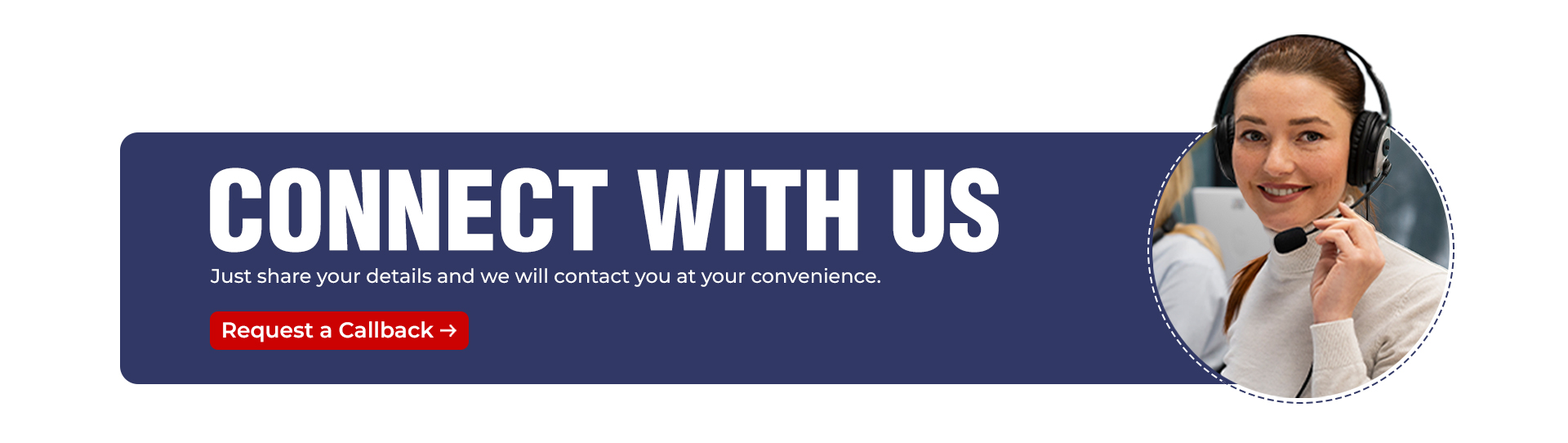12 Best Product Management Tools to Include in Your Stack
Table of Contents

- jaro education
- 11, April 2024
- 10:00 am
Product managers rely on various tools to perform their tasks effectively. These tools aid in understanding product performance, managing tasks, and planning. However, being a product manager involves more than just using basic tools. It includes gathering detailed product information, efficient task management, collaboration across teams, ensuring product-market fit, prioritizing tasks based on feedback, and adapting plans as needed.
In today’s business environment, product managers need a range of tools to handle these responsibilities effectively. These tools simplify daily tasks, enable data-driven decision-making, improve collaboration, foster innovation, and enhance product quality.
In this blog, we have narrowed down a list of tools to cover essential aspects beyond the basics. Each tool is selected to address specific challenges faced by product managers, empowering you to succeed and deliver exceptional products.
What is Product Management?
Product management is a vital function within an organization, guiding every aspect of a product’s lifecycle from development to pricing. Central to this role is a strong focus on the product and its customers, with product managers advocating for customer needs and ensuring that market feedback shapes product decisions.
By prioritizing the customer perspective, product teams can deliver products that are not only well-designed but also perform exceptionally, leading to increased customer satisfaction and loyalty. This customer-centric approach is particularly crucial in the fast-paced tech industry, where new and improved solutions constantly emerge, requiring a deep understanding of customer preferences and the ability to tailor products accordingly.
Product managers serve as the vital link between consumer insights and the development process, key to generating innovative products that drive business growth. The Post Graduate Certificate Programme in Product & Brand Management by IIM Nagpur, arms aspiring product managers with the necessary tools in innovation, design thinking, and a customer-first approach to product development, preparing them to lead in the competitive arena of product management.
12 Best Product Management Tools to Include in Your Stack
Product management is essential for businesses, necessitating the use of effective tools to streamline processes, improve collaboration, and increase productivity. Here are 12 top product management tools to consider integrating into your workflow:
1. Asana
Asana is a catalyst for seamless collaboration and streamlined workflows. Its robust features empower teams to work more efficiently and effectively, ensuring project success every step of the way. At the heart of Asana is its intuitive task management system. Teams can effortlessly create tasks, assign them to team members, set deadlines, and track progress. This level of organization not only enhances productivity but also fosters accountability and clarity within the team.
Asana stands out for its exceptional adaptability in project organization. Teams can structure projects using boards, lists, or timelines, aligning with their unique workflow. This flexibility enhances visibility into project progress and fosters alignment towards shared goals.
Collaboration thrives within Asana’s ecosystem. Features like comments, file attachments and mentions facilitate seamless communication and knowledge sharing. Team members can collaborate effectively within tasks, share relevant information, and stay updated on project developments, leading to smoother workflows and improved outcomes.
Asana’s strength in deadline management is another standout feature. The calendar view and deadline reminders keep teams on track and focused on meeting project milestones. This proactive approach to managing deadlines ensures that projects stay on schedule and deliverables are completed on time.
2. Jira
Jira stands as a cornerstone tool for software development teams practicing agile project management. Its popularity stems from a suite of features tailored to enhance productivity and streamline project execution. At its core, Jira excels in issue tracking, allowing teams to identify, prioritize, and resolve issues efficiently. This feature is crucial for maintaining project momentum and ensuring that roadblocks are addressed promptly.
Sprint planning is another area where Jira shines. Teams can plan and manage sprints effectively, breaking down work into manageable tasks and setting realistic goals. This structured approach promotes transparency and accountability, enabling teams to deliver quality results within defined timelines.
Real-time collaboration is a key pillar of Jira’s functionality. With features like task assignments, progress tracking, and interactive boards, team members can collaborate seamlessly, share updates, and stay aligned on project priorities. This level of collaboration fosters a cohesive team environment and accelerates project delivery.
Moreover, Jira’s integration capabilities with other tools and platforms further enhance its utility. Integration with tools like Confluence, Bitbucket, and Slack allows teams to centralize their workflows, access relevant information, and automate repetitive tasks, saving time and improving overall efficiency.
3. Trello
Trello offers a visually engaging platform that simplifies collaboration and task organization. Its unique combination of boards, lists, and cards makes it a versatile solution suitable for teams of all sizes. Central to Trello’s appeal is its visual approach to task management. Users can create boards to represent projects, lists to categorize tasks, and cards to detail specific action items.
Trello’s visual representation offers a comprehensive view of project progress and simplifies task prioritization. Its user-friendly interface, highlighted by drag-and-drop functionality, enables seamless task management for both beginners and experts, fostering widespread adoption and collaboration.
Customization is another key aspect of Trello’s appeal. Teams can tailor boards, lists, and cards to suit their unique workflows and project requirements. Whether it’s adding custom labels, due dates, or attachments, Trello adapts to accommodate diverse team needs, enhancing organization and productivity.
Trello’s collaborative features enable teams to work together effectively. Members can comment on cards, assign tasks to colleagues, and collaborate in real time, promoting transparent communication and alignment. This level of collaboration ensures that everyone stays informed and engaged, driving project success.
Moreover, Trello’s seamless integration with third-party apps and services further enhances its functionality. Integrations with platforms like Google Drive, Slack, and Zapier enable teams to streamline workflows, access external resources, and automate routine tasks, boosting overall efficiency and effectiveness.
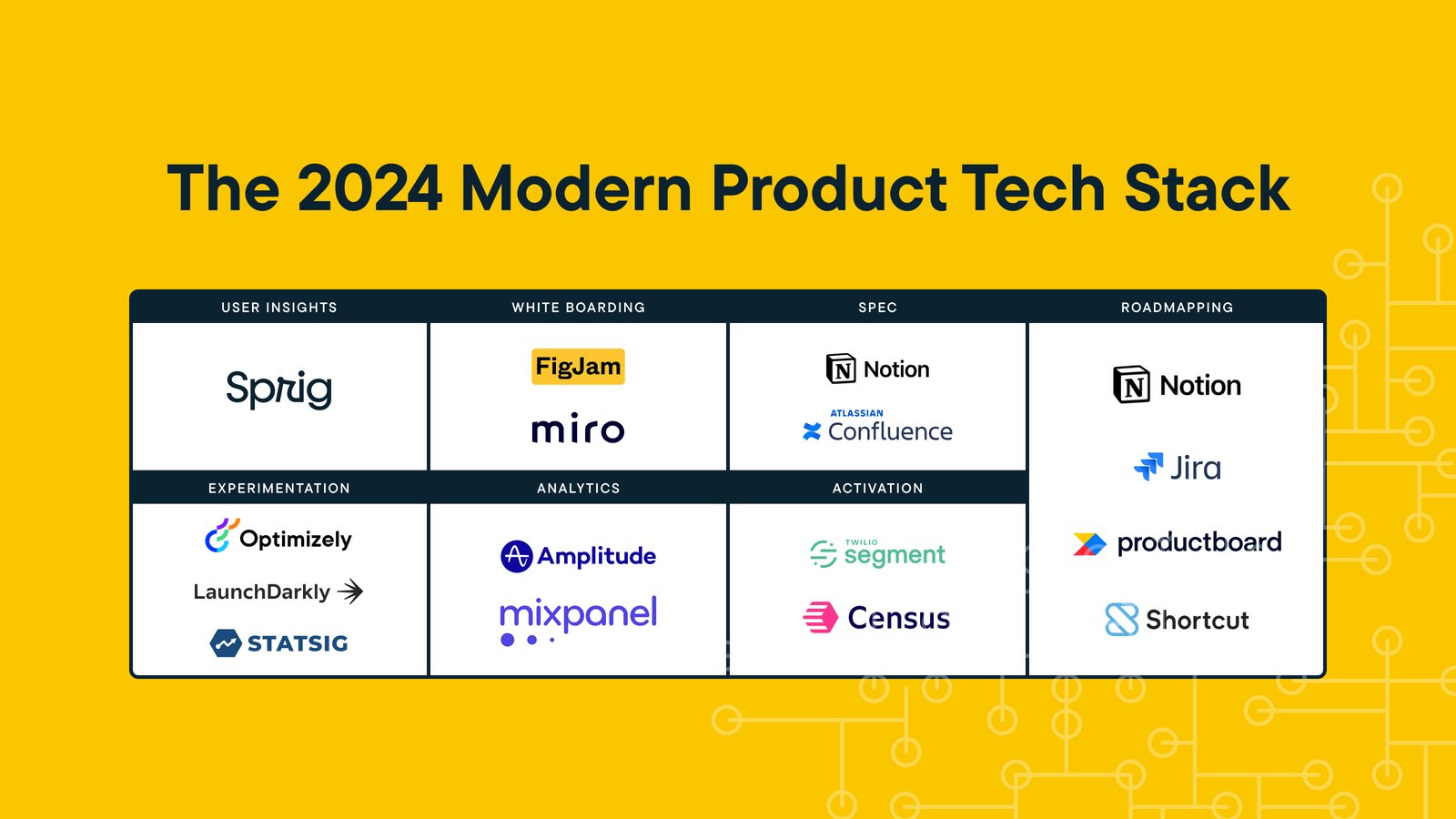
*sprig.com
4. Monday.com
Monday.com is not just a project management tool; it’s a versatile work operating system that redefines how teams manage projects, tasks, and workflows. Its robust features, such as customizable workflows, time tracking, and seamless integrations with other tools, make it a must-have platform for boosting team productivity and maintaining focus. Monday.com acts as a centralized hub where teams can collaborate, plan, and execute tasks effortlessly. Whether it’s project management, task organization, or workflow optimization, Monday.com provides a unified platform to streamline work processes and drive efficiency.
One of the standout features of Monday.com is its customizable workflows. Teams can tailor workflows to fit their unique needs and preferences, ensuring that tasks are completed efficiently and in a structured manner. This adaptability empowers teams to adapt to changing requirements and optimize their workflows for maximum productivity.
Monday.com’s time-tracking feature boosts its capabilities by allowing teams to monitor task and project durations, gain insights into resource usage, and manage project schedules effectively. This functionality aids in staying on track, pinpointing areas for enhancement, and making informed decisions to boost productivity.
Moreover, Monday.com’s smooth integration with various tools like Slack, Google Drive, and Zoom extends its functionality, improving collaboration and centralizing workflows. These integrations enable seamless access to information and collaborative work across different platforms, enhancing team efficiency.
5. Slack
Slack is a dynamic tool designed to supercharge team communication and collaboration. Its robust features, such as channels, direct messaging, file sharing, and seamless integrations with other tools, elevate communication to new heights and drive team collaboration to unprecedented levels of efficiency.
Fundamentally, Slack provides teams with a centralized hub for communication. Channels enable teams to organize discussions around specific projects, topics, or teams, fostering focused and clear communication. Direct messaging ensures swift and effective one-on-one conversations, enhancing team member connectivity and collaboration.
The file-sharing capability of Slack further enhances its collaborative power. Teams can effortlessly share documents, images, and files within channels or direct messages, eliminating the hassle of cumbersome email attachments. This streamlined file-sharing process promotes collaboration and ensures that team members have instant access to essential information.
Additionally, Slack’s seamless integrations with a myriad of other tools transform it into a productivity powerhouse. Integrations with platforms like Google Drive, Trello, and Zoom allow teams to consolidate their workflows and access critical information without leaving Slack. This integration prowess reduces workflow disruptions and enhances overall productivity.
6. Microsoft Teams
Microsoft is a comprehensive solution that seamlessly integrates chat, meetings, file sharing, and productivity tools into one centralized hub. Its versatility and robust features make it an invaluable asset, particularly for remote teams seeking a unified platform for communication and collaboration.
At its core, Microsoft Teams brings together various communication channels, including chat and video meetings, enabling teams to collaborate in real time. This integrated approach ensures that teams can communicate effectively, regardless of their physical location, fostering seamless collaboration and connectivity.
Microsoft Teams facilitates efficient file sharing as teams can directly share documents, presentations, and files within the platform, eliminating the need for external services. This streamlined process enhances collaboration and ensures access to up-to-date information.
Furthermore, Microsoft Teams seamlessly integrates with other Microsoft tools like Word, Excel, and PowerPoint from Office 365. This integration enables real-time collaboration on documents, co-authoring files, and accessing shared resources within the Teams environment.
Additionally, Microsoft Teams serves as a centralized hub for project management and task tracking. Teams can create channels for specific projects, organize tasks, assign responsibilities, and monitor progress—all within the same platform. This centralized approach boosts transparency, accountability, and project visibility.
7. Notion
Notion transcends the typical workspace tool—it’s a dynamic platform that seamlessly combines document creation, database management, and task organization in an adaptable environment. With its robust feature set, including customizable templates, Kanban boards, and real-time collaboration, Notion stands out as an essential and versatile solution for efficiently managing projects and workflows.
Central to Notion is its ability to empower teams to create and structure diverse content within a flexible workspace. Whether it’s drafting documents, compiling notes, managing databases, or organizing task lists, Notion offers a plethora of templates and customization options tailored to meet various project needs and team preferences.
Notion excels in supporting Kanban boards, allowing teams to visualize workflows, track progress, and prioritize tasks effortlessly. This feature provides a comprehensive project status overview, enabling efficient task management and data-informed decision-making.
Real-time collaboration is another key aspect of Notion’s capabilities, allowing team members to collaborate simultaneously on documents, databases, and tasks. Features like comments, mentions, and notifications enhance engagement and keep everyone informed throughout the project lifecycle.
Furthermore, Notion seamlessly integrates with various tools like Google Drive, Trello, and Slack, centralizing workflows and enhancing collaboration. This integration capability streamlines access to external resources within Notion, improving workflow efficiency and productivity.
8. Airtable
Airtable is a revolutionary platform that combines the functionalities of a spreadsheet and a database, providing teams with a highly flexible and user-friendly solution for organizing and tracking information effortlessly. Its adaptability makes it suitable for various purposes, including project management, CRM, content planning, and more, thanks to its customizable views and seamless integrations.
At its core, Airtable offers a unique blend of a structured organization akin to a spreadsheet and the robust capabilities of a database. This innovative approach enables teams to structure data while retaining the freedom to customize views and workflows according to their specific needs and preferences.
One of Airtable’s standout features is its versatility in catering to diverse use cases. Whether teams are handling complex projects, tracking customer relationships, planning content calendars, or managing inventory, Airtable provides customizable templates and views that can be tailored to fit any workflow seamlessly.
The flexibility of Airtable’s views is particularly notable, offering a range of options such as grid, calendar, Kanban, and gallery views. This variety empowers teams to visualize and interact with their data effectively, enabling them to gain valuable insights, track progress, and make informed decisions with ease.
Moreover, Airtable’s extensive integrations with third-party tools and services enhance its capabilities further. Integrations with platforms like Slack, Google Calendar, and Zapier allow teams to streamline workflows, automate tasks, and access external data seamlessly, ultimately boosting overall efficiency and productivity.
9. Basecamp
Basecamp is a robust project management and collaboration tool that simplifies team communication, file sharing, and task management. Its intuitive interfaces and diverse features, such as to-do lists, message boards, and automatic check-ins, are designed to keep teams organized and focused.
At its core, Basecamp serves as a central hub for team discussions and updates. Message boards enable seamless collaboration, allowing teams to share ideas, discuss project details, and stay informed about ongoing tasks and milestones.
File sharing in Basecamp is seamless and efficient. Teams can easily upload and access documents, images, and files within the platform, eliminating the need for external file-sharing tools and ensuring that everyone has access to the latest information.
Task management is another key strength of Basecamp. Teams can create detailed to-do lists, assign tasks, set deadlines, and track progress effortlessly. This structured approach to task management promotes accountability and helps teams stay on top of their work.
Basecamp’s automatic check-in feature further enhances productivity by prompting team members to provide regular updates on their tasks and progress. These check-ins foster transparency, enable early issue identification, and ensure that projects progress smoothly.
10. Google Workspace
Google Workspace, previously known as G Suite, is a powerhouse of essential tools including Gmail, Google Drive, Docs, Sheets, and Calendar, offering a holistic suite of productivity and collaboration solutions tailored for teams. Its real-time editing features, cloud storage capabilities, and seamless integration make Google Workspace a preferred choice among businesses aiming for efficient workflows and effective communication.
Google Workspace seamlessly facilitates collaboration on documents, spreadsheets, presentations, and schedules. Gmail serves as a robust email platform with advanced communication and organization features, while Google Drive acts as a centralized hub for secure file storage and sharing.
The real-time editing and collaboration features of Google Docs and Sheets enable team members to work together simultaneously on documents and spreadsheets, regardless of their location. This fosters teamwork, boosts productivity, and eliminates the challenges of version control often encountered with traditional file-sharing methods.
Additionally, Google Calendar simplifies scheduling and coordination by providing a centralized platform for managing appointments, meetings, and events. Teams can effortlessly schedule meetings, share calendars, and set reminders, leading to improved organization and efficient time management.
The seamless integration across Google Workspace enhances productivity by allowing teams to leverage the interconnectedness of Gmail, Drive, Docs, Sheets, Calendar, and other Google services. This integration streamlines workflows, reduces manual data transfer, and ensures a cohesive working environment.
11. Wrike
Google Workspace, previously known as G Suite, is a powerhouse of essential tools including Gmail, Google Drive, Docs, Sheets, and Calendar, offering a holistic suite of productivity and collaboration solutions tailored for teams. Its real-time editing features, cloud storage capabilities, and seamless integration make Google Workspace a preferred choice among businesses aiming for efficient workflows and effective communication.
Google Workspace seamlessly facilitates collaboration on documents, spreadsheets, presentations, and schedules. Gmail serves as a robust email platform with advanced communication and organization features, while Google Drive acts as a centralized hub for secure file storage and sharing.
The real-time editing and collaboration features of Google Docs and Sheets enable team members to work together simultaneously on documents and spreadsheets, regardless of their location. This fosters teamwork, boosts productivity, and eliminates the challenges of version control often encountered with traditional file-sharing methods.
Additionally, Google Calendar simplifies scheduling and coordination by providing a centralized platform for managing appointments, meetings, and events. Teams can effortlessly schedule meetings, share calendars, and set reminders, leading to improved organization and efficient time management.
The seamless integration across Google Workspace enhances productivity by allowing teams to leverage the interconnectedness of Gmail, Drive, Docs, Sheets, Calendar, and other Google services. This integration streamlines workflows, reduces manual data transfer, and ensures a cohesive working environment.
12. ClickUp
ClickUp is a robust project management tool that offers an extensive array of features, including task management, goals tracking, time tracking, and more. Its exceptional level of customization and seamless integration with other tools make it an invaluable asset for optimizing project management efficiency.
With ClickUp’s goals-tracking functionality, teams can set and monitor progress toward project milestones and objectives. This feature fosters focus, helps prioritize tasks effectively, and aligns efforts with overarching project goals.
ClickUp’s time-tracking capabilities allow teams to monitor and analyze time spent on tasks and projects accurately. This data-driven approach empowers teams to identify areas for improvement, optimize resource allocation, and enhance overall productivity.
Furthermore, ClickUp’s customizable dashboards and reports provide teams with actionable insights into project performance, task completion rates, and resource utilization. Customizable views and reporting options enable teams to tailor reports to their specific needs, facilitating effective communication of project progress to stakeholders.
ClickUp’s seamless integration capabilities further enhance its value. Integrations with other tools and platforms streamline workflows, centralize data, and automate repetitive tasks, ultimately boosting collaboration and efficiency across teams.
Conclusion
In summary, the world of product management is rich with a diverse range of tools designed to streamline processes, foster collaboration, and boost productivity. From robust project management platforms like Asana, Jira, Trello, and Monday.com to versatile collaboration tools such as Slack, Microsoft Teams, and Notion, each tool offers unique capabilities tailored to the varied needs of product managers and their teams.
Additionally, Google Workspace provides a comprehensive suite of productivity tools, while Wrike stands out for its scalability and integration capabilities. Airtable offers innovative hybrid functionality, Basecamp provides intuitive project management features, and ClickUp excels in customization and integration.
For professionals eager to deepen their understanding of product innovation and design thinking,the Post Graduate Certificate Programme in Product & Brand Management by IIM Nagpur presents an invaluable opportunity. This course is meticulously designed to equip participants with the knowledge and skills required to harness these tools effectively, drive business growth, and navigate the complexities of product management with strategic insight and creativity.
As organizations embrace digital transformation and agile methodologies, selecting the right tools becomes paramount for product managers. These tools not only simplify daily tasks but also enable data-driven decision-making, foster innovation, and enhance product quality. The curated list of the 12 best product management tools offers a comprehensive overview of essential tools to include in a product management stack, empowering product managers to navigate challenges, drive success, and deliver exceptional value to their teams and customers.