Top 10 Technical SEO Checklist for 2025
Table of Contents

- jaro Education
- 4, April 2024
- 1:15 pm
In the digital marketing landscape, maintaining a competitive edge is essential. As we enter 2025, search engine optimization (SEO) remains a crucial element in driving organic traffic and improving user experience. However, it is essential to identify specific technical aspects that warrant attention to ensure optimal website ranking and satisfaction for both users and search engines.
Improving your technical SEO checklist is crucial for any successful technical SEO strategy checklist plan. It means optimizing the technical parts of your website to get more people visiting your website, better keyword rankings, and more conversions.
This comprehensive guide delves into the 10 crucial technical SEO practices that can elevate your website’s performance. From enhancing site speed to effectively utilizing structured data, this guide offers a comprehensive approach.
What is Technical SEO?

*Search Engine Land
Technical SEO checklist revolves around enhancing a website’s technical components to boost its page ranking on search engines. Enhancing a website’s speed, ease of crawling, and comprehensibility for search engines are fundamental aspects of technical optimization. It forms an integral part of the on-page technical SEO checklist, which aims to enhance various elements within a website to achieve better rankings. In contrast, an off-page SEO best practices checklist promotes a website through alternative channels to increase its visibility.
Why Technical SEO is Important
Technical Search Engine Optimization (SEO) best practices checklist is a crucial part of SEO for enhancing the visibility and performance of your website. Let’s delve into why it’s so important:
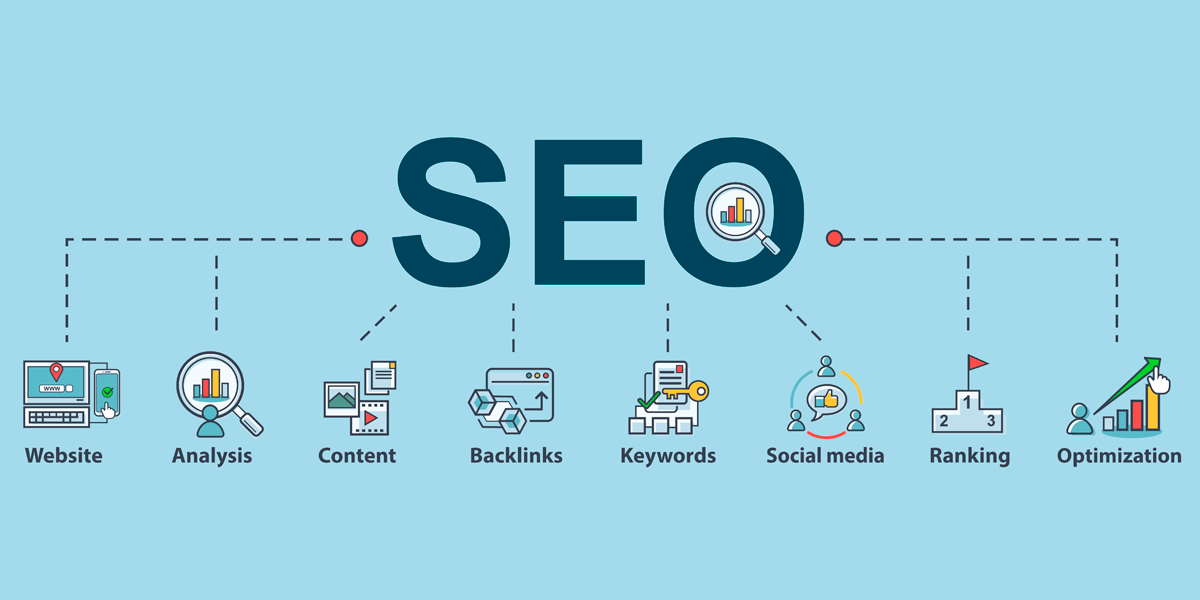
*Running Robots
| Website Navigation and Crawling | Technical SEO checklist helps your website be easily navigable and accessible for search engine crawlers like Google. This enables these crawlers to efficiently explore your site, leading to a better understanding of its structure and content. |
| Recognition of High Value | Technical SEO checklist sends signals to search engines indicating that your website provides substantial value. For instance, Google prioritizes technically optimized web pages to offer users the most relevant results for their searches. This prioritization significantly improves the overall user experience. Consider a scenario where Google favored slow, unresponsive, or confusing websites—users would likely seek alternatives for their search queries. |
| Improvement in Search Rankings | A well-optimized technical foundation, including fast loading times, the absence of broken links, and robust security measures, can boost your search rankings. Google’s crawlers consider these factors when assessing your site’s relevance, giving it a competitive edge over competitors with subpar user experiences. |
| Enhanced User Satisfaction | An efficient technical setup contributes to user satisfaction. When your website loads quickly, operates smoothly and maintains a secure environment, users are more likely to stay and engage with your content. |
To thrive in today’s dynamic, marketing professionals and organizations must possess digital and social media expertise. This skill acquisition allows participants to enhance their capabilities through interactive sessions, case studies, simulations, and hands-on learning experiences. You can learn those skills with the Post Graduate Certificate in Digital Marketing & Growth- IIM Visakhapatnam. Such courses help bridge the gap between business objectives and digital strategies, platforms, and tactics, ensuring a seamless connection between theory and practical application.
Complete Technical SEO Checklist for 2025

*WsCube Tube
1. Ensure Mobile-Friendliness
Mobile-friendliness pertains to the level of optimization and design adequacy of a website for users accessing it through mobile devices. This encompasses features like responsive design, guaranteeing that web pages adapt seamlessly to the device’s screen dimensions, facilitating effortless reading and navigation without requiring excessive zooming or scrolling.
| Why is it Important? |
| Having a mobile-friendly website significantly affects both user experience and search engine rankings. According to Review42, 80% of websites that rank in the top ten search results are mobile-friendly. Websites that fail to provide a good mobile experience often experience higher bounce rates, as users tend to leave quickly due to frustration. This user behavior sends a signal to search engines such as Google, Bing, and Firefox that the website may not offer valuable content, which can result in lower rankings. Conversely, a mobile-optimized website can lead to higher engagement, longer visitor durations, and, ultimately, increased conversion rates. |
How to Achieve Mobile-Friendliness
- Responsive Design: Employ a responsive design that adapts your website’s layout to fit the screen size of the device. This approach ensures your site is accessible and user-friendly across all devices.
- Speed Optimization: Mobile users expect quick loading times. Optimize images, leverage browser caching, and minimize redirects to improve speed.
- Touchable Elements: Ensure buttons and links are easy to tap on a touchscreen. Elements should be spaced well apart to prevent accidental taps.
- Readable Text: Text should be easily readable on small screens without zooming. Choose font sizes and line spacing that enhance readability.
- Viewport Configuration: Use the viewport meta tag to control the layout on mobile browsers, ensuring content sizes correctly fit the screen.
Tools for Testing Mobile-Friendliness
- Google’s Mobile-Friendly Test: Google offers a simple tool that analyzes a URL and reports if the page has a mobile-friendly design.
- Google Search Console: The report of Mobile Usability in Google Search Console can identify pages on your site with usability problems on mobile devices.
2. Improve Site Speed
The speed at which a website loads is a crucial element impacting both user experience and technical SEO checklist. As page load times extend, there is a higher probability of users leaving the site. Google recommends that all web pages load within 3 seconds, with e-commerce pages ideally loading within 2 seconds. Google has specified that site speed, and consequently, page speed is among the factors its algorithm considers when ranking pages.
| Importance of Site Speed |
| A fast-loading website keeps users engaged, reduces bounce rates, and increases the chances of conversions. In contrast, slow-loading pages frustrate users and negatively impact your site’s performance and rankings. Improving site speed is essential for delivering a positive user experience and improving your site’s visibility in search results. |
How to Improve Site Speed
- Optimizing Images: Large images have the potential to significantly slow down your web pages. To address this issue, optimize images by compressing them and utilizing suitable formats such as WebP, all while maintaining image quality.
- Enabling Compression: Utilize Gzip, a software tool designed for file compression, to decrease the sizes of your CSS, HTML, and JavaScript files.
- Minimizing CSS, JavaScript, and HTML: Streamline your website’s code by removing unnecessary or duplicate data. This process reduces file sizes while ensuring that the resource remains functional and efficient for browsers.
- Utilizing Browser Caching: Configure your web server to instruct browsers to store certain files locally for a specified duration. This strategy decreases load times for returning visitors to your site. To improve server response times, identify and address performance bottlenecks such as slow database queries, routing issues, or insufficient memory allocation.
- Deploying a Content Delivery Network (CDN): Implement CDNs to distribute your website’s content across multiple servers in diverse locations. This distribution minimizes the distance between users and server resources, leading to faster loading of pages and improved user experiences.
Tools for Testing Site Speed
- Google PageSpeed Insights: Provides performance analysis of a page on both mobile and desktop devices and offers suggestions for improvement.
- GTmetrix: Offers detailed reports on your website’s performance, giving both PageSpeed and YSlow scores, and suggests areas for improvement.
- WebPageTest: Allows you to test your site’s performance from different locations globally and provides detailed insights, including load times, first byte, and start render.
3. Secure Your Site with HTTPS
In today’s digital landscape, the security of a website is paramount, not only for safeguarding sensitive information but also for enhancing trust with visitors. Google has recognized the importance of security, making HTTPS a ranking signal. HTTPS (Hypertext Transfer Protocol Secure) ensures a secure connection between a website and its visitors, crucial for any site, especially those handling personal information.
|
Implementing HTTPS
- Obtain an SSL Certificate: The first step is to purchase an SSL (Secure Socket Layer) certificate from a reliable certificate authority (CA). There are various types of SSL certificates, including domain-validated (DV), organization-validated (OV), and extended-validated (EV) certificates. Choose one that suits your website’s needs and budget.
- Install and Configure the SSL Certificate: Once you have the SSL certificate, install it on your web hosting account. The process can be different depending on your hosting provider, so consult their documentation or support team for guidance.
- Update Your Site to Use HTTPS: After installing the SSL certificate, ensure that your website uses HTTPS by default. This may involve updating your website’s settings, including links to use HTTPS URLs, and setting up 301 redirects from HTTP to HTTPS pages to maintain SEO best practices checklist rankings and user experience.
Test Your HTTPS Setup: Use online tools to test your HTTPS setup, ensuring that the SSL certificate is correctly installed and there are no security warnings. Tools like SSL Labs’ SSL Test can provide a comprehensive analysis of your site’s SSL security.
4. Optimize Site Architecture and URL Structure
A properly organized website not only assists users in effortlessly accessing your content but also enables search engines to efficiently crawl and index your site. Enhancing your site’s architecture and URL structure is essential for improving usability and SEO performance.
| Importance of Site Architecture Enhances User Experience: A logical and intuitive site structure helps users find the information they need without confusion, reducing bounce rates and encouraging longer visits. Improves SEO best practices checklist: A clear hierarchy helps search engines understand your website’s structure, ensuring that all pages are crawled and indexed correctly. |
Best Practices
- Simplify Navigation: Strive for a streamlined website structure where crucial pages are easily accessible within a few clicks from the homepage. This simplifies the process of finding content for both users and search engines.
- Use SEO-Friendly URLs: Opt for concise, descriptive URLs that directly relate to the page’s content. Utilize hyphens to separate words and avoid using special characters or lengthy strings of numbers.
- Integrate Breadcrumb Navigation: Breadcrumbs establish a pathway for users to trace back to the initial or main point of the website and aid search engines in comprehending the site’s layout.
- Establish a Logical Hierarchy: Arrange your content logically by categorizing related pages appropriately. This organizational structure can be mirrored in your URL format, making navigation more intuitive.
5. Implementation of Structured Data Markup
Structured data markup refers to a code that can be incorporated into the HTML of your website and they assist search engines in comprehending the content of web pages more effectively. Additionally, it has the potential to improve the appearance of web pages in search engine results by incorporating rich snippets that provide supplementary details such as star ratings, images, and other relevant information.
Benefits of Structured Data
- Enhanced Search Listings: Rich snippets can make your search results more appealing, potentially increasing click-through rates.
- Improved SEO Performance: While not a direct ranking factor, structured data helps search engines understand your content better, which can influence your site’s visibility.
How to Implement Structured Data
- Identify Appropriate Schema Markup: Depending on your website’s content, choose the relevant schema.org markup. Common types include Articles, Products, Events, and Local Business.
- Use Google’s Structured Data Markup Helper: This tool can guide you through the process of generating structured data markup by simply tagging the data fields on your website.
- Test Your Markup: Before implementing the code on your site, use Google’s Rich Results Test to check for errors and ensure your markup is correctly understood by search engines.
- Monitor Performance: After implementing structured data, use Google Search Console to monitor the performance of your rich snippets and identify any issues with your markup.
6. Enhance Crawling and Indexing
To be displayed in search engine results, your website must undergo crawling and indexing processes by search engines. Improving your website’s crawl ability and indexability guarantees that search engines can readily access and comprehend your content, a vital aspect of optimizing SEO best practices checklist
Best Practices for Better Crawling and Indexing
- Utilize a robot’s text file: This particular file is located at the root of the domain and instructs search engines on which pages or sections of the website should not be crawled. This action helps in avoiding the unnecessary utilization of search engine resources on irrelevant or duplicate content.
- Generate an XML Sitemap: An XML sitemap is a file that enumerates all the crucial pages of your website, simplifying the process for search engines to discover and index your content. Submit sitemap to search engine webmaster tools, such as Google Search Console, to enhance indexing efficiency.
- Optimize Crawl Budget: The crawl budget denotes the number of web pages a search engine bot will crawl on the website within a specific timeframe. Enhance the frequency of crawling for your important content by optimizing site speed, regularly updating content, and rectifying broken links.
Prudently implement the noindex tag: When dealing with pages on your website that you prefer not to be displayed in search results, judiciously apply the noindex directive to prevent search engines from indexing these pages.
7. Optimize Site Navigation and Internal Linking
Site navigation and internal linking are not just about helping users navigate your website; they also play an important role in how search engines understand and value your content.
Optimizing Site Navigation
- Streamline Navigation Structure: Guarantee that your website’s navigation is user-friendly and uncomplicated, facilitating content discovery for both the users and search engines.
- Employ Descriptive Anchor Text: When incorporating internal links, utilize anchor text that precisely portrays the linked page’s content. This enhances user experience and helps search engines comprehend the linked page’s context.
How to Enhance Internal Linking?
- Link to Important Pages: Use internal linking to guide users and search engines to your most important pages. This can help distribute page authority throughout your site and improve the ranking potential of key pages.
- Avoid Over-optimization: While internal linking is beneficial, search engines can see excessive use of keyword-rich anchor text as manipulative. Keep it natural and user-focused.
- Audit and Remove Broken Links: Regularly check your site for broken internal links, as these can harm user experience and potentially impact your site’s SEO best practices checklist performance.
8. Audit for Duplicate Content
Duplicate content can significantly impact your site’s SEO best practices checklist performance. It confuses search engines as they try to determine which version of the content is most relevant to a given search query, which can dilute your ranking potential.
Identifying and Resolving Duplicate Content Issues
- Utilize Canonical Tags: When encountering duplicate content across various URLs, employing the “canonical” link element can indicate the primary version of the content. This aids search engines in determining which version to prioritize for indexing and ranking purposes.
- Enhance Content Uniqueness: Whenever feasible, modify duplicate content to ensure uniqueness. This not only benefits SEO best practices checklist efforts but also enhances the overall user experience.
- Implement 301 Redirects: In cases where duplicate pages lack distinct purposes, utilizing a 301 redirect can efficiently direct both users and search engine crawlers to a single, authoritative page.
- Leverage Parameter Handling in Google Search Console: Address URLs generated with parameters (such as those arising from tracking codes or sorting options) by specifying how Google should manage these parameters. This proactive approach can mitigate duplicate content challenges effectively.
9. Improve User Experience (UX)
Improving the user experience (UX) on your website is pivotal not just for retaining visitors but also for enhancing your site’s SEO performance. Search engines like Google use various user interaction signals as indirect indicators of a website’s value, such as time on site, bounce rate, and click-through rate (CTR). By optimizing UX, you can positively influence these signals and, consequently, your search rankings.
Key Aspects of UX to Optimize
- Page Load Time: Users expect pages to load quickly; delays can lead to frustration and increased bounce rates. Optimize images, minify CSS and JavaScript, and leverage browser caching to improve load times.
- Navigation: Ensure your site navigation is intuitive and logical. A well-structured menu and a clear hierarchy make it easier for users to find what they’re looking for, enhancing the overall user experience.
- Improving Content Readability: Enhance the readability of your content by utilizing concise paragraphs, bullet points, and subheadings. Opt for fonts and color schemes that guarantee clear visibility across various devices.
- Ensuring Mobile Responsiveness: Given the rising prevalence of mobile browsing, it’s crucial that your website functions effectively on smaller screens. Employing a responsive design enables seamless adaptation to diverse screen dimensions, thereby enhancing the user experience for mobile visitors.
- Interactivity and Visual Appeal: Engage users with interactive elements and high-quality images or videos, but ensure these features do not hinder performance. A visually appealing site can keep visitors engaged longer.
How to Measure and Improve UX
- Use Analytics: Tools like Google Analytics provide insights into how users interact with your site, identifying pages with high bounce rates or poor engagement metrics. Use this data to pinpoint areas for improvement.
- Gather User Feedback: Direct feedback from users can reveal issues that analytics might not catch. Surveys, user testing, and feedback forms can be invaluable in understanding user needs and frustrations.
- Continuously Test and Optimize: UX is not a one-time task but an ongoing process. Regularly test different aspects of your site, from navigation structures to page layouts, and optimize based on findings.
10. Keep Up with Algorithm Updates
Search engines continually update their algorithms to provide users with the best possible search results. Staying informed about these updates is crucial for SEO practitioners to adapt their strategies accordingly and maintain or improve their site’s search rankings.
Understanding Algorithm Updates
- Google’s Core Updates: These broad changes can affect search results significantly across all languages. Google announces these updates, and while specific details are often not provided, the focus is generally on improving the relevance and quality of search results.
- Specific Updates: Apart from core updates, Google occasionally rolls out specific updates targeting particular issues, like the Page Experience update focusing on user experience factors.
Strategies to Adapt to Algorithm Updates
- Follow SEO News and Resources: Stay informed by following reputable SEO news sources, blogs, and forums. Google’s Search Central Blog is a primary resource for official updates and guidance.
- Analyze Your Site’s Performance: Regularly review your site’s search performance using tools like Google Search Console. Look for sudden changes in traffic or rankings, which can indicate the impact of an algorithm update.
- Focus on Quality Content: Regardless of the specific focus of an algorithm update, high-quality, relevant content has consistently been a priority for search engines. Ensure your content provides real value to users and addresses their search intent.
- Be Prepared to Make Changes: When an algorithm update occurs, be ready to analyze its impact on your site and adapt your SEO strategies. This may involve making content improvements, enhancing site speed, or adjusting other on-page SEO best practices checklist elements.
Conclusion
While the technical SEO checklist for 2025 is crucial for optimizing website performance, it is essential to consider other factors such as mobile friendliness, navigation, page speed, interactivity, and content quality. A deep understanding and thorough implementation of these technical SEO checklists can significantly contribute to increased revenue.
Jaro education ensure the best possible guidance and support thus helps the students take the first step towards achieving their career goals and excelling in their chosen fields. Hence, whether you want career advancement or a complete change, these developments and resources of Jaro will set you on the path of good lasting success.
This technical SEO evaluation checklist serves as a valuable tool for reaching new business heights, emphasizing the importance of prioritizing quality over quantity. It is vital to focus not only on the number of links but also on domain authority and the strategic use of guest blogging. By incorporating these elements into your SEO best practices checklist strategy, you can enhance your website’s visibility, user experience, and ultimately, business success.
Frequently Asked Questions
Technical SEO checklist refers to the process of optimizing a website’s infrastructure to help search engines crawl, index, and render it more effectively. It includes elements like site speed, mobile-friendliness, site architecture, secure connections (HTTPS), and structured data. This optimization helps improve your website’s visibility and ranking on search engine result pages (SERPs).
Technical SEO is crucial because it ensures that search engines can easily access, crawl, and index your site. If your site has technical issues like slow loading times or broken links, search engines might have trouble crawling and ranking it. Optimizing your site technically enhances the user experience, boosts search engine rankings, and contributes to overall website performance.
A typical Technical SEO checklist includes the following components:
- Crawlability: Ensure search engines can crawl your website without issues.
- Mobile-Friendliness: Make sure your website is responsive and mobile-friendly.
- Site Speed Optimization: Enhance the page load time for a better user experience.
- SSL Certificate (HTTPS): Secure your website with HTTPS for safe browsing.
- XML Sitemap: Create and submit an XML sitemap to search engines.
- Robots.txt File: Make sure the robots.txt file is configured correctly.
- Redirects and 404 Errors: Fix broken links, 404 errors, and unnecessary redirects.
- Structured Data Markup: Implement schema markup for enhanced visibility in search results.
- Canonical Tags: Prevent duplicate content issues by using canonical tags correctly.
You can check if your site is mobile-friendly by using Google’s Mobile-Friendly Test tool. Additionally, ensure that your website design is responsive, meaning it adjusts to fit different screen sizes across mobile devices, tablets, and desktops. Google also considers mobile-friendliness as a ranking factor in its mobile-first indexing approach.

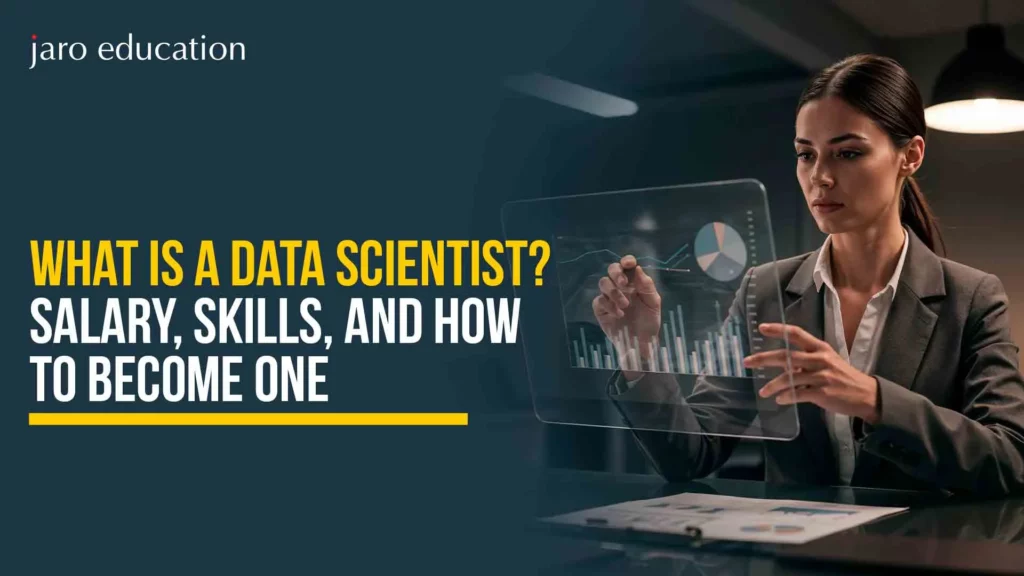

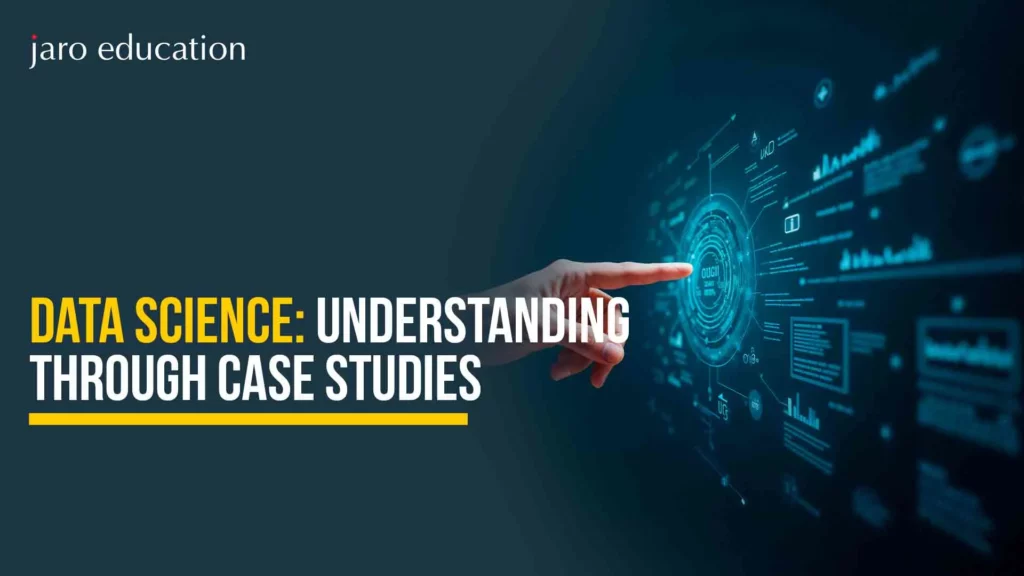




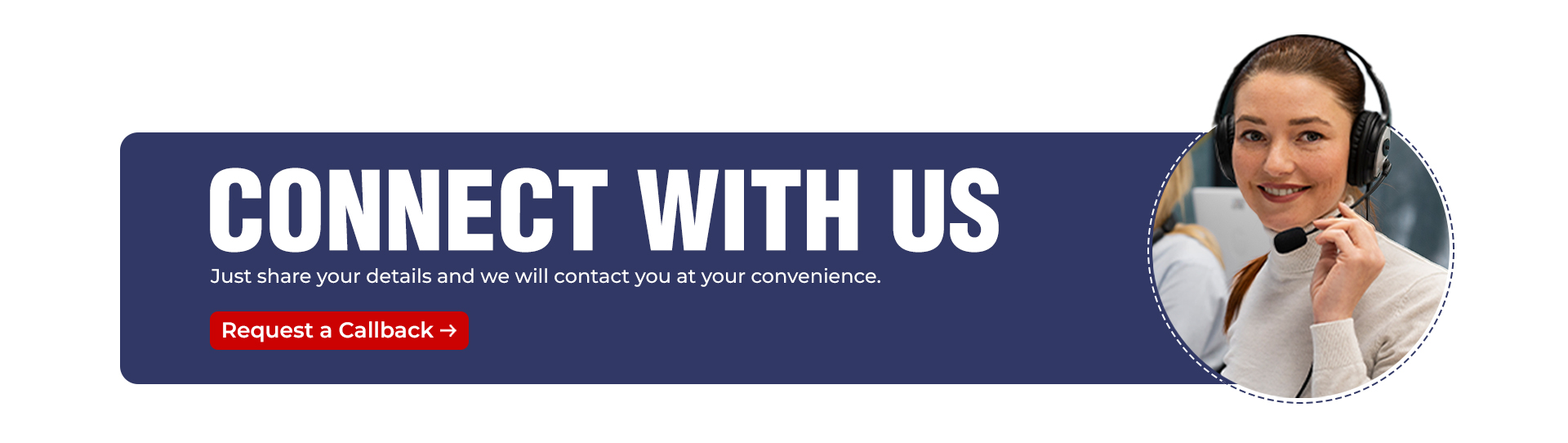
2 thoughts on “Top 10 Technical SEO Checklist for 2025”
Thanks for sharing this helpful resource! I’ve bookmarked it for future reference.
Great checklist! Technical SEO is crucial for maintaining a strong web presence in 2024. Focusing on core elements like mobile-first indexing, site speed, structured data, and HTTPS can significantly boost rankings. Don’t forget about user experience and crawling efficiency—essential factors for staying competitive in the evolving search landscape. For more valuable resources and services similar to our discussion, explore https://bawejamedia.com/