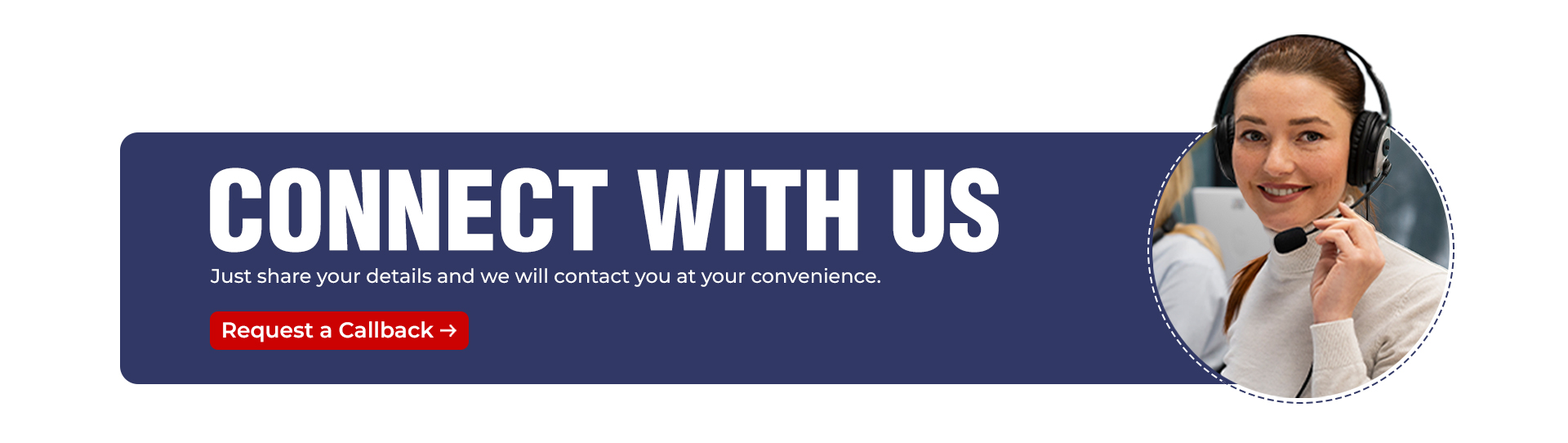Power BI and Tableau are two significant players in the field of business intelligence (BI). In the current data-driven world, organisations are vastly dependent on BI tools to analyse data. These tools greatly help in gaining valuable insights to make wise decisions.
Power BI is a unique finding of Microsoft. This business analytics service offers a comprehensive range of features empowering operations related to analysis, visualisation, and reporting. With Power BI, you can easily connect to numerous data sources. Plus, it supports creating interactive dashboards and sharing insights with stakeholders. On the other hand, Tableau is a popular analytics platform with excellent data visualisation capabilities. It helps develop interactive and visually appealing graphs, charts, and dashboards to facilitate effective storytelling through data.
To understand Power BI and Tableau thoroughly and choose between them in real professional setups, leverage Adani Institute of Digital Technology Management’s (AIDTM) Executive Program in Business Analytics. This 1-year-long course is designed by the best industry experts to enlighten participants with 360+ hours of exceptional learning experience. Join now and look forward to an exciting career ahead.
Overview of Power BI
Power BI is among the most-used BI tools to transform raw data into valid information. It empowers organisations by helping them make accurate data-driven decisions regardless of size. Here are some of the vital features that Power BI has to offer.
-
Data Connectivity
With Power BI, you can find ample data connectivity options. These features help users to connect to different data sources like spreadsheets, databases, and cloud services. This tool supports effortless integration of various popular platforms like Azure, SharePoint, Dynamics 365, and SQL Server.
-
Data Visualisation
With a comprehensive set of chart types and visual elements, Power BI enables users to curate compelling visualisations. From creating graphs, maps, and charts to making visual representations of data, Power BI aids in easily spotting trends, insights, and patterns.
-
Advanced Analytics
You can navigate through Power BI’s advanced analytics capabilities and use clustering, forecasting, and statistical modelling features. By using these tools, users can perform predictive analysis and complex calculations.
-
Interactive Dashboards
By using Power BI, you can indulge in creating dynamic and interactive dashboards. These dashboards provide a consolidated view of data visualisations and related metrics. It has a drag-and-drop interface that makes it seamless to create and personalise dashboards as per specific needs
-
Data Transformation
This interesting feature of Power BI enables users to clean, shape, and transform raw data from different sources. With data transformation, you can ensure data quality and carry out meaningful visualisation and analysis.
-
Mobile Accessibility
Users can access data and dashboards on the go as Power BI offers a mobile app for both Android and iOS mobile devices. Its highly responsive design perfectly adapts to different screen sizes, enabling the user to have a consistent experience on varied devices.
Overview of Tableau
When it comes to data visualisation and analytic tools, Tableau comes at the top of the list. Users can explore and understand data while accessing a user-friendly interface. To explore the prime features of Tableau, read further.
-
Data Visualisation
Tableau offers numerous visualisation options ranging from graphs and maps to charts and dashboards. By simply dragging and dropping data elements, users can develop interactive visualisations that are attention-grabbing. It allows customisation and real-time data exploration.
-
Data Blending and Integration
If a user is looking for seamless data integration, the first thing they should try is Tableau. It fetches data from multiple sources, like cloud platforms, databases, and spreadsheets. The tool provides built-in data connectors and supports multiple file formats. This enables users to blend and combine data from disparate sources for 360-degree analysis.
-
Storytelling
Users have the advantage of using the storytelling feature in Tableau. It allows them to create narratives by combining annotations, guided analysis, and visualisations. It makes presenting structured and engaging data that flawlessly communicate findings and tell data-driven stories easier.
-
Ad-Hoc Analysis
With Tableau’s drag-and-drop functionality and robust calculation features, users can conduct ad-hoc analysis like a cakewalk. With that, they can drill down certain data points, create calculations and apply filters to get better insights into the data.
-
Collaboration
Users choosing Tableau can collaborate on dashboards and reports and share them with people. They can also integrate it with other tools like Salesforce, Slack, and Google Drive
Comprehensive Comparison between Power BI and Tableau Features
Developers use Power BI and Tableau as they are excellent tools for business analytics. They have minor differences and uniqueness that make them accountable in different situations. Below is a comparative account of Power BI vs Tableau features.
-
Data Connectivity
When the data connectivity capacities of Power BI and Tableau are compared, you will find that both have attractive features. Even though the features are similar, they may have different compatibility with various tools. Let’s understand these features of Power BI and Tableau in depth.
-
-
- Power BI :
Users can effortlessly access extensive data connectivity options with Power BI. With this tool, they can connect with multiple data sources. By taking advantage of Power BI’s connectors, one can connect to databases like Oracle. Plus, connecting to cloud services like Google BigQuery is also simplified. - Tableau :
On the other hand, Tableau supports databases like PostgreSQL, SQL Server, and MySQL. It also provides database support to cloud platforms like Google Cloud and Amazon Redshift. With these, Tableau helps with connectivity with well-liked big data platforms like Spark and Hadoop. This enables them to integrate with large-scale data environments.
- Power BI :
-
-
-
Compatibility and Integration
Both Power BI and Tableau have strong compatibility with common data platforms. However, the specific compatibility varies to a large extent. The compatibility is based on versions of the tools. Both tools release updates regularly. With such updates, these platforms keep broadening their compatibility and support for newer data sources.
When comparing Power BI and Tableau, the latter has an extensive connector ecosystem than the other. It has a good reputation for its extensive connector ecosystem, along with various connectors developed by either Tableau or third-party providers. However, the ultimate choice between Power BI and Tableau depends on the data sources and platforms different organisations use. Before integration, it is significant to evaluate the compatibility and ease of integration for a given data structure for increased data analysis efficiency.
-
Visualisation and Reporting
You can savour robust visualisation capabilities with both Power BI and Tableau. They offer graphs, visual elements and charts to properly represent data. Even though there are extensive similarities between the two, many features make them unique.
-
- Power BI :
This is an effective tool that offers a rich selection of visualisation options like scatter plots, bar charts, line charts, treemaps, and pie charts, among others. It has a tremendously user-friendly interface having intuitive drag-and-drop functionalities supporting the creation of visualisations. It has a “Quick Insights” feature that automatically produces visualisations according to the provided data. It saves the time required for the visualisation creation process. The Q&A feature is another unique tool offered by Power BI that allows you to ask questions in English and receive answers as visuals. - Tableau :
With Tableau, you can access an extensive library of visualisations offering numerous chart types, scatter plots, bar charts, line charts, heat maps, and Gantt charts. The best part about Tableau is its flexibility and interactivity. It enables users to create a dynamic and interactive visualisation while offering advanced features, including calculated fields, data blending, and level-of-detail expressions. It also has analytics features, like clustering, forecasting, and trendlines, that improve the experience by helping perform in-depth analysis directly within the tool.
- Power BI :
-
-
Collaboration and Sharing
Users can access various collaboration and sharing features while using both Power BI and Tableau. However, their approaches and capabilities differ.
- Power BI :
As a user, you can collaborate within the Power BI service by sharing dashboards, reports, and datasets with colleagues or individuals. Some of its collaboration features are the ability to assign roles, provide permissions, and allow access to various reports and data. It also allows embedding dashboards into other applications, SharePoint portals, or websites. - Tableau :
On the other hand, users can utilise Tableau Server or Tableau Online to simultaneously allow multiple users to work on the same workbook by easily accessing it. With Tableau, you can choose to provide permissions and access controls to manage who can view, edit, and publish data sources and workbooks. It supports content management systems, including SharePoint, to integrate and share visualisations.
- Power BI :
-
User Experience and Learning Curve
For having a robust experience and a remarkable learning curve, both Power BI and Tableau give tons of reasons, some of which will be highlighted below.
- Power BI :
You can enjoy a user-friendly interface with Power BI. It provides a familiar experience as it has features similar to Microsoft Office. The intuitive interface has straightforward navigation, which makes it simpler to explore data. However, when assessing its learning curve, it is relatively low as users are accustomed to Microsoft products. Its features and interfaces align with that of other Microsoft tools. Being a Microsoft invention, it supports users in learning and using the tools effectively. - Tableau :
The interface of Tableau provides ample scope for customisation. It offers a versatile workspace that enables users to configure elements to suit their requirements. The learning curve of Tableau is slightly steeper than Power BI. It requires effort to understand it comprehensively as it contains unique resources like video tutorials, online courses, and documentation.
- Power BI :
-
Pricing and Licensing
Pricing models differ in the case of Power BI and Tableau. To understand the various pricing models offered by these tools, keep reading
-
- Power BI :
From the free version to a paid subscription, Power BI has several price options. The free version is commonly known as Power BI Desktop. On the other hand, the paid subscription offers additional features like sharing, collaboration, and data refresh options. - Tableau :
It offers various licensing options like Tableau Explorer, Tableau Viewer, and Tableau Creator. Various packages are designed as per requisition. For instance, Tableau Creator enables full authoring capabilities. However, Tableau Explorer provides access to existing workbooks and dashboards.
- Power BI :
-
Takeaway
As business intelligence tools, both Power BI and Tableau are popular options with varied features. While Power BI stands out by providing seamless integration, Tableau offers greater flexibility. When selecting between these robust tools, organisations should consider various factors like data connectivity, cost, learning curve, and visualisation options as per their necessities.
To understand the knit and grits of Power BI and Tableau, participating in the Executive Program in Business Analytics by AIDTM through Jaro Education will be ideal. This program offers self-assessment quizzes and assignments to test your knowledge from time to time. If you are a professional or aspiring to be a part of this competitive field, this course will give you enough opportunities to amplify your skills and remain ahead in your career.