Most Demanding 10 CRM Tools

Table Of Content
- What is CRM Application?
- Why Do Businesses Need CRM Tools?
- Best CRM Tools for 2025
- CRM Tools List by Category
What is CRM Application?
Let’s get into the basics.
A CRM application is software that helps companies manage interactions with current and prospective customers. A CRM stores the aforementioned customer information, communication, and sales progress, as well as improving customer support.

However, the CRM application is much more than just a database of contacts. A good CRM application will help you to:
- Know your customers better
- Tailor your communication
- Automate marketing and sales processes
- Analyze information for better decisions
In sum, the primary use of CRM tools is to enable organizations to build a better relationship with their customers, improve customer satisfaction, and ultimately, increase profits.
Why Do Businesses Need CRM Tools?
Conducting business is no easy feat. On average, businesses utilize almost 1,000 different applications, of which just 28% are integrated.
To remain competitive, your organization needs to be customer-centric and powered by the right technology. However, finding timely, reliable, and actionable information can be a challenge. How do you convert the streams of data from sales, marketing, customer service, and social channels into something meaningful for your business?
The answer is a CRM solution. Below are a few of the reasons why using a CRM solution is imperative to your business.
For businesses to survive, they need to focus on how they engage with customers, specifically improving these relationships by being able to access the right information at the right time. Gathering and transmuting data into insights from across various departments, such as sales, marketing, and customer support, is not always an easy exercise, especially without the right tools.
Enter CRM (Customer Relationship Management) tools. CRM systems allow businesses to bring together all customer-centric information and categorize it in one place. CRM tools allow teams to understand customer behavior, reveal customer touchpoints, facilitate communication, and ultimately respond to customers’ needs faster. To be brief: CRM tools help you manage relationships better so that you can grow smarter. Successfully dealing with the fragmented allocation of data into actionable insights is what every modern business needs.
Best CRM Tools for 2025
CRM Tools List by Category
CRM tools come in many forms and are made with a range of focus. Some tools will be best for a small team that is in the early stages of its growth, while others can cater to major companies that require a complex level of customisation and analytics. To help streamline the hunt, we categorized the most common CRM tools into categories focused on strengths — like best for sales, best for marketing, most affordable, and more.
So you can just quickly find the particular CRM that fits specifically for your business goals, team size, and budget! Now let’s get on with the CRM tools list by categories so you can find one that works best for you!
- Best for Beginners: HubSpot CRM
- Best for Enterprises: Salesforce
- Budget-friendly CRM: Zoho CRM
- Visual Sales Tracking: Pipedrive
- Marketing Automation: Keap
- All-in-One CRM: Freshsales
- Project Management + CRM: Insightly
Marketing CRM Tools: Why Marketers Love CRMs
Marketing these days is more than just cool sayings and pretty pictures—it’s about making connections and ultimately creating results. This is where Marketing CRM tools come into play. These tools are designed to help Marketers connect the dots between their audience’s data, marketing campaigns, and conversions. So, why do Marketers love CRMs so much?
Centralized Customer Data
Instead of bouncing between multiple spreadsheets and email lists; CRMs allow all of the customer’s information to live in one place. Contact information, how they like to be contacted, when they last visited your website, whether they purchased, etc. Less effort should yield more personalized and targeted marketing campaigns.
Marketing Automation
Use CRMs to automate manual processes like email campaigns and follow-ups, or nurturing leads. This should free up time for you to work on your marketing strategy and creative process.
Lead Tracking and Scoring
CRMs allow Marketers to track how their customers and leads engage with emails, click on ads, and how landing pages translate to conversions. Many of the tools also allow Marketers to assign a score to leads based on engagement, which makes it easy to send only the best leads to Sales.
Campaign Performance Analytics
You have some level of analytics that alludes to what is working and what is not. From email open rates to social media return on investment (ROI)—all from one dashboard.
Better Collaboration
CRMs allow Marketing and Sales to work together. Shared visibility means you won’t be guessing or communicating about where something came from or how much impact it had in relation to results.
Enhanced Customer Experiences
Knowing the customer behavior and the stages along their journey gives marketers the ability to deliver the right message at the right time, which results in increased satisfaction and loyalty.
What Makes a Good CRM Software?
A good customer relationship management (CRM) software is one that does not only manage customer data but also allows teams to create stronger relationships, increase productivity, and ultimately grow the business. A great CRM should be easy, adaptable to your needs, and help you complete tasks without being cumbersome. At a base level, a good CRM should enable you to organize and refer to customer information in one place, facilitate tracking of interactions over email, phone, and social media, and automate repetitive tasks like follow-up calls/reminders, data entry, and lead nurturing.
What distinguishes a good CRM is how well-suited it is for your business size and needs. In all likelihood, a small business will want a simple, inexpensive CRM, while a bigger enterprise may look for customization, integration with other systems, and reporting. A good CRM will have collaboration tools for marketing, sales, and customer service teams so they are working together, not as separate entities. A good CRM should also have data security, mobile access, and customer support.
In conclusion, a good CRM should feel more like a business partner rather than a tool; a partner that helps you stay organized, close more deals, and make genuine connections with your customers.
Conclusion
CRM tools are like your business assistant—they’re organizing your leads, scheduling your follow-ups, reminding you of an important conversation, and, more importantly, helping you build better connections with people.
Whether you’re a solo founder, a marketing manager, or a CEO, choosing the right CRM tool for your firm can help transform your customer relationships and scale your business. In the online and offline marketplace of contact management, CRM tools are the best tools in your competitors’ toolbox.
So, explore the tools, test-drive the demos, and choose the one that fits your business best. After all, strong relationships, make strong results.
Frequently Asked Questions
Some of the best CRM tools for small businesses include:
HubSpot CRM (Free and user-friendly)
Zoho CRM (Affordable and customizable)
Freshsales (AI-driven and all-in-one solution)
Pipedrive (Great for sales-focused teams)
Common features of CRM tools include:
Contact and lead management
Sales pipeline tracking
Email and SMS automation
Marketing campaign management
Reporting and analytics
Integration with third-party apps
Yes! Many CRM tools offer marketing CRM features, such as:
Email campaign automation
Customer segmentation
Lead nurturing
Performance tracking
These features help personalize marketing efforts and improve conversion rates.
CRM tools help support teams by:
Providing a 360° view of each customer
Storing conversation history
Tracking support tickets
Automating responses
This leads to faster, more personalized service.
Find a Program made just for YOU
We'll help you find the right fit for your solution. Let's get you connected with the perfect solution.

Is Your Upskilling Effort worth it?
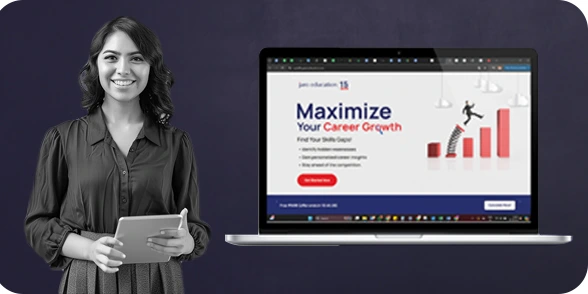
Are Your Skills Meeting Job Demands?
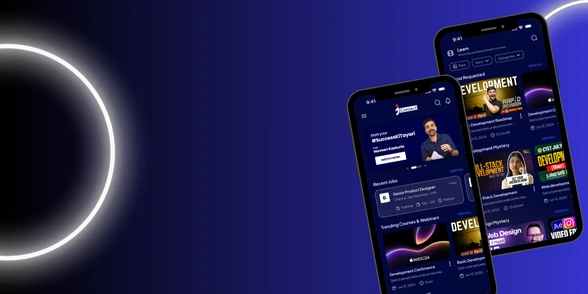
Experience Lifelong Learning and Connect with Like-minded Professionals










