Top 90 HTML Interview Questions for Freshers & Experts

Table Of Content
- 30 HTML Basic Interview Questions
- 30 HTML Interview Questions for Freshers
- 30 HTML Interview Questions for Experienced
- Learn HTML Through Structured Programs Offered by Top-ranked Universities and Facilitated by Jaro Education
30 HTML Basic Interview Questions
The following segment will address basic HTML interview questions. These interview questions and answers will guide both new and experienced HTML candidates.
1. What is HTML, and why is it important in web development?
Web pages use HTML as their standard creation language. The standard web language arranges content with definitions for headings, text sections, images, and clickable components. Any web application or site requires HTML as its standard foundation for construction.
2. What are the fundamental building blocks of HTML?
HTML contains four fundamental components, which are tags, elements, attributes, and content. HTML tags such as <html>, <head>, <body>, and <div> produce the organizational structure of content elements, while attributes bring supplementary information.
3. Explain the distinction between an HTML tag and an HTML element.
The markup known as a tag functions to establish an HTML element. Each HTML element begins with an opening tag, which contains content inside, and a closing tag like this structure: <p>Hello</p>.
4. How do you create a hyperlink in HTML?
The <a> tag is used to create hyperlinks within HTML documentation. Example: <a href=”https://www.example.com”>Click Here</a>.
5. What basically does the element in HTML aim to accomplish?
The HTML <head> element contains vital metadata, which includes title details together with character encoding definition, plus references to CSS and JavaScript files from external servers.
6. Describe how HTML elements function as block-level or inline types in HTML.
The width of inline elements matches what they require, but block-level elements expand to fill all available width space. The <span> element defines an inline element, while <div> represents a block-level element.
7. Explain the purpose of the tag?
HTML documents receive metadata specifications from the <meta> tag that features information on character encoding and document authorship. The element needs placement between the <head> tags.
8. Show the steps to include an image in HTML.
For adding images to HTML, the <img> tag should be used. Example: <imgsrc=”image.jpg” alt=”description”>.
9. What are HTML attributes? Can you name some?
HTML attributes provide additional details about elements. Tags that serve as HTML attributes include src, href, alt, and class.
10. Explain how the <title> tag operates when developing HTML documents.
HTML users can find web page titles inside <title> tags that display on browser tabs or bar headings.
11. Describe the procedure to construct an unordered list inside HTML.
To construct an unordered list, we should use <ul> tag and use <li> tag to list the items. Example:
<ul>
<li>Item 1</li>
<li>Item 2</li>
</ul>
12. What part does the <form> element play in HTML?
HTML developers obtain user-submitted information using the <form> element, which enables them to acquire both text entries along with selections and button choices. The <form> element functions with multiple input elements consisting of <input>, <select>, and <textarea>.
13. How do you create an ordered list in HTML?
HTML offers a <ol> tag to create ordered lists which contain list items specified by <li> tags. Example:
<ol>
<li>First Item</li>
<li>Second Item</li>
</ol>
<iframe> element.You can embed HTML documents as framed sections through the HTML iframe element.
15. Differentiate the usages of bold tags <b> and <strong>.
<b> creates bold text while <strong> increases the text bold, but it has an implicit semantic meaning.
16. What is the role of HTML <br> tag?
HTML users can use the <br> tag to automatically initiate line breaks when they need content movement between lines.
17. What is an empty HTML tag? Can you give examples?
The empty HTML tag refers to an HTML element which lacks an ending tag. Here are the examples: <img>, <br>, and <hr>.
18. How do you add a comment in HTML?
To insert an HTML comment you should use the markup <!– comment –>. Example:
<!– This is a comment – – >
19. Explain the objective of the element in HTML.
Inside the <body> element users can see visible webpage content made up of text, pictures, and links.
20. Explain the use cases of <section> tag in HTML.
The <section> tag establishes a part of document content that gathers related information.
21. Rephrase the step-by-step process for table creation within HTML.
A table element in HTML allows developers to build tables through the combination of <table>, <tr> and <th> and <td> elements. Example:
<table>
<tr>
<th>Name</th>
<th>Age</th>
</tr>
<tr>
<td>John</td>
<td>30</td>
</tr>
</table>
22. Explain the part of the <footer> element in HTML.
Webpage footers are defined with the <footer> element, which commonly includes contact information, copyright mentions, and link sections.
23. How is the process of displaying a video in HTML?
It is the <video> tag that would allow video display on an HTML document. Example:
<video src=”video.mp4″
controls></video>
24. What are semantic elements in HTML? Can you provide examples?
Semantic elements assign meaning to the content. The HTML tags that explain the content function are the <article>, <section>, <header>, and <footer> elements.
25. Explain the distinction between <link> and <a> in HTML
The <link> tag enables external resource linking, including CSS files, and the <a> tag creates functional web pages and resource links.
26. How does the drop down list is created in HTML?
From the <select> tag, there is a drop-down list where other inner elements are <option> tags. Example:
<select>
<option value=”option1″>Option 1</option>
<option value=”option2″>Option 2</option>
</select>
27. What is the purpose of the <input> tag in HTML?
The HTML input tag allows programmers to create diverse fields that include text areas alongside checkbox groups and radio button groups. Here is an example:
<input type=”text”
placeholder=”Enter your name”>
28. What is the process of specifying the character set in HTML?
The meta tag with the head element puts the specifications of the character set. Example:
<meta charset=”UTF-8″>
29. Regarding relative heading hierarchy, what sets apart the uses of the HTML tags <h1> and <h2> ?
The <h1> element marks the most important heading but you can locate the main page title in a second-level heading section through <h2>.
30. What are HTML entities? Can you provide an example?
The HTML language includes special entities that allow users to show reserved characters including <> and &. For instance: < represents the less-than symbol <.
30 HTML Interview Questions for Freshers

31. Define the main differences between the HTML and HTML5 languages?
The HTML5 version contains semantic elements (such as section and article and footer) along with storage features (local storage) and multimedia tags (audio and video). HTML5 serves as the current version of HTML because it includes an advanced structure along with expanded capabilities.
32. How can we build a HTML table consisting of multiple rows and columns?
The element <table> and the rows <tr> and header and data cell components <th> and <td> are included in HTML. Example:
<table>
<tr>
<th>Name</th>
<th>Age</th>
</tr>
<tr>
<td>John</td>
<td>25</td>
</tr>
<tr>
<td>Jane</td>
<td>30</td>
</tr>
</table>
33. Explain the differences between the HTML architectural elements <div> and <span>.
The block-level <div> tag serves to group content but extends across the entire width whereas the inline <span> tag occupies only the space needed for styling small textual sections in HTML documents.
34. How can you properly implement a background image to HTML-based web pages?
The addition of web page background images functions through CSS and should occur within the <style> tag or in external CSS files.
<style>
body {
background-image: url(‘background.jpg’);
}
</style>
35. Explain the objective of the <link> tag in HTML.
A web page uses the <link> element to establish connections between external style sheets as well as different resources. One should place the tag within the head section of an HTML document.
36. What is the process of creating a form in HTML with input fields?
The HTML form element functions through the <form> tag while <input>, <textarea>, and <select> components operate the input elements. An example of HTML code for this can be seen below:
<form>
<label for=”name”>Name:</label>
<input type=”text” id=”name” name=”name”>
<input type=”submit” value=”Submit”>
</form>
37. What is the process of specifying the width and height of an image in HTML?
The width and height attributes can be used to choose the image dimensions.
<imgsrc=”image.jpg” width=”300″ height=”200″>
38. Give an explanation to differentiate between a class and an ID in HTML.
One class serves multiple elements by creating a shared style or behavior yet an ID functions to distinguish and target a single component. Within one page an ID needs to be unique yet different elements may possess the same class.
39. How to make the anchor tag with URL link to another page in HTML?
To create an anchor tag use <a> element, its href attribute should link the specified URL.
<a href=”https://www.example.com”>Click Here</a>
40. How does an anchor tag or element having an attribute ‘target=”_blank”‘ behave?
The link is triggered by the tag target=”_blank” which will cause within the target or window of choice to load the link in either a new tab or a new window.
41. How do we embed the audio files on HTML?
The <audio> element permits you to embed an audio file through its tag:
<audio controls>
<source src=”audio.mp3″ type=”audio/mp3″>
Your browser does not support the audio element.
</audio>
42. How to add personal styles inside an HTML document?
The <style> element belongs inside the <head> part of the page and also you can use <link> tag to link a separate CSS document or implement custom styles using the <style> element.
43. Give a difference between <script> and <style> tags in HTML.
JavaScript code in HTML documents are embedded in a script tag and CSS definitions in style tag.
44. What does the <em> tag do in HTML?
The HTML <em> specifies emphasized text which browsers commonly present in italic form. The tag communicates its meaning to screen reader technology.
45. How do you create a checkbox in an HTML form?
Create a checkbox element by using <input> tag alongside type=”checkbox” attribute:
<input type=”checkbox” name=”accept” value=”yes”> Accept terms and conditions
46. What are the steps to do the creation of a radio button in HTML?
The <input> tag with type attribute set to radio is used for creating radio buttons.
<input type=”radio” name=”gender” value=”male”> Male
<input type=”radio” name=”gender” value=”female”> Female
47. Name some known input types used in HTML forms.
Common input types include:
text: For plain text.
password: For hidden text (passwords).
email: For email input.
submit: For form submission buttons.
checkbox: For checkboxes.
radio: For radio buttons.
48. Explain the distinction between <i> and <em> tags.
Human eyes recognize the <i> tag as a stylistic element showing italics but the <em> tag serves semantic purposes by displaying text in italics.
49. How do you add a placeholder text in an input field in HTML?
The placeholder text can be added to an input field through the placeholder attribute within the <input> element:
<input type=”text” placeholder=”Enter your name”>
50. Explain the perks of using semantic HTML elements?
Semantic HTML elements produce meaning in content which boosts both accessibility levels as well as search engine optimization (SEO) performance and enhances code readability. Examples include <header>, <footer>, and <article>.
51. What is the function of the alt attribute in an <img> tag?
Through the alt attribute users receive accessible image text whenever images fail to display. The alt attribute both enables picture representation when images fail to load and benefits users who rely on screen reader technology.
52. How do you set the default value of a form field in HTML?
A form field default value can be set with the value attribute inside an <input> tag:
<input type=”text” value=”Default Text”>
53. What is the distinction between a button and a submit button in HTML forms?
The <button> tag enables button creation which functions as an action component through various actions. The submit button highlights form data submission because it uses the <input> tag with the type=”submit” attribute.
54. How do you link an external stylesheet to an HTML document?
To link an external stylesheet you should use the <link> element which belongs inside <head> tags:
<link rel=”stylesheet”
href=”styles.css”>
55. How is the header and footer tag used in HTML?
The <header> tag can be used by your program to write information about the content that includes navigation links, logos and page titles. The <footer> tag contains copyright and contact information along with extra link destinations in its designated section.
56. How do you create a dropdown menu in HTML?
Building a dropdown menu begins by inserting the <select> tag while incorporating <option> tags inside each other:
<select>
<option value=”option1″>Option 1</option>
<option value=”option2″>Option 2</option>
</select>
57. What does the HTML input element’s checked attribute do?
A web page can include default selections for check marks and radio buttons by adding the checked attribute to their HTML elements.
58. What is the process of using the <fieldset> element in HTML?
HTML forms organize related items using the box-making <fieldset> element. The <legend> tag provides captions that accompany the <fieldset> element to create boxes:
<fieldset>
<legend>Personal Information</legend>
<input type=”text” name=”name”>
<input type=”text” name=”age”>
</fieldset>
59. What is the process of creating a multi-line text input in HTML?
HTML users can make a multi-line text input element using the <textarea> tag:
<textarea rows=”4″ cols=”50″>Enter your message here…</textarea>
60. Explain the objective of the <address> tag in HTML.
Web pages require the <address> tag to specify contact data about owning document creators.
30 HTML Interview Questions for Experienced
The following section provides more advanced HTML interview questions for experienced professionals.
61. What are the new features introduced in HTML5?
The HTML5 update included multiple new features that encompassed the <canvas> element for drawing graphics while also adding <video> and <audio> elements for media management and semantic elements including <article>, <section>, <header>, and <footer>. HTML5 also introduced local storage through localStorage and sessionStorage together with new input types in forms which added date, email, and range options.
62. Which elements and methods should you apply to HTML pages to enhance the speed of webpage loading?
You should implement the following steps to enhance webpage loading speed:
Reduce the file size of HTML, CSS, and JavaScript files through compression methods.
Use asynchronous JavaScript loading which enables async and defer attributes.
A caching strategy can help page loading speed with appropriate HTTP headers configuration.
Employ image optimization elements through the <picture> tag to create responsive images.
Discard unnecessary HTML components and optimize its CSS selection syntax.
63. Can you explain how the <canvas> element works in HTML5?
Dynamic graphics appear through the <canvas> element when JavaScript processes commands. The element makes possible dynamic bitmap-based graphics drawing that enables the creation of animations as well as visualizations for charts and games. Example:
<canvas id=”myCanvas” width=”200″ height=”200″></canvas>
<script>
varctx = document.getElementById(‘myCanvas’).getContext(‘2d’);
ctx.fillStyle = ‘red’;
ctx.fillRect(50, 50, 150, 100);
</script>
64. What is the purpose of the <section> element in HTML5?
The HTML <section> determines sections of content within a document which normally include header elements. This semantic tag enables the logical structure of content and groups corresponding webpage elements for better presentation.
65. What are data attributes in HTML and how do you use them?
HTML elements gain additional data through the utilization of data attributes. The data-* attribute defines the elements. Example:
<div data-user=”JohnDoe” data-age=”30″>User Profile</div>
Through JavaScript, you can access data attributes by using the following code:
javascript
CopyEdit
var user = document.querySelector(‘div’).dataset.user;
66. What is the role of the viewport meta tag in HTML5?
The viewport meta tag determines the process of viewport layout and resizing for mobile device displays. This meta tag element makes pages responsive through its capabilities to set dimensions and initial magnification levels. Example:
<meta name=”viewport” content=”width=device-width, initial-scale=1″>
67. What steps should you follow to develop an HTML responsive design through media queries?
Media queries supply a system to enforce various styles based on the dimensions of a device screen. You should insert media queries into your CSS file to establish a design which responds to different devices. Example:
@media (max-width: 768px) {
body {
background-color: lightblue;
}
}
68. How do you embed a video in HTML5?
The HTML5 language provides users with the <video> tag as their main element to add video content without needing other external tools. The inclusion of several compatible sources enhances the functionality of your presentation. Example:
<video width=”320″ height=”240″ controls>
<source src=”movie.mp4″ type=”video/mp4″>
Your browser does not support the video tag.
</video>
69. Explain the role of the <article> tag in HTML5.
Web Pages feature the <article> element as a way to present independent self-contained sections of content. The article element serves content that functions both as independent material and reusable content. Example:
<article>
<h2>Article Title</h2>
<p>This is the content of the article.</p>
</article>
70. In HTML5 which purpose do the <header> element serve?
The <header> tag creates the opening part of webpage content through elements frequently found in navigation menus or presenting site titles along with logos. Through this element, webpages achieve better structural organization.
71. What is the <output> element used for in HTML5?
Through the <output> tag HTML users present calculations and user actions and their resulting information on a webpage. A web page display shows calculation results through this element. Example:
<form>
<input type=”number” id=”num1″ value=”5″>
<input type=”number” id=”num2″ value=”10″>
<button onclick=”calculate()”>Calculate</button>
</form>
<output id=”result”></output>
<script>
function calculate() {
var num1 = document.getElementById(‘num1’).value;
var num2 = document.getElementById(‘num2’).value;
document.getElementById(‘result’).textContent = num1 + num2;
}
</script>
72. How do you store data locally on the client side using HTML5?
HTML5 provides two local storage methods, which are localStorage and sessionStorage for storing data within the browser. LocalStorage maintains data storage after browser termination but SessionStorage removes its data when a browser session expires.
Example:
localStorage.setItem(“name”, “John Doe”);
var name = localStorage.getItem(“name”);
73. Can you explain the difference between localStorage and sessionStorage in HTML5?
Since localStorage operates without an expiration date it preserves data between browser sessions but sessionStorage destructs its contents when the page or browser terminates.
74. How do you use the <picture> element for responsive images in HTML5?
Users benefit from the <picture> element because it enables different image sources that match their device screen resolution. Example:
<picture>
<source srcset=”image-480w.jpg” media=”(max-width: 480px)”>
<source srcset=”image-800w.jpg” media=”(min-width: 481px)”>
<imgsrc=”image-1024w.jpg” alt=”Responsive Image”>
</picture>
75. Which steps establish the creation of a contact form designed for input validation within HTML5?
HTML5 includes built-in form validation tools which work through required, pattern, and type attributes. Example:
<form>
<input type=”text” name=”name” required placeholder=”Your Name”>
<input type=”email” name=”email” required placeholder=”Your Email”>
<button type=”submit”>Submit</button>
</form>
76. How do you embed Google Maps on a webpage using HTML?
Internet users can embed Google Maps by applying an <iframe> tag that utilizes the embed URL Google Maps offers. Example
<iframe src=”https://www.google.com/maps/embed?pb=…” width=”600″ height=”450″ style=”border:0;” allowfullscreen=”” loading=”lazy”></iframe>
77. What is the role of ARIA (Accessible Rich Internet Applications) in HTML?
The ARIA system exists to boost accessibility features in web application interfaces mainly focused on the needs of special accessibility users. Cognitive users benefit from additional semantic functionality that comes from roles together with attributes like aria-label, aria-hidden, and others so their content remains accessible to screen readers.
78. How do you use the <progress> element in HTML?
The <progress> element shows task completion through a visual representation that can appear as a progress bar. Example:
<progress value=”50″
max=”100″></progress>
<h3>79. What are the steps to activate form validation functions through HTML5?<h3>
Users can carry out form validation through HTML5 attributes which include required, pattern, and type. Example:
<form>
<input type=”email” required placeholder=”Email Address”>
<input type=”submit”>
</form>
80. Through which process do you handle multimedia elements consisting of audio or video when working with HTML5?
HTML5 provides two elements for multimedia content management through <audio> and <video>. These elements allow users to play content from different formats through embedded playback controls, which include play, pause, and volume control.
81. What is the significance of the required attribute in HTML5 forms?
Users cannot submit a form until they fulfil the requirements of a particular field since the required attribute plays this role. The required attribute serves to prevent form submission unless users provide information in essential fields such as name, email or phone number.
82. How do you create an HTML5 offline web application?
Applications can operate offline through the HTML5 manifest attribute, which lets you establish cache manifests. HTML5 manifest enables resources to become locally available and also permits offline access.
83. What are web workers in HTML5 and how do they improve performance?
Web workers execute JavaScript background operations, which maintain uninterrupted processing while omitting main thread restraint. A specific HTML5 functionality is used for extensive tool computations and application performance enhancement.
84. Please explain how HTML5 supports the markup function using the <mark> tag.
The logic behind using the <mark> tag stems from its purpose to highlight textual content that needs emphasis or stands out in search results or related content. Example:
<p>This is < mark > important </mark > text.</p>
85. How do you integrate third-party JavaScript libraries in HTML documents?
The inclusion of third-party JavaScript libraries occurs through scripting elements including either CDN resources or locally stored files. Example:
<script src=”https://code.jquery.com/jquery-3.6.0.min.js“></script>
86. Explain the procedure to install content security policy (CSP) in HTML.
Content-Security-Policy exists as an HTTP header as well as within an HTML <meta> tag for implementation. The security policy functions to stop XSS attacks because it controls which content sources can load content. Example:
<meta http-equiv=”Content-Security-Policy” content=”default-src ‘self’;”>
87. What is the role of the <footer> tag in modern HTML5 websites?
The HTML <footer> element defines the bottom section of a webpage where authors typically include copyright statements with site navigation and contact details. The tag contributes to better accessibility and better organization.
88. How do you handle cross-browser compatibility in HTML?
Page cross-browser compatibility can be achieved through feature detection alongside proper polyfill utilization and different browser testing. CSS resets together with vendor prefixes should be included for CSS property support.
89. What are the advantages of using semantic HTML5 tags over non-semantic tags?
Through the corporate utilization of Semantic HTML5 tags such as <article>, <section>, and <header> websites attain better accessibility while maximizing SEO performance and becoming more straightforward to read by humans. The tags define content meaning which assists search engines and screen readers to understand how page elements are organized.
HTML5 offers the Cache API and service workers tools to handle web asset caching. Service workers enable local storage of assets, which you can serve to users while offline.
Learn HTML Through Structured Programs Offered by Top-ranked Universities and Facilitated by Jaro Education
Knowledge of HTML interview questions represents the initial foundation for developing a successful web development career. Success in web development requires proper guidance, practical assignments, and mentoring support.
Jaro Education connects students to top educational institutions that offer the latest programs in technology, management, and other disciplines. The programs of Jaro Education allow students to achieve career transformation through education, whether they pursue advancements in their existing roles or select new professional paths.
Key USPs:
- 100% online & self-paced
- Industry-validated curriculum
- Hands-on live projects
- Access to a global alumni network
Conclusion
Knowledge of HTML interview questions leads to success in web development positions. This guide serves all developers from new to experienced for any upcoming interview situation. Keep practicing the HTML questions and answers and stay updated!
Frequently Asked Questions
Get Free Upskilling Guidance
Fill in the details for a free consultation
Find a Program made just for YOU
We'll help you find the right fit for your solution. Let's get you connected with the perfect solution.

Is Your Upskilling Effort worth it?
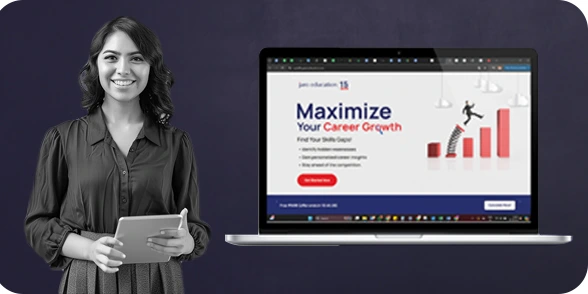
Are Your Skills Meeting Job Demands?
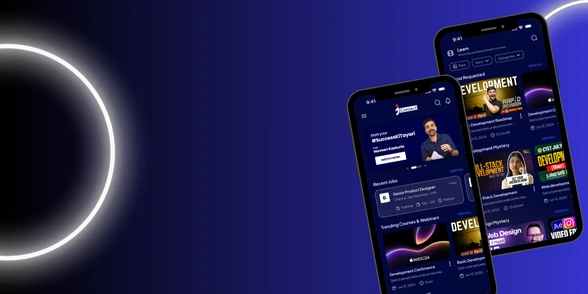
Experience Lifelong Learning and Connect with Like-minded Professionals

