Fundamentals of Computer Architecture and its Components
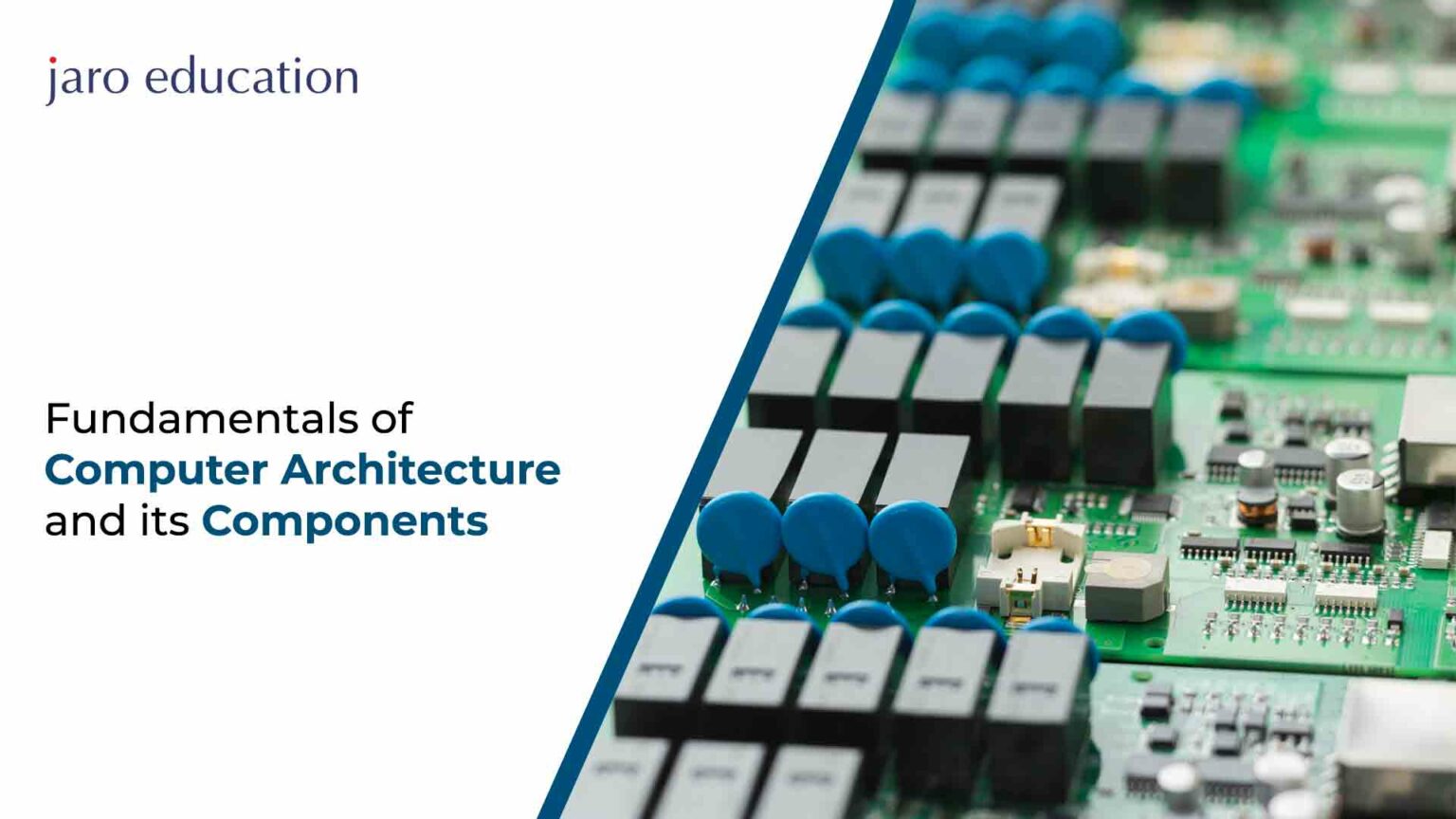
Table Of Content
- Components of Computer Architecture
- Computer Architecture Design Principles
- Challenges and Trends in Computer Architecture
- Online MCA Programme
Components of Computer Architecture
Central Processing Unit (CPU)
Since the CPU is the computer’s ” brain, ” it carries out commands. The fetching and implementation of instructions and various other CPU architectures, such as RISC and CISC are all covered in this section.
Memory
Memory is the term for the short-term storage area that the computer uses to store information and commands. The types of memory are RAM and cache and the memory hierarchy, which governs how data is transferred between different types of memory.
Input/Output Devices
The computer communicates with itself through input/output (I/O) devices like a keyboard, mouse, and screen.
Storage Devices
Hard drives and solid-state drives are examples of storage devices used to permanently store computer data and instructions.
Computer Architecture Design Principles
Von Neumann Architecture
Computers built according to the Von Neumann architecture segregate memory data from the programme instructions and use a single bus to transport data between the memory and the CPU. The description of Von Neumann Architecture, its benefits and drawbacks, and the produced adaptations will all be covered in this section.
Instruction Set Architectures
A computer’s collection of executable instructions and their format are specified by Instruction Set Architectures (ISA). An overview of ISA, its several varieties, and how they impact a computer system’s performance, and adaptability are given in this section.
Parallel Processing
The employment of numerous processing components, such as CPUs or GPUs, in tandem to carry out instructions, is known as parallel processing. An overview of parallel processing, its various varieties, and its benefits for enhancing computer systems’ performance are provided in this section.
Challenges and Trends in Computer Architecture
Challenges in Computer Architecture
- Affects speed and efficiency of computer architecture
- Affected by CPU, memory, storage devices, and bandwidth
- Requires regular maintenance and optimisation
- Requires more energy to function
- Higher energy costs and environmental impacts
Emerging Trends in Computer Architecture
1. Machine Learning and Artificial Intelligence (AI) help in data analysis, natural language processing, and computer vision.
2. Quantum Computing uses quantum bits (qubits) to perform computations, solve intractable problems with classical computing, and simulate quantum systems.
3. The structure and function of the human brain inspires neuromorphic Computing. It performs tasks such as pattern recognition and decision-making in an energy-efficient manner.
4. Memristors are electronic components that remember the amount of charge that has passed through them. This property makes them useful for building non-volatile memory and analogue computing circuits.
5. 3D stacked memory is a technology involving stacking multiple layers of memory chips on top of each other to increase memory systems’ storage density and bandwidth.
Online MCA Programme
An online master of computer application program would be appropriate for you if you wish to go deeper and comprehend the subtleties of computer architecture. Cloud computing technology, exams, practicals, and projects are all covered in this online MCA degree. You cannot quit your current work if you want to enrol in this MCA program at Manipal University Jaipur. One of the best online MCA programs has the additional benefit of having a short course duration. Unlike other full-time programs, you won’t need to devote much time to this online MCA course. The most amazing advantage is that it gives huge corporations more opportunities.
Conclusion
In conclusion, everybody working in the field of computers must have a basic understanding of computer architecture and the parts that make it up. The design and construction of computer systems that satisfy the performance and energy efficiency criteria of their intended usage benefits from a thorough grasp of computer architecture. The Processor, memory, storage, and I/O subsystems—components of computer architecture—work together to create a computer system that can run programmes and handle data. Last but not least, keeping up with the newest developments in computing technology requires awareness of new trends and issues in computer design.

Find a Program made just for YOU
We'll help you find the right fit for your solution. Let's get you connected with the perfect solution.

Is Your Upskilling Effort worth it?
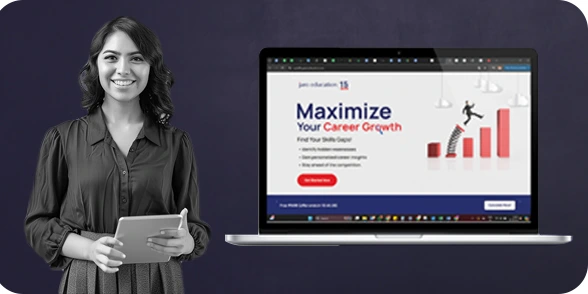
Are Your Skills Meeting Job Demands?
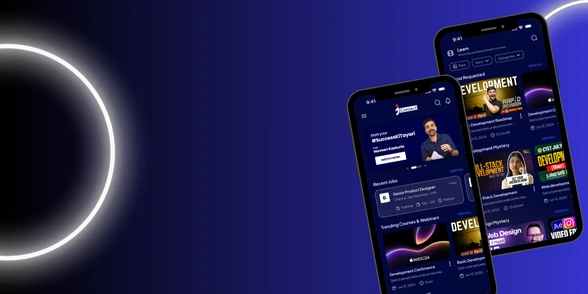
Experience Lifelong Learning and Connect with Like-minded Professionals

