Operating System Explained: What It Is, Functions & Importance
Table of Contents
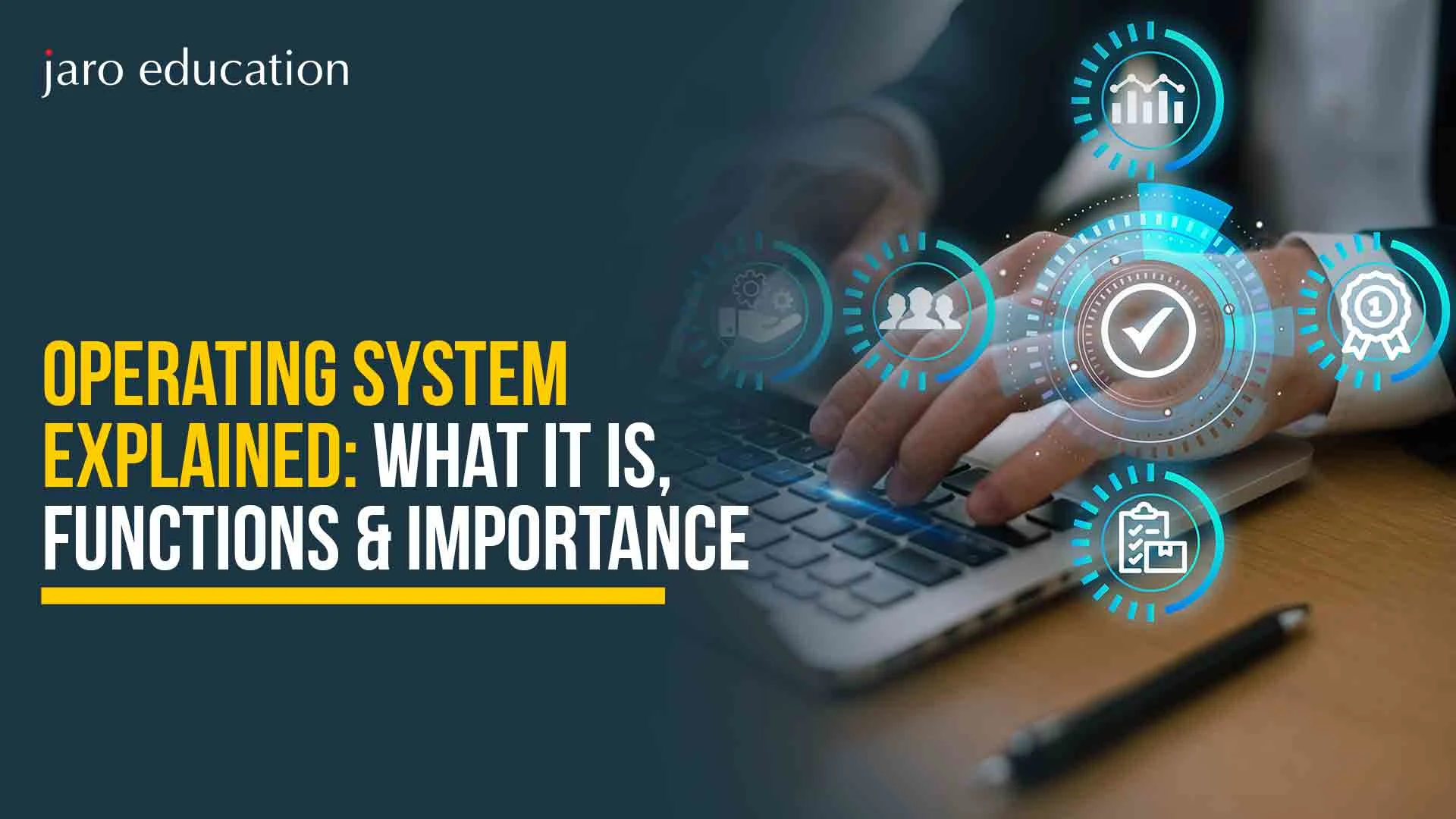
- jaro Education
- 10, October 2023
- 4:00 pm
Have you ever asked yourself what makes your computer, phone, or tablet work? Each click, tap, or swipe reveals something powerful yet unseen: the Operating System (OS). It is the unsung hero that makes everything run; anything goes as long as it is about running your applications and saving your documents.
However, operating systems were not always so intelligent -or even so user-friendly.
In the olden times of computers, there were no fancy windows, icons, and touch screens. The early computers did not even possess screens! It was all done with switches, punched cards, and a great deal of patience. Gradually, the operating systems transformed simple command-line utilities to the contemporary slick interfaces we interact with currently, such as Windows, MAC OS, Android, and iOS.
So, in this blog, we will make a lighthearted trip through time, finding out how operating systems originated, how they evolved, and how they brought the digital world we are living in today. This history of the OS development will shock you, whether you are an IT nerd or simply wonder what happens behind the curtains.
What is an Operating System?
An operating system (OS) serves as the fundamental software that takes control upon its initial loading through a boot program, orchestrating the seamless execution of various application programs within a computer system. These application programs interact with the operating system by submitting service requests through a well-defined interface known as an application program interface (API). Furthermore, end users engage with the operating system directly, utilizing a user interface to facilitate interactions. This interface can take the form of a command-line interface (CLI), where text-based commands are employed, or a graphical user interface (GUI), offering a visual and intuitive means of interaction.
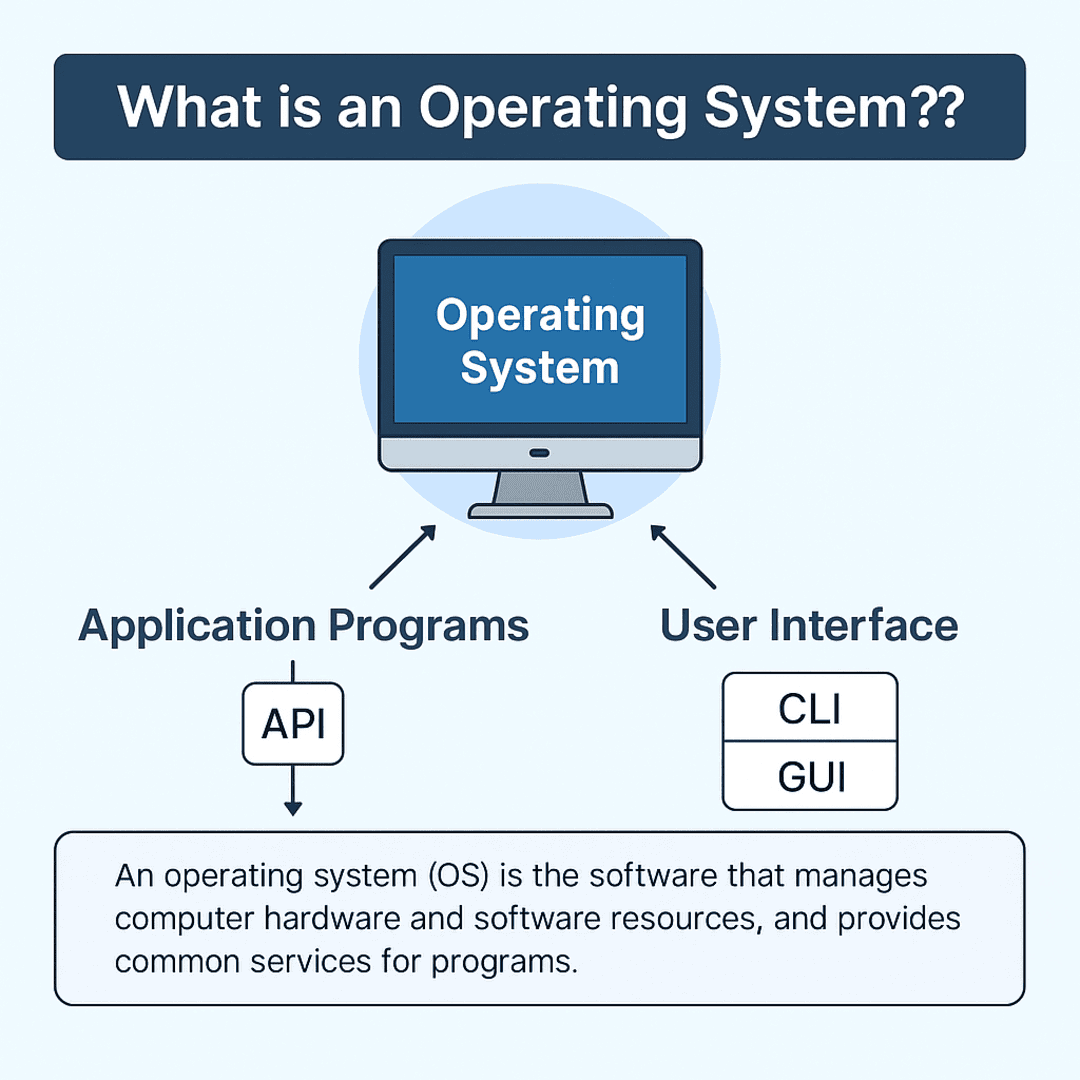
Features of Operating Systems
- Serves as a foundation for executing applications
- Manages memory and orchestrates CPU allocation
- Offers an abstract approach to file systems
- Facilitates networking capabilities
- Implements security functionalities
- Presents a user interface
- Delivers system utilities and services
- Takes care of application development support
In essence, the operating system functions as a vital intermediary, ensuring the efficient allocation of hardware resources, memory management, task scheduling, and overall system coordination. It acts as a foundational layer that abstracts and simplifies the intricate hardware complexities, allowing application programs to execute their designated tasks without direct involvement in hardware management. As technology advances and demands change, operating systems continue to adapt and evolve, playing an integral role in shaping the user experience and enabling the capabilities of modern computing devices.
How Does an Operating System Work?
An operating system, after installation, depends on a huge collection of device drivers to customize its services to the particular hardware setup. Such as, a storage device could be commonly called by all the applications. That call is made to the OS, which then interprets the call in terms of the actions, or commands, required by the underlying hardware on the particular computer by means of the appropriate driver. The operating system offers a complete platform that detects, configures and controls the following:
Various hardware, such as processors.
- Computer memory management and memory devices.
- Chipsets.
- Storage.
- Networking.
- Video Graphics Array, High-Definition Multimedia Interface, and Universal Serial Bus (USB) are port communication interfaces.
- Subsystem interfaces, e.g., Peripheral Component Interconnect Express.
Why is an Operating System Important?
It is like owning a supercomputer, without being able to instruct it on what to perform. That is precisely how life would be without an operating system! And importance of an operating system
The Operating System (OS) acts as a link between you and the hardware of your computer. It is what makes everything work fine and allows you to communicate with your device meaningfully.
The reason the OS is so critical is as follows:
It controls the computer’s brain (CPU)
The OS determines how the processor deals with tasks. It determines what to run, when to run it, and how long to run it- so your system does not freeze or crash (well, not very frequently!).
It Files and Storage Organizes
It allows you to save, open, and manage files without worrying about where each byte of information is residing.
It Offers a User Interface
Whether the Windows desktop or the touchscreen on your iPhone, the OS provides you with a means to communicate with your device, without having to write complicated code.
It Permits Multitasking
Wish to listen to music and surf the web, and get a file downloaded? It is made possible by the OS, that handles several jobs simultaneously.
It Manages Security and Permissions
It secures your information by dealing with passwords, access level, and it does not allow the execution of untrusted applications.
It Controls Hardware
The OS talks to all the hardware keyboard, mouse, printer, camera so they all play nice together and you do not have to think about it in terms of drivers or settings.
Functions of an Operating Systems
- Processor Management
Within a multi-programming setting, the operating system assumes the responsibility of determining the sequence in which processes are granted access to the central processing unit (CPU) and allocating time for processing to each process. This role is fulfilled by the operating system and is formally referred to as Process Scheduling. Further, an operating system is responsible for managing the processor’s work by allocating different jobs to it and ensuring that each process is allotted an adequate amount of processing time to operate effectively.
- Device Management
An operating system oversees the interaction with hardware devices through dedicated drivers. It undertakes the subsequent functions to manage devices:
- Maintains a record of all linked devices within the system.
- Designates an Input/Output controller that is responsible for the operation of each device.
- Determines access privileges and time allocations for processes requesting device usage.
- Efficiently allocates and effectively manages devices.
- Releases devices when their use is no longer necessary.
Diverse input and output devices exist, and the operating system regulates their operation. It receives requests from these devices, executes specific tasks, and subsequently communicates the outcomes back to the requesting processes.
- File Management
A file system is structured with directories to streamline navigation and utilization. These directories can encompass additional directories and files. Operating Systems execute the subsequent file management tasks:
Monitoring file locations, user permissions, file statuses, and related details.
Supervising organized records of file creation, deletion, transfer, duplication, and storage.
Safeguarding data integrity within files, including the directory arrangement, by thwarting unauthorized entry.
- User Interface or Command Interpreter
Operating systems serve as a medium between the user and the computer system, facilitating their interaction. In essence, the OS functions as a bridge connecting the user with the underlying computer hardware. This user interface manifests as a collection of commands or a graphical user interface (GUI). Through this interface, users engage with both applications and the hardware components of the machine.
What are the Components of Operating Systems?
There are several fundamental elements in an operating system that interact to guarantee the functioning and effectiveness of the system:
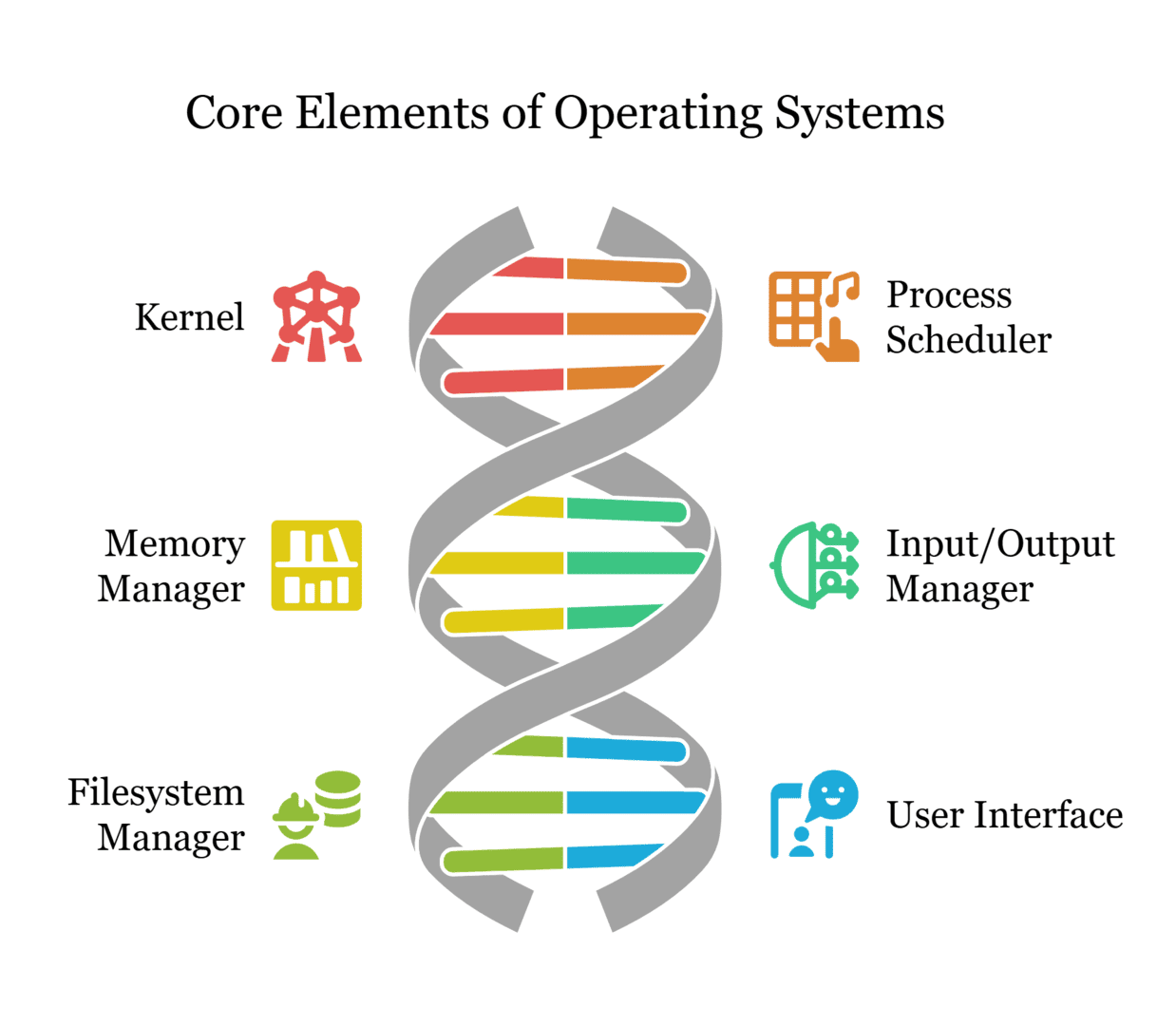
- Kernel
- Process scheduler
- Memory manager
- Input/output manager
- Filesystem manager
- User interface
1. Kernel
The kernel is the most important part of the OS, which controls the essential system procedures and facilitates communication between software and hardware. It manages activities such as I/O, CPU scheduling, device drivers, file system, and network communication.
This is the case in the Linux operating system, where the Linux kernel creates a bottleneck between the hardware and the software layers, enabling the OS to coordinate the activities of many different components at the same time.
2. Process scheduler
The process scheduler is the one that assigns CPU time to the processes, and it does this to ensure effective utilization of resources and also to avoid monopolization of the processor by a process as well and to handle multitasking. It also does context switching to give a smooth performance in the applications.
3. Memory manager
The memory manager is responsible to allocate and reallocate memory to processes, managing both RAM and virtual memory. Demand paging and distributed memory management are elaborate methods employed in enterprise systems to optimize the utilization of resources and achieve scalability.
4. I/O manager
The I/O manager assists in the exchange of data between the system and the external devices. It also transfers data between devices, controls access to devices and provides faultless communication. In businesses, it keeps information moving efficiently among servers, networked storage and peripherals.
5. Filesystem manager
The file system manager manipulates, finds and protects files in a variety of file systems (such as FAT, NTFS). It maximizes access performance, preserves data integrity and applies permissions. Enterprise settings: File management is commonly centralized in enterprise networks to be efficient over a wide network.
6. User interface
The OS offers a user interface (such as a command line interface or graphical user interface) to interact with the computer system, execute computer programs, create and manipulate files and settings.
Types of Operating Systems
- Batch OS
This category of operating system doesn’t directly interface with the computer. Instead, an operator is involved in collecting similar tasks that share common requirements and arranging them into batches. The operator is responsible for organizing jobs with comparable demands.
- Multi-Programming OS
It can be easily depicted as having multiple programs in the primary memory, with the option to execute any of them as needed. This approach is primarily employed to optimize resource utilization during execution.
- Multi-Processing OS
It belongs to the category of Operating Systems where multiple CPUs are harnessed to execute tasks, resulting in enhanced system throughput.
- Time-Sharing OS
Every task is allocated a specific time slot for execution to ensure the smooth operation of all tasks. Each user is granted CPU time as if they are using a dedicated system. These systems are also referred to as Multitasking Systems. Tasks can originate from a single user or multiple users. The allocated time for each task is termed a “quantum”. Once this time period elapses, the operating system moves to the next task.
Moving on, this blog will also look at the differences that exist between a 32-bit OS and a64-bit OS. Read on to understand the differences and choose what is best for you.
32-bit OS versus 64-bit OS
A 64-bit processor surpasses a 32-bit processor in capability due to its ability to process larger amounts of data simultaneously. With a 64-bit processor, there’s increased capacity to hold computational values, such as memory addresses, resulting in access to over four billion times the physical memory compared to a 32-bit processor. One other notable distinction between 32-bit processors and 64-bit processors lies in their computational speed, impacting the rate at which tasks can be accomplished.
Most Popular Operating Systems
There are hundreds of operating systems designed to run the gamut of purposes, including personal computing, mobile, enterprise and cloud computing. Among the most common ones are these:
- Linux
- macOs
- iOS
- Android
- Linux
Linux is an operating system which is of open source and is importantly utilized in desktops, servers as well as systems that are embedded. It is particularly famous in server administration, cloud architecture and software design.
Such distinguished enterprise releases as Red Hat® Enterprise Linux (RHEL) and SUSE Linux Enterprise Server (SLES) are frequently seen in business settings as they are supported and stable.
It also has many distributions fine-tuned to different applications such as Ubuntu, Fedora and Debian. These distributions render Linux very flexible and makes it applicable to personal computer usage, development and special applications.
- Microsoft Windows
Windows operates on Microsoft and it is one of the most popular operating systems in the world used both personally and in businesses. It is known to have a user-friendly interface and is versatile as it can support a wide range of software, including productivity software such as Microsoft Office, as well as more specific software relating to gaming, engineering and design.
- macOS
MacOS (formerly known as OS X) is a proprietary Unix-like operating system developed to operate on Apple desktops, laptops and workstations (e.g. iMac, MacBook, MacBook Pro). MacOS has gained particular popularity with people working in the creative fields as it performs well in graphic design, video editing, music production and software development.
- iOS
Apple iOS is a closed source mobile operating system operating on Apple mobile devices including iPhones and iPad.
- Android
Android is an open source mobile operation system developed by Google and largely deployed in both personal and business smart phone devices.
Operating systems take up quite a significant amount of market share in the world. The market shares of various operating systems worldwide are mentioned below:
- Android has the highest market share worldwide of 40.15%.
- Windows follows Android with a market share of 29.31%.
- Android is closely followed by iOS, with a market share of 16.77%.
- Following this is OS X which has a market share of 8.61% worldwide.
- OS X is followed by miscellaneous operating systems, which take up 1.64% market share.
- Lastly, Chrome OS takes up 1.36% of the worldwide market share.
How to Choose the Right Operating System?
The following are a few factors to consider before choosing an operating system:
Memory Management
When in search of an operating system, prioritizing effective memory management is crucial. Presently, certain operating systems are labeled as excessive consumers of memory due to the redundant execution of identical code. Opt for software that efficiently handles memory, keeping process sizes below 10 MB to ensure optimal management.
Robustness and Stability
This stands as one of the paramount attributes within an operating system. For individuals who regularly employ their computers for online activities, business tasks, or gaming, the necessity for a resilient and dependable OS becomes evident.
Support and Cost
It’s essential to identify your requirements when choosing an operating system. Occasionally, a no-cost OS can deliver an optimal user experience, characterized by stability, efficiency, and proficient memory management.
Conclusion
Operating systems play an indispensable role in the world of computing, serving as the backbone that enables seamless interaction between users, hardware, and software. These intricate orchestrators manage resources, ensure stability, and enhance user experience, all while evolving to meet the demands of an ever-changing technological landscape.
As we move forward, the evolution of operating systems will likely continue, driven by emerging technologies such as artificial intelligence, virtual reality, and the Internet of Things. The ongoing quest for efficiency, security, and user-friendliness will fuel advancements that redefine how we interact with our devices and navigate the digital realm.
Frequently Asked Questions
An operating system (OS) is system software that controls the hardware of a computer and lets you run applications. It helps the user interact with the device, manages memory, files, input/output devices, and more.
The five main functions of an operating system are:
- Process Management – Runs and manages applications
- Memory Management – Allocates memory to processes
- File System Management – Manages how data is stored
- Device Management – Controls hardware like keyboards, printers
- Security & Access Control – Protects user data and permissions
When you start your device, the OS loads into memory and starts managing all system resources. It helps launch applications, handles input/output, connects to networks, and ensures everything runs smoothly behind the scenes.
There are several types:
Batch OS
Time-sharing OS
Distributed OS
Real-time OS (RTOS)
Mobile OS (Android, iOS)
Some widely used OS in 2025 are:
- Windows 11
- macOS Sonoma
- Linux (Ubuntu, Fedora)
- Android 15
- iOS 18

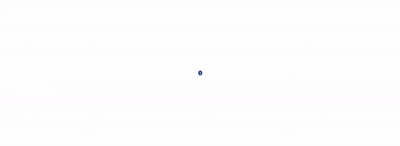




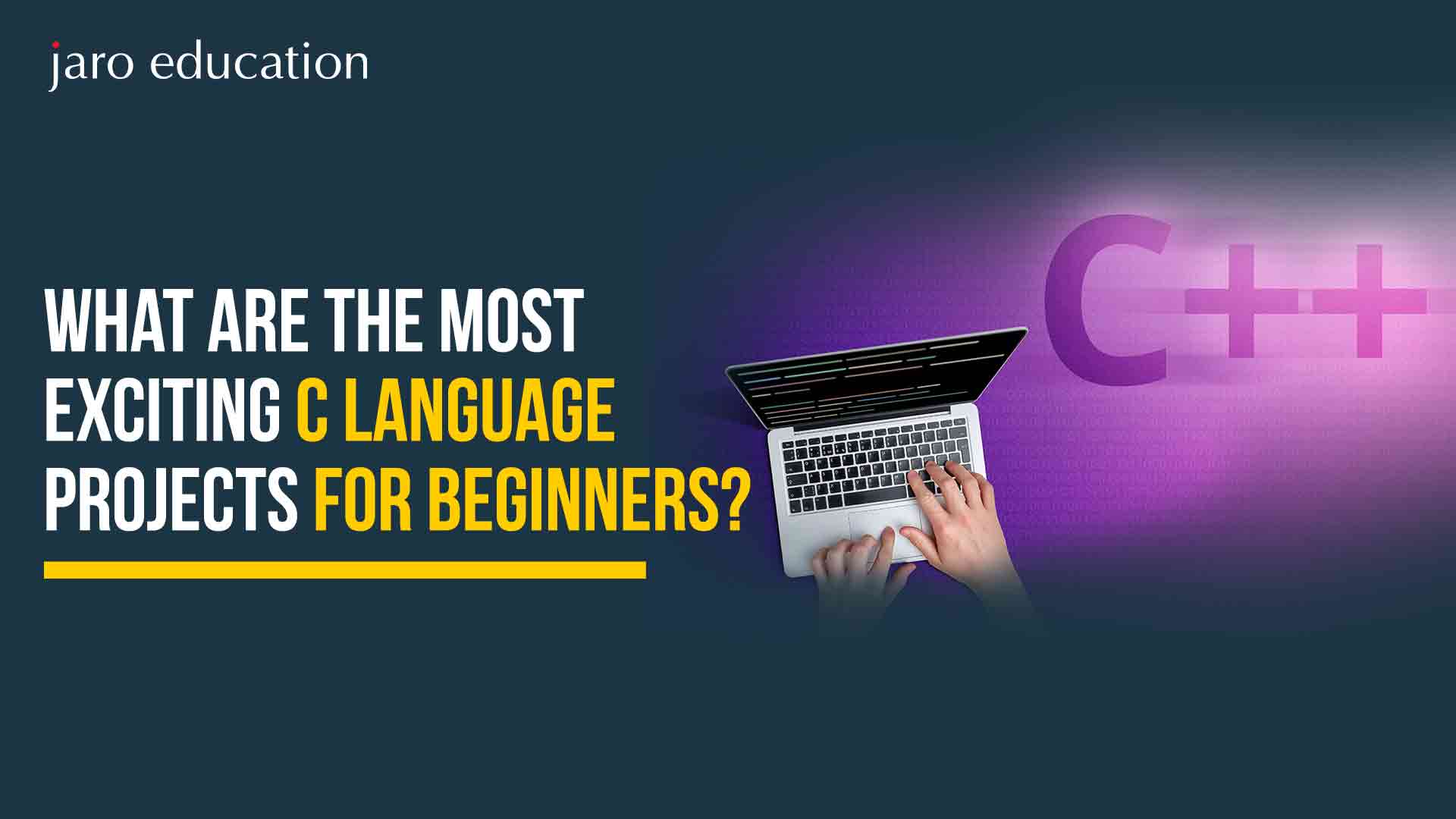

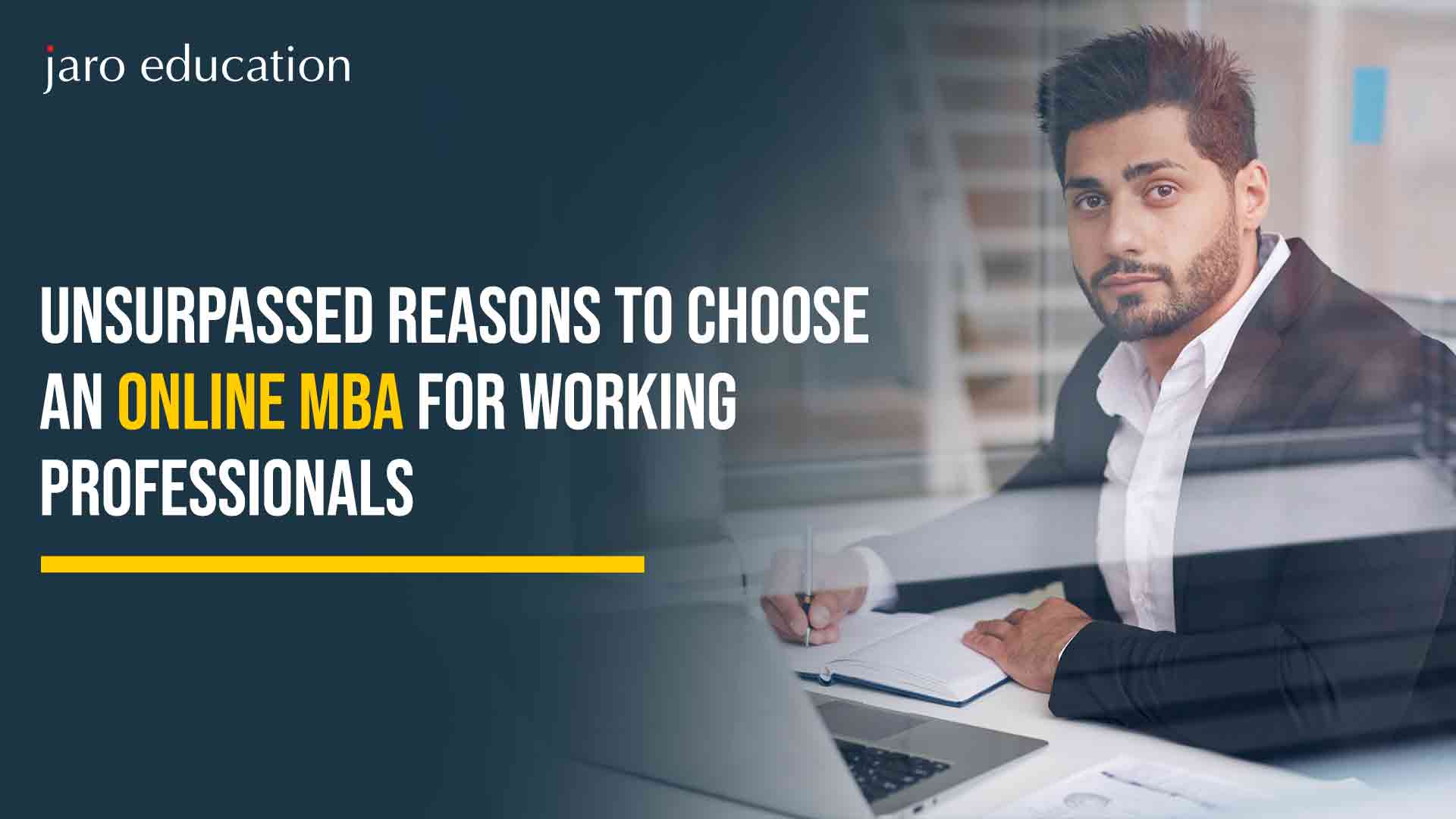
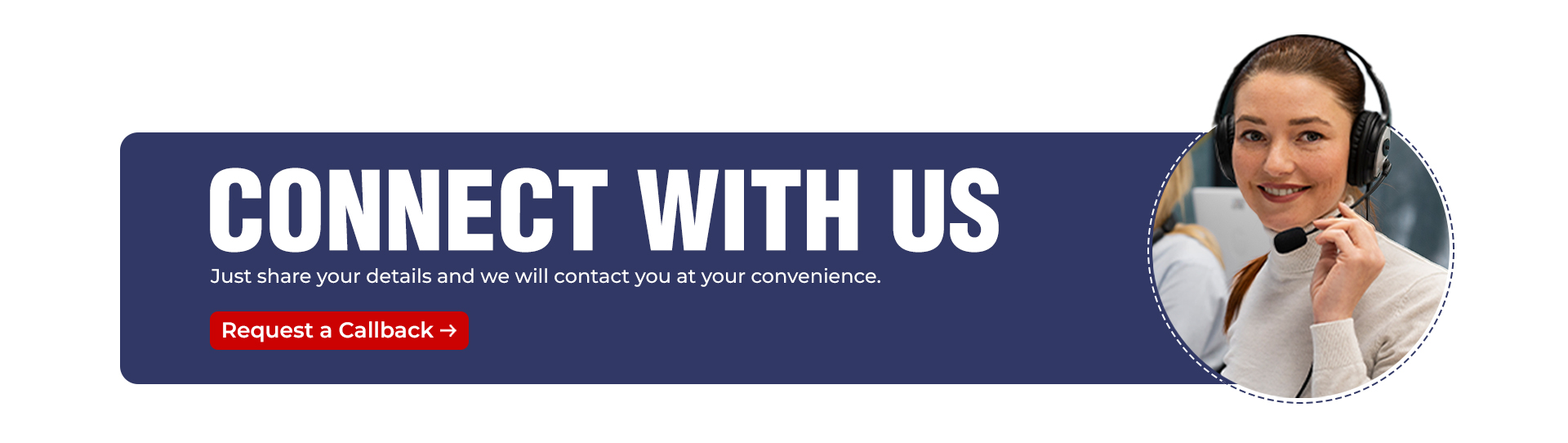
1 thought on “Operating System Explained: What It Is, Functions & Importance”
Regard Magister Akuntansi
What’s a file system consistency check?