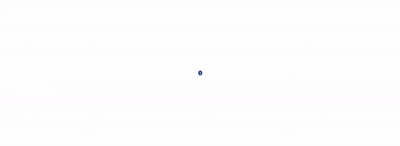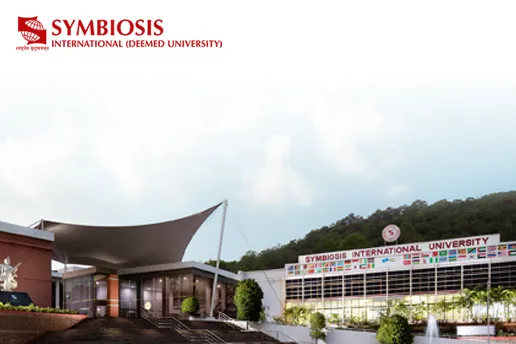Network Diagram in Project Management: All You Need to Know
Table of Contents
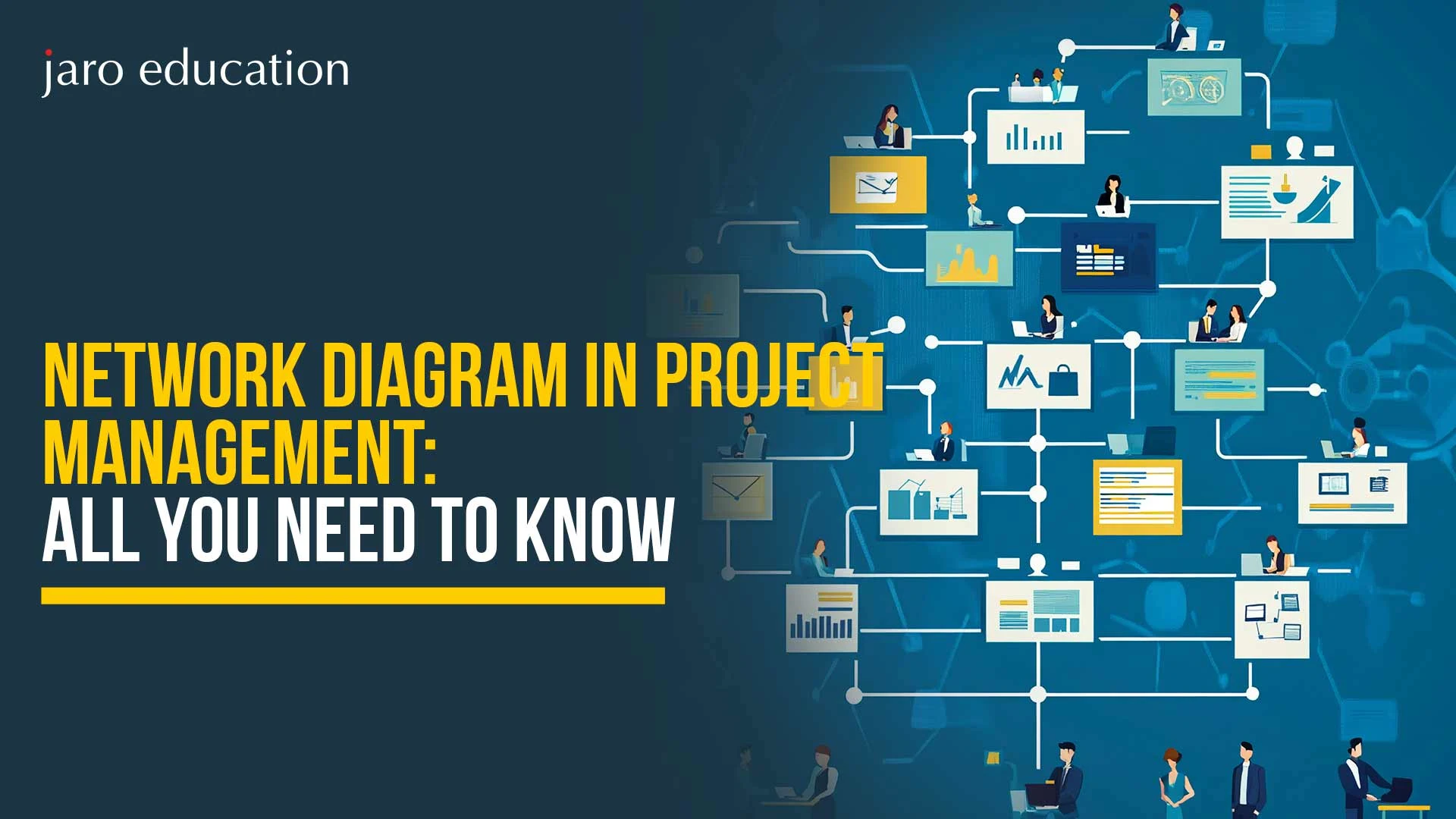
We are in 2025, where innovation and technology are advancing at the blink of an eye. This also makes the project management sector demand more efficiency and accuracy than ever before. And to achieve that, tools like network diagrams have become essential. The network diagram in project management is a powerful visual instrument that helps to simplify the complicated tasks within an organisation.
Whether it’s about any new technological product launches or highway construction duties, every company can make sure of a network diagram in project management to showcase task ordering and improve time control efficiency.
So, if you’re a project manager and you easily get a bit confused at the beginning of a project, this blog is for you. Here we will talk about everything about network diagrams, including what it is, their types, and their benefits.
What is a Network Diagram in Project Management?
A project management network diagram is a representation of all project-related tasks in a visual format that shows how they are connected and dependent on one another. The network diagram consists of tasks in boxes with directional arrows that present the sequence of operations. This also helps to plan timelines and manage resources more effectively. The network diagram in project management is based mainly on two principles,i.e., the Precedence Diagram Method (PDM) and the Arrow Diagram Method (ADM). Most of the businesses like to go with PDM because it offers more clearer visual representation and usability within the tools that support network diagrams. We will talk about these principles in more detail in this blog.
Note that using network diagrams in project management brings more structure and enhancements to make any project successful. Therefore, every project leader and manager needs to master what a network diagram is in project management and its real concept.
Key Terminologies for Project Network Diagrams
To thoroughly understand the network diagram in project management, understanding the key terminologies is important. So let’s look at some of the most essential terms one by one:
- Activity: It is any specific task that requires time, material or any other resource to execute. In a network diagram, activity is represented by an Arrow.
- Parallel Activity: When more than one task is done at the same time and autonomously.
- Serial Activity: It is a series of activities performed one after the other.
- Node or event: A node is the starting or end of an activity that does not require any time, resources in a specific period.
- Path: It is a track that connects one activity to another.
- Network: The combination that defines the project, events, and activities.
- Lead: The total amount of time that an activity can begin early relative to its predecessor.
- Lag: The time or gap between the completion of one task and the beginning of another task.
- Float: The amount of time that is available to an activity that will not assume any delay on the project schedule..
- Free Float: The amount of time an activity can use without impacting the next activity.
- Total Float: The amount of time an activity may be delayed and the project is still completed on schedule based on the finish date.
- Critical Activity: Any activity or event that, if delayed, will cause a delay in the project.
- Critical Path: The longest sequence of dependent tasks shown in the project network diagram. A delay in any of the activities of the critical path will delay the project. A project may have multiple critical paths, which is why it is essential to keep a close eye on the critical path.
Types of Network Diagrams
There are two main types of network diagrams in project management. They are:
Arrow Diagram Method (ADM)
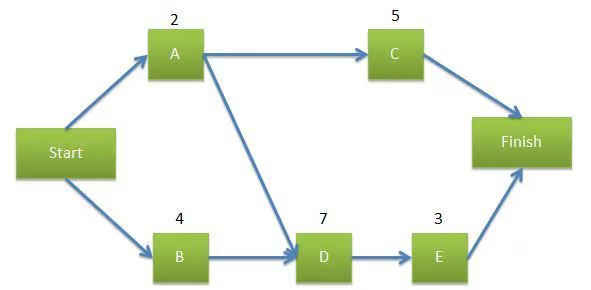
*wrike.com
As the name suggests, the Arrow Diagram Method uses arrows to describe or represent activities in any project. These days, businesses do not rely on this type of network diagram in project management because of limitations. However, it is important to understand this diagram representation if it arises in your work environment.
In ADM (Arrow Diagramming Method):
- The tail of the arrow shows where an activity starts, and the head of the arrow indicates where it ends.
- The length of the arrow typically refers to how long the activity will take.
- Each arrow is connected to two nodes (boxes). Nodes represent either the start or end of the activity. The first node is referred to as an i-node (start), and the last node is referred to as a j-node (end).
- ADM only shows one type of relationship: Finish-to-Start (FS) – indicating one activity must be finished before the next activity can start.
- Some activities – called dummy activities – are sometimes added to indicate dependencies. (A dummy activity is an arrow that does not represent actual work)
For Example, if you plan to tile a floor (Activity C), you must first pour the concrete (Activity A) and obtain permits (Activity B). A and B aren’t dependent upon each other, but they both must finish before starting C; hence, a dummy activity is necessary to show that dependency.
But, in ADM, we cannot represent leads and lags in the same way without adding additional nodes and activities.
Precedence Diagram Method (PDM)
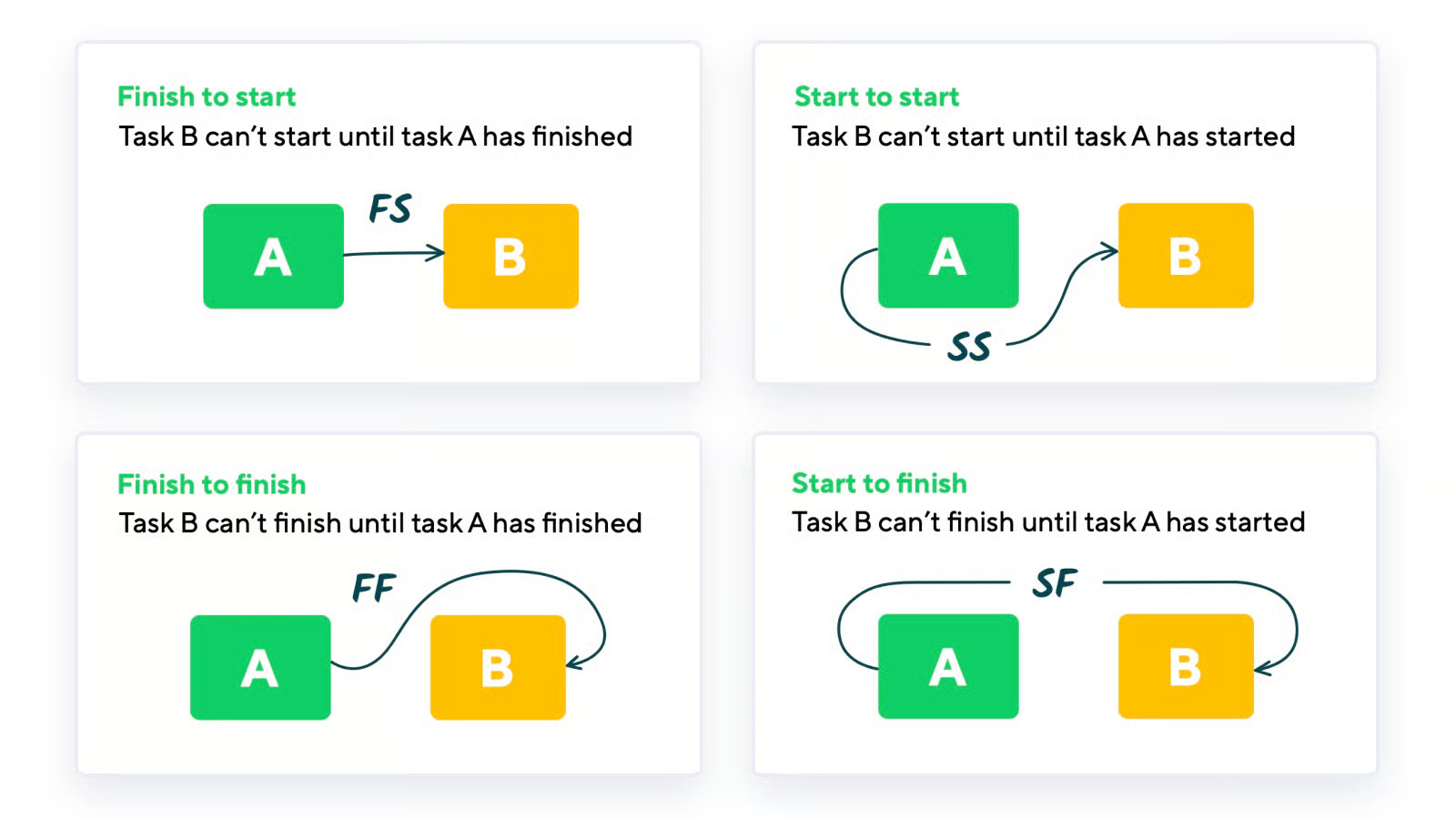
*wrike.com
You will see that today’s project managers mostly prefer the use of the Precedence Diagram Method (PDM) as a network diagram tool for project planning and scheduling because of its flexibility and ease of understanding compared to older methods.
The Precedence Diagram Method uses boxes to represent activities and arrows to represent the relationships between activities. Its greatest strength is that PDM can support four task dependencies, which makes it one of the most useful tools available for project scheduling.
The forms of task dependencies used in the Precedence Diagram Method are as follows:
- Finish to Start (FS): The most common task dependency, one task must finish before another task can start.
- Start to Start (SS): Two tasks can start at around the same time, or overlap.
- Finish to Finish (FF): Two tasks must finish together but can start at different times.
- Start to Finish (SF): Very rare. One task must start before another can finish.
In the Precedence Diagram Method, you can also show the leads and lag times (wait or overlap time). For example, if a task has a 2-week lag time before it can start, you simply add the lag time on its connecting arrow.
Advantages of Network Diagrams in Project Management
Now you must have understood what is network diagram in project management and its types, so let’s see what the benefits are depending upon the specific project and its requirements.
Clear Visual Representation
The network diagram in project management serves as a map for the project. It visually connects all the activities so that managers, team members, and stakeholders can quickly get an overview of how the tasks are interconnected, instead of spending hours reading through long reports.
Avoid Bottlenecks
Sometimes, due to unwanted circumstances, a delay can happen anytime with a project. This is where a network diagram in project management can be a real saviour. It helps you to identify the delays before they happen. As the diagram represents the dependency of tasks, it is clear which task must finish before another task can begin. The team can plan ahead to avoid bottlenecks and keep moving forward.
Recognizes Dependencies
There are always tasks in a project that rely upon previous tasks. A network diagram identifies those dependencies in a visual mode, to avoid the team making the error of beginning a task too soon or skipping steps during the process. It leads to much better coordination and teamwork.
Attention to detail
Laying out all tasks in a network diagram ahead of time clarifies the project’s critical path. Managers will be able to see all of the tasks and where they have float (flexible time), and where they have no time to spare. A manager will be able to determine where to focus their attention to meet deadlines.
Conclusion
For some organisations, network diagrams in project management may not have been a critical component of project management in the past, but as we move into 2025, we would say it’s one of the most important parts of a project for having productive time management. Thus, understanding what network diagrams are and how to create them gives you the ability to better plan, understand what dependencies exist in your project.
Whether you are starting your project management career or are already a project management professional, the use of network diagrams is a stable solution for purposeful planning and efficient execution of projects. If you want to take your capabilities even further, you can join Jaro Education’s online courses to refine your project management expertise, which in turn will increase your confidence in managing complexity.
Frequently Asked Questions
What does a network diagram mean in project management?
A network diagram in project management is a graphical representation of project tasks, showing the order and dependencies of project tasks. It is useful for project managers to plan timelines and allocate resources.
What is the best way to create a network diagram?
The most common network diagram in project management is created with tools like Microsoft Project; other examples include Lucidchart and Wrike.
Why are network diagrams important?
The importance of network diagram in project management is that they can avoid bottlenecks, aid in scheduling, and provide clarity to the team.
What is the distinction between ADM and PDM?
ADM uses arrows for tasks, while PDM is comprised of boxes with more opportunities for dependencies.