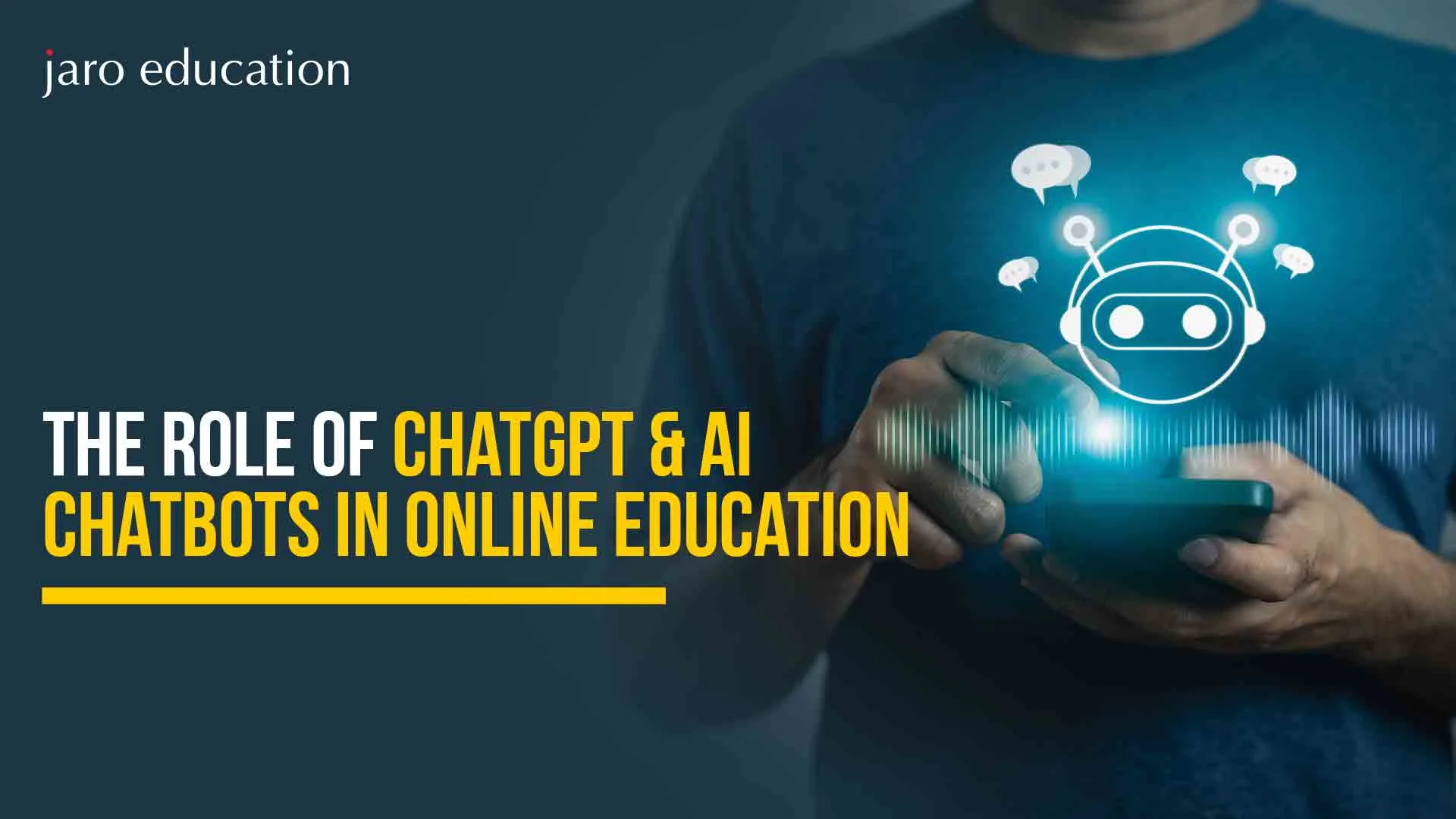What are Attributes in DBMS – Their Role and Types Explained
Table of Contents

Ever wonder how a database knows what data to store and where to store it? Think of your college records or your online shopping cart. How do systems remember your name, contact details, email, address, and what you ordered? Well, this is an area where some fancy computer elements can be very useful, and they are known as “attributes in DBMS”. These terms are not just normal or exaggerated computer words; they are the names and tags that make up all of the data you see and interact with in software systems and online.
The attributes in a DBMS (Database Management System) are key elements. They tell us what data type the entity will store. We may think of attributes as characteristics or properties that define an entity, such as a student, customer or product. If the entity is the noun, the attributes are adjectives to describe the entity in the data.
In this blog, let’s take a closer look at the concept of attributes in DBMS, types of attributes, and understand the real-world application of database design and management! Are you ready? Let’s go!
What are Attributes in DBMS?
When we refer to attributes in DBMS, we mean characteristics of an entity. An entity is defined as being a real or nominal thing; an object or concept, as such attributes explain things about entities. For example, if we have a “Student” entity, it can have attributes such as Student ID, Name, Email, Age, and Course.
In a relational database, attributes are implemented in columns of a table, and each row contains an instance of that entity, meaning a student. The attributes in DBMS that make up a table take on the shape of the column headings above a defined set of rows for context. Attributes give structure to the data and provide meaning that’s contextually related to what kind of values each field can support.
Again, let’s consider an example:
| Student ID | Name | Age | Course | |
|---|---|---|---|---|
| 101 | Karishma Roy | 21 | karishma@example.com | B.Tech CSE |
Here, Student ID, Name, Age, Email, and Course are all attributes of the “Student” entity.
Attributes in DBMS provide a framework for data classification, retrieval, and validation. Without them, databases would be just collections of meaningless numbers and strings.
Types of Attributes in DBMS
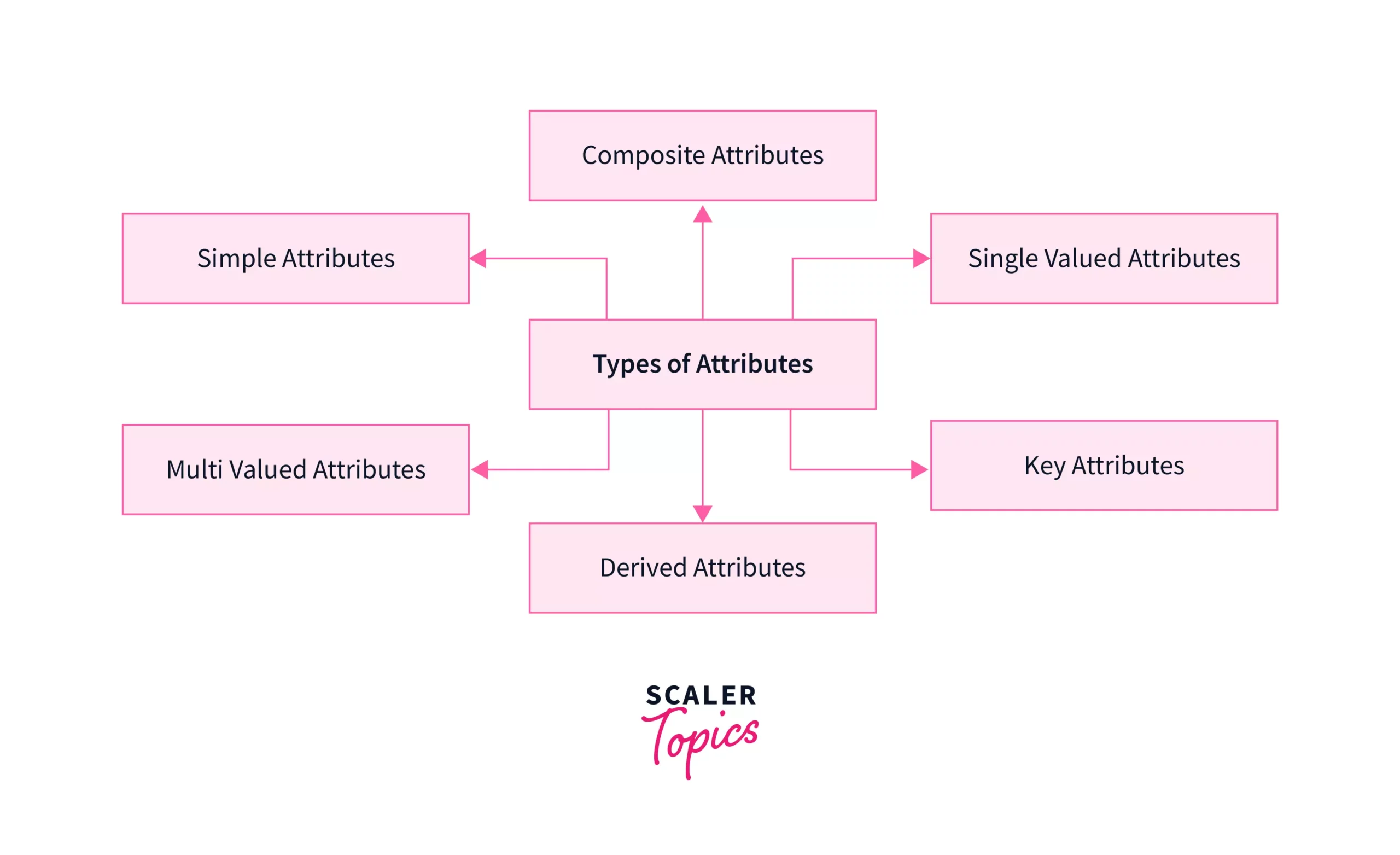
*scaler.com
Understanding the various types of attributes in DBMS is critical for designing reliable and scalable databases. Each type serves a specific function and can influence how data is stored, queried, and interpreted.
1. Simple Attribute
Simple attributes in DBMS are the basis for all databases. They are the attributes that can have the single most basic characteristics in the information itself and cannot be broken into non-identical characteristics.
If we think about a student in a database, then the roll number of students is a simple attribute. While a roll number in itself is essentially a number, it is specific to one individual. This is also true of employee ID in an employee management system. An employee ID is a simple attribute, as it is specific to one individual and is distinct from another individual.
What is most important about simple attributes is their simplicity. They are readily identifiable and do not have to be decomposable; this makes the data entry, record-keeping and retrieval of data also much easier, as nothing is ambiguous. When information in any element is labelled precisely and is easy to retrieve, it is much easier to maintain whatever database you maintain.
SQL Example for Simple Attributes:
CREATE TABLE Students (
StudentID INT PRIMARY KEY,
Name VARCHAR(100),
RollNumber VARCHAR(10) UNIQUE
);
INSERT INTO Students (StudentID, Name, RollNumber) VALUES (7, ‘Prince’, ‘RN127’);
2. Composite Attribute
Composite attributes in DBMS are a bit more “complex” in nature because they consist of two or more simple attributes grouped together to represent one piece of data.
When to use a composite attribute in the database management system?
Composite attributes in DBMS are useful when data requires a hierarchy and detail. When an attribute can have meaningful sub-parts, such as a full name (containing a first name, middle name, and last name) or an address (composed of street, city, state, and ZIP code) and be broken out into a composite attribute, it more clearly represents the data and allows for more granularity in data handling and querying.
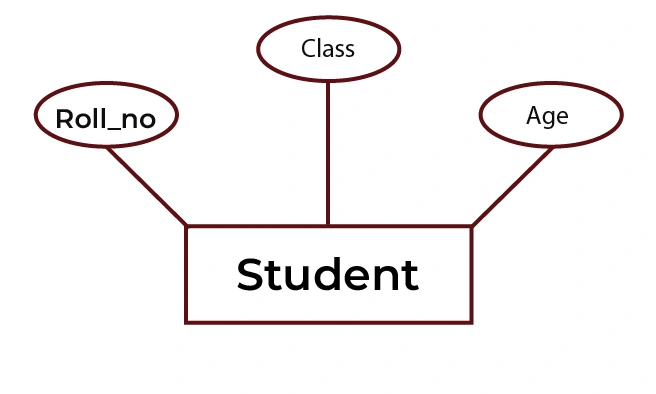
*herovired.com
SQL Example for Composite Attributes:
CREATE TABLE Employees (
EmployeeID INT PRIMARY KEY,
FirstName VARCHAR(50),
MiddleName VARCHAR(50),
LastName VARCHAR(50),
Street VARCHAR(100),
City VARCHAR(50),
PostalCode VARCHAR(10)
);
INSERT INTO Employees (EmployeeID, FirstName, MiddleName, LastName, Street, City, PostalCode)
VALUES (2, ‘Aditya’, ‘Roy’, ‘Kapoor’, ‘A 62’, ‘Mumbai’, ‘560060’);
3. Single-Valued Attribute
A single-valued attribute is an attribute where only one data value is allowed for each instance of an entity. Simply put, it guarantees that there is only one value assigned to a specific field for one record in the database.
For example, in a school database, all students have one date of birth. Similarly, in a product catalogue database, each product has one serial number that is unique and is not modified or reused. These types of attributes in DBMS offer assurances surrounding the integrity and availability of the data when collating or manipulating outputs.
For Example:
Consider a library management system. Each book has a unique ISBN (International Standard Book Number). This number acts as a single-valued attribute—it doesn’t change and isn’t shared with any other book. It’s used to identify and manage book records with precision.
SQL Illustration of a Single-Valued Attribute
Here’s how a single-valued attribute might look in a SQL table:
CREATE TABLE Students (
StudentID INT PRIMARY KEY,
Name VARCHAR(100),
DateOfBirth DATE
);
INSERT INTO Students (StudentID, Name, DateOfBirth)
VALUES (1, ‘Devesh Kumar’, ‘2000-05-02’);
In this example, each student is linked to one Date of Birth, making it a perfect case of a single-valued attribute.
4. Multi-Valued Attribute
Have you ever tried to fit multiple pieces of related information into a single field in a database, only to realise it just doesn’t work neatly? That’s where multi-valued attributes come in.
Multi-valued attributes in DBMS refer to a scenario where a single entity is associated with more than one value for a particular attribute. Unlike single-valued attributes, which hold only one value per entity, multi-valued attributes reflect real-world complexity more accurately.
For Example:
Imagine a university student who enrols in several courses in a semester. You can’t store all course names in one column; it would break the principles of data normalisation and make querying harder. Instead, you store them as multi-valued attributes using a relational table structure.
SQL Example for Multi-Valued Attributes:
CREATE TABLE Students (
StudentID INT PRIMARY KEY,
Name VARCHAR(100),
Email VARCHAR(100)
);
–– Secondary table: Stores multi-valued course enrollments
CREATE TABLE StudentCourses (
CourseID INT AUTO_INCREMENT PRIMARY KEY,
StudentID INT,
CourseName VARCHAR(100),
FOREIGN KEY (StudentID) REFERENCES Students(StudentID)
);
5. Stored Attribute
Stored attributes in DBMS are those whose value is physically saved in the database.
Example: Date of Birth, Hire Date
Use Case: Stored as raw data, they can serve as reference points for calculating derived values.
6. Derived Attributes
Have you ever thought about how a database can calculate your age from your date of birth? This is where derived attributes come in.
Derived attributes in DBMS are not stored; they are calculated from other attributes. This saves space and keeps the data consistent.
Examples:
- Age: Calculated from the date of birth.
- Total Price: Derived from the price and quantity of items.
SQL Example of Derived Attributes in DBMS:
CREATE TABLE Orders (
OrderID INT PRIMARY KEY,
ProductID INT,
Quantity INT,
PricePerUnit DECIMAL(10, 2)
);
INSERT INTO Orders (OrderID, ProductID, Quantity, PricePerUnit) VALUES (1, 101, 2, 29.99);
SELECT OrderID, ProductID, Quantity, PricePerUnit,
(Quantity * PricePerUnit) AS TotalPrice
FROM Orders;
In this query, the total price is derived from quantity and price per unit. This keeps our data dynamic and up-to-date.
7. Complex Attribute
Complex attributes in DBMS are attributes that are composed of multiple sub-parts and can be further bracketed into two types.
- Nested Attributes: Nested attributes contain other attributes. For example, in a database of products, a product has nested attributes of Brand (nested attribute under Product) and Manufacturer (nested attribute under Brand).
- Repeating Groups: Repeating groups contain multiple instances of the same attribute. For example, in a database of customers, an employee may have multiple addresses (Home Address, Office Address, etc), with their own attributes (Street, City, State, Zipcode).
SQL Example for Complex Attributes:
CREATE TABLE Employees (
EmployeeID INT PRIMARY KEY,
FirstName VARCHAR(50),
MiddleName VARCHAR(50),
LastName VARCHAR(50),
Street VARCHAR(100),
City VARCHAR(50),
PostalCode VARCHAR(10)
);
INSERT INTO Employees (EmployeeID, FirstName, MiddleName, LastName, Street, City, PostalCode)
8. Key Attribute
Key attributes play a vital role in database management systems. Think of them as the unique labels or ID cards for every record in a database, making sure no two entries get mixed up or lost in the shuffle.
In simple terms, key attributes in DBMS guarantee that each record can be identified distinctly and accessed quickly when needed. Without these unique markers, databases would become confusing, making data retrieval inefficient and error-prone.
There are mainly two kinds of key attributes in DBMS:
- Primary Key: This attribute uniquely identifies each record within its own table.
- Foreign Key: This attribute connects one table to another, linking related data together.
SQL Example: Defining Key Attributes in a Bookstore
CREATE TABLE Suppliers (
SupplierID INT PRIMARY KEY,
SupplierName VARCHAR(100),
ContactNumber VARCHAR(15)
);
CREATE TABLE Books (
BookID INT PRIMARY KEY,
Title VARCHAR(200),
Author VARCHAR(100),
SupplierID INT,
FOREIGN KEY (SupplierID) REFERENCES Suppliers(SupplierID)
);
— Inserting sample data
INSERT INTO Suppliers (SupplierID, SupplierName, ContactNumber)
VALUES (101, ‘Global Books Ltd.’, ‘123-456-7890’);
INSERT INTO Books (BookID, Title, Author, SupplierID)
VALUES (1, ‘The Great Gatsby’, ‘F. Scott Fitzgerald’, 101);
Here, BookID acts as the primary key, ensuring each book has a unique identity. Meanwhile, SupplierID in the Books table acts as a foreign key, linking the book to its supplier’s record in the Suppliers table.
Why Are Attributes Important in DBMS?
Attributes serve many important purposes in the design and use of database systems. These are some of the reasons they are essential:
- Data Structure
Attributes describe how data is structured and the type of data stored. Structuring the data in a database makes the data easier to read, manipulate, and maintain.
- Unique Records
Attributes in DBMS, such as primary keys, uniquely identify records, which makes updating or deleting records more accurate and efficient than if you needed to search all the data for records to update.
- Data Type and Consistency
Attributes specify data types and constraints that limit the range of valid data you can input into the database.
- Mapping Relationships
Attributes such as foreign keys help relate tables and maintain referential integrity between linked tables.
- Fast Queries
When attributes in DBMS are well defined, queries can be processed fast and accurately with languages such as SQL.
- Normalisation
Using attributes effectively can enhance the efficiency of the database and reduce redundancy when normalising the database.
Conclusion
Attributes in DBMS are not just some abstract name and label; they are the building blocks of how databases are structured, the logic of how they operate, and their usability. Sometimes attributes are simple, like a name or email, and then there are times that attributes can be complex and nested together or represent relationships in the real world. Attributes create everything from simple data storage to elaborate reporting and analytics.
Without attributes, data would just be an unstructured, chaotic mess. With attributes, we have order, meaning, and function. Understanding and knowing the types of attributes and their usage will help you build databases that are more effective, scalable, and intelligent.
Next time you are sitting down to design a database or an SQL query, take a moment to appreciate the significant role every attribute plays in our designs. Also, if you want to master your fundamental concept in DBMS, you can sign up for Jaro Education’s online degree courses and certification programme.
Jaro Education is India’s leading online higher education and upskilling company, bringing the right courses to you in an online mode. We collaborate with India’s top institutions like IIT, IIM, Symbiosis, Amity, Manipal University, and others to offer industry-relevant programmes in data science, computer applications, business management, and more.
Frequently Asked Questions
What is the difference between an attribute and a domain?
Attributes in DBMS are characteristics or properties of an entity, like “EmployeeID” or “Name”, and they usually represent a column in a database table. A domain, however, is the set of allowed values that an attribute can have. For example, the domain of “DateOfBirth” could be all valid dates, and the domain of “Salary” could be positive numbers only.
What is the difference between an attribute and a field?
Attributes in DBMS are logical properties of an entity in a database design, while a field is the actual place where that attribute’s data is stored in a database table row.
Can an attribute have multiple values?
Yes, different types of attributes in DBMS can hold multiple values. These are called multivalued attributes, like an employee having several phone numbers.
How are attributes shown in a database schema?
They appear as columns in database tables, with each column describing a property of the entity, including its name and data type.

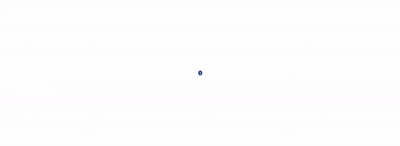






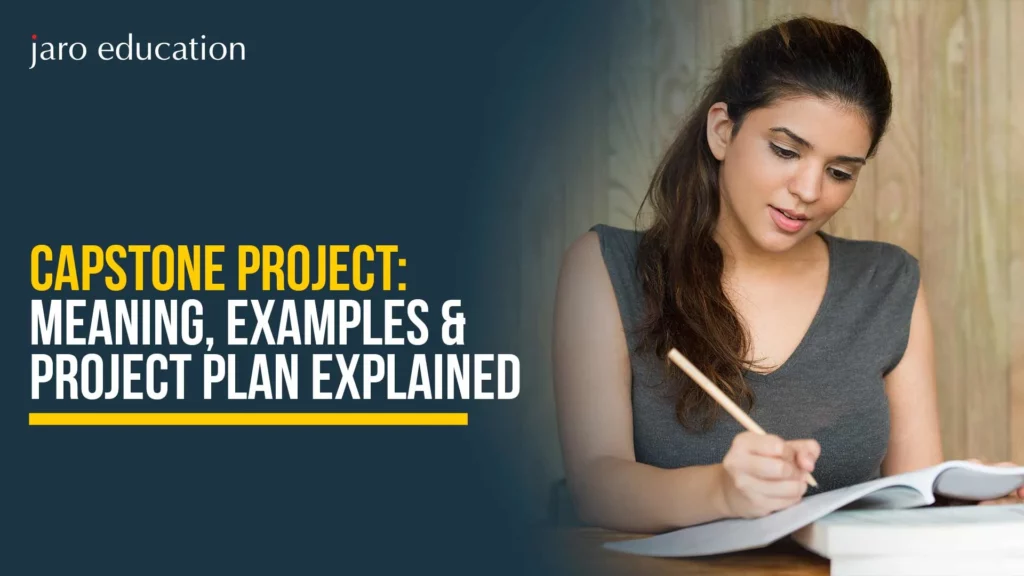



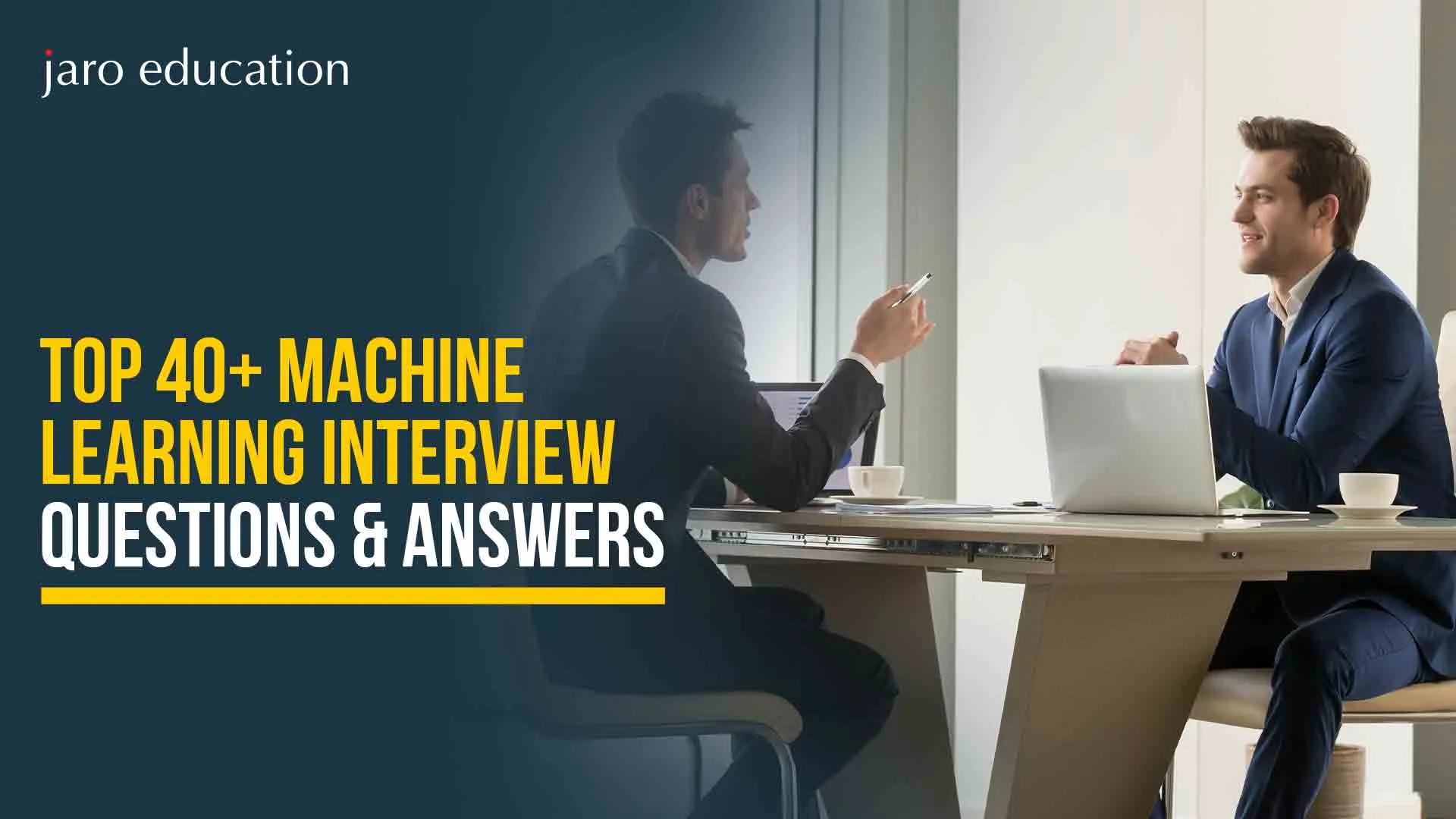
![AI Engineer Salary in India [For Beginners and Experienced] in 2025](https://jaro-website.s3.ap-south-1.amazonaws.com/2025/05/AI-Engineer-Salary-in-India-For-Beginners-and-Experienced-in-2025.webp)