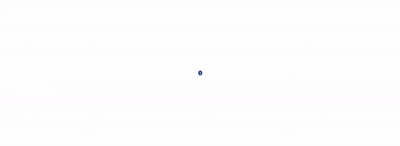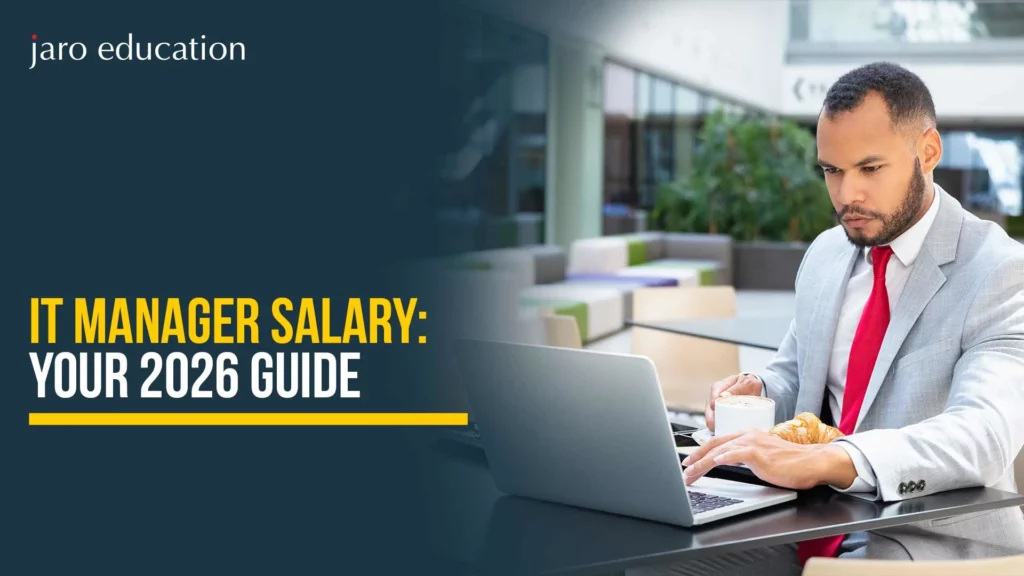Top AI PowerPoint Generator Tools in 2025 (Tried & Tested)
Table of Contents

Whether it is working professionals or students, making a presentation is a crucial part of everyday work. However, the introduction of AI has changed the traditional notions of making PPTs. The advanced AI tools for PPT offer a curated yet capable solution, making it easier than ever to design presentations. With a few prompts and clarity of the concept, people can now easily complete their tasks.
Therefore, if you’re trying to determine which AI tools for presentation are worth your precious time and investment, here is a detailed list of the top 15 already tried and tested AI tools for your consideration.

*istockphoto.com
What Are AI Tools for PPT?
AI tools for PPT are software solutions that use artificial intelligence to assist users in creating, designing, and optimizing PowerPoint presentations. These devices analyze input (text, data, or goals) and provide related slide content, layouts, and designs.
They provide a smarter, more effective, and speedier approach to making presentations. Whether you are a student about to present in a seminar or a marketer who wants to make a pitch to his or her clients, a PPT AI generator can come in handy in saving a lot of time and increasing efficiency.
Benefits of Using PPT AI Generator Tools
Here are reasons why the use of AI for PowerPoint is becoming the norm in 2025:
- Time-saving: Creates a complete deck in a few minutes.
- Design consistency: Maintain theme and formatting.
- Enhanced creativity: Generate layout suggestions.
- Data-driven insights: Automatically visualize statistics.
- Ease of use: Beginner-friendly interfaces.
Top 15 AI Tools for PPT in 2025
Let us check the best AI tools for PPT that are changing the way we make presentations:
1. Beautiful.ai
Beautiful.ai is based on smart templates, which change content automatically. This utility helps to make sure that your designs are always clean and on-brand.
Pros:
- Smart templates
- Easy collaboration
- Drag-and-drop interface
Cons:
- Limited customization compared to PowerPoint
Best for: Marketers, Sales professionals
2. Tome
Tome is an AI for PowerPoint tool that promotes storytelling. It builds interactive presentations from scratch with the integration of GPT.
Pros:
- AI writing assistance
- Multimedia integration
- Web and mobile access
Cons:
- Less suited for corporate formatting
Best for: Startups, educators
Read Also : Scope of Artificial Intelligence in India
3. Gamma
Gamma uses AI and has a minimalist interface. It automatically converts notes or ideas into decks with a nice view.
Pros:
- One-click presentation generation
- Markdown support
- Real-time editing
Cons:
- Fewer design templates
Best for: Students, internal teams
4. SlidesAI
SlidesAI is one of the PPT AI generators. It operates with text input and presents the presentation directly in Google Slides.
Pros:
- Works within the Google ecosystem
- Multilingual support
- Free and paid plans
Cons:
- Limited visuals compared to Canva
Best for: Teachers, digital marketers
5. Canva Magic Design
Individuals using Canva AI tools for the presentation options can provide a prompt and build on-brand presentations.
Pros:
- Drag-and-drop editor
- Rich media library
- Supports animations
Cons:
- Overwhelming template variety
Best for: Designers, content creators
6. Pitch
Pitch leverages AI to ensure that teams can develop, collaborate, and present easily. It’s optimized for startup decks.
Pros:
- Real-time team collaboration
- Smart templates
- Analytics for viewer tracking
Cons:
- Lacks native video recording
Best for: Founders, remote teams
7. Decktopus
Decktopus allows you to type in a topic and immediately produces a whole deck. It provides automation for the content and structure.
Pros:
- One-click deck creation
- Slide timer and presenter notes
- Embed forms and links
Cons:
- Limited free features
Best for: Webinar hosts, educators
8. Designs.ai
Designs.ai provides “Speechmaker” and “Designmaker” tools that allow the creation of visual representations with voice-over.
Pros:
- Cross-platform tools
- Smart voice-over
- Good branding tools
Cons:
- Less control over layouts
Best for: Content marketers, YouTubers
Read Also : Seven Types of Artificial Intelligence You Should Know
9. Visme
Visme combines infographics with presentations, which gives users a powerful dashboard for all the content types.
Pros:
- Great for data visualizations
- Brand kit management
- Interactive features
Cons:
- Learning curve for beginners
Best for: Analysts, data presenters
10. Presentations.AI
This tool leverages GPT-4 to automate slide design and content creation, resulting in beautiful slides in seconds.
Pros:
- Stunning AI visuals
- Easy sharing & exporting
- Intuitive UI
Cons:
- Occasional formatting glitches
Best for: Sales, HR, consultants
11. Zoho Show AI
One of the parts of the Zoho suite, this AI for PowerPoint alternative allows for the prediction of content, auto-correcting, and optimization of the layout.
Pros:
- Seamless Zoho integration
- Voice and gesture control
- Cloud-based
Cons:
- Limited global popularity
Best for: SMEs, internal business meetings
12. Sendsteps
Sendsteps focuses on interactive presentations. With AI, it creates questions, polls, and visual storytelling in one go.
Pros:
- Real-time audience interaction
- AI-generated outlines
- Data-rich feedback
Cons:
- Pays more attention to the audience when designing
Best for: Event hosts, lecturers
13. Simplified
This is an all-in-one tool that offers AI writing, design, and presentation features, which are all free.
Pros:
- Free AI presentation builder
- Multi-language support
- Strong social media integration
Cons:
- Limited presentation templates
Best for: Freelancers, solopreneurs
14. Slidebean
Slidebean allows users to input text and automatically converts it into a pitch that is presentable and investor-ready.
Pros:
- Designed for startup pitches
- Financial modelling features
- Clean layouts
Cons:
- Expensive premium plans
Best for: Founders, venture pitch creators
15. Microsoft Copilot for PowerPoint
As one of the components of Microsoft 365, Copilot is tightly integrated with PowerPoint. Its users can prompt AI to generate, write, summarize, or edit slides.
Pros:
- Seamless MS Office integration
- Advanced slide design suggestions
- Data-driven content creation
Cons:
- Available only in Microsoft 365 Premium
Best for: Corporate professionals, enterprises
Read Also : 18 Cutting-Edge Artificial Intelligence Applications in 2025
Key Features to Look for in an AI Tool for PowerPoint
When selecting the right AI tools for PPT, the following points should be taken into consideration:
- Template Quality: Make sure that the tool provides professional designs.
- Ease of Use: A user-friendly interface saves time.
- AI Capabilities: From writing to designing, the more automation, the better.
- Collaboration: Team co-editing is essential if you are in a team.
- Export Options: PPT, PDF, or Web – the more formats, the greater the flexibility.
- Security: Pick tools that will meet the requirements of data privacy regulations.

*istockphoto.com
Upskill with Jaro Education: Learn AI-Driven Presentation Techniques
As AI tools for PPT are reclassifying the way experts make viable slides, learning how to utilize these devices is currently a valuable career skill. If you are interested in developing these skills, Jaro Education offers industry-relevant programs in organizations with institutes like IIM, IIT, and worldwide universities.
Some courses available through Jaro Education are designed to help you excel in using AI tools for presentation design:
Executive Programme in Marktech and AI-Driven Marketing- IIM Indore
Find out how AI is changing marketing and content creation for data-driven presentations
Executive Programme in Applied Data Science using Machine Learning & Artificial Intelligence – CEP, IIT Delhi
Learn more about machine learning applications and how AI can automate and improve visual storytelling.
Advanced Certificate Programme in Machine Learning, Gen AI & LLMs for Business Applications – IITM Pravartak Technology Innovation Hub of IIT Madras
It is committed to key communication, data assessment, and business presentation, which is reasonable for experts interested in overhauling their AI-based presentation skills.
Post Graduate Certificate Programme in Applied Data Science & AI – IIT Roorkee
Provides a global perspective on the application of AI throughout industries, with modules on business communication, analytics, and delivery of presentations.
These programs unite academic excellence with practical exposure, so you cannot only see tools such as Tome AI, Beautiful.ai, or Gamma but also learn how to apply them in real business settings.
Upskill now and lead the way in AI-driven communication through Jaro Education.
Conclusion
The production of high-quality presentations is no longer a task that requires hours of manual work. With the advent of AI tools for PPT, now you can turn ideas into bang-up decks in several clicks. If you are an entrepreneur, a teacher, or a corporate person, these PPT AI generator tools will help to make your workflow less complicated and more productive.
Keeping up with AI trends, prepare to experience even more intelligent versions of these tools that provide immediate insights into the audience and detect emotions, as well as show presentations controlled through voice. Therefore, discover the best AI tools for presentations in 2025 to step up your slideshow.
Frequently Asked Questions
Does the AI tool for PPT work better than the traditional PowerPoint?
Yes. AI for PowerPoint increases productivity as it automates the design and content production process to provide better aesthetics and requires less human work.
Which is the best free AI PPT generator in 2025?
SlidesAI and Simplified have amazing free plans that provide basic functionality and are very well suited for basic decks.
Is it possible to substitute AI presentation tools for human designers
They can help, but not completely take the place of designers. They are great for urgent presentations, but tricky and brand-specific designs also require a professional touch.