Complete Guide to Types of Data Structures and Their Uses

Table Of Content
- What Are Data Structures?
- Why Are Data Structures Important?
- Categories of Data Structures
- Fundamentals of Data Structures
What Are Data Structures?
A data structure is a method of arranging and storing data in a way that makes it easy to access and work with. Imagine a bookshelf with various sections for different kinds of books. Some sections are organized by title, others by genre, and some by the size of the books. This helps you quickly find what you need based on how it’s arranged.
You can think of data structures like tools in a programmer’s toolbox. There are various applications of data structures. All types of data structure do something different, which one you use depends on what you’re trying to do. Some help you get data fast, others are better for keeping info neat and easy to manage, or for showing how different pieces of data connect to each other.
Why Are Data Structures Important?

Data structures are very important, especially if you’re considering a career in data science. When you’re coding, you usually deal with a lot of data. Suppose you’re building an app, making a website, or just solving some problem, you need to store info to get it back when needed. If we didn’t have data structures, doing that would either be super slow or basically not even possible.
If you pick the wrong data structure, it might take forever to sort, or it could be hard to search through or update. But the right type of data structure makes it easier and quicker.
Categories of Data Structures
Fundamentals of Data Structures
Applications of Data Structures in Real Life
Data structures are everywhere. Let’s look at some data structure examples where types of data structures are used in everyday applications.
- Web browsers: Web browsers use stacks to manage the history of visited pages. When you hit the back button, it pops the most recent page off the stack and shows it.
- Social networks: Social networks like Facebook or Twitter use graphs to represent connections between users. Each user is a vertex, and their relationships (friends or followers) are edges.
- Games: In games, trees are often used to represent decision-making processes, such as in game AI, where each possible action leads to a new state.
- Databases: Databases use trees and hash tables to index data and make searching and updating records faster
Conclusion
Learning about the types of data structures is a key part of becoming a better programmer. Every time you work with data in your programs, you’ll need to decide the best way to store and organize it. The more you understand how different structures work, the easier it will be to make those decisions.
Try using these data structures in small projects, and keep learning. The more you practice, the better you’ll get. Your skills will grow, and soon you’ll be solving bigger and more exciting problems in the world of programming. If you still don’t know where to start, these college programs might just give you the starting point you’ve been seeking.
Frequently Asked Questions
Find a Program made just for YOU
We'll help you find the right fit for your solution. Let's get you connected with the perfect solution.

Is Your Upskilling Effort worth it?
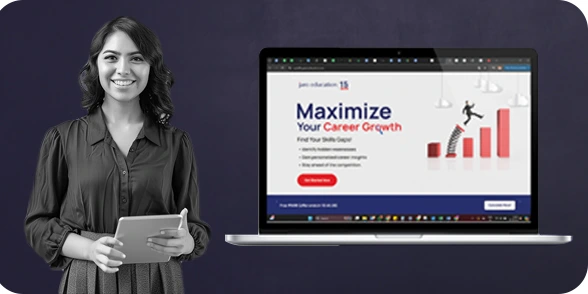
Are Your Skills Meeting Job Demands?
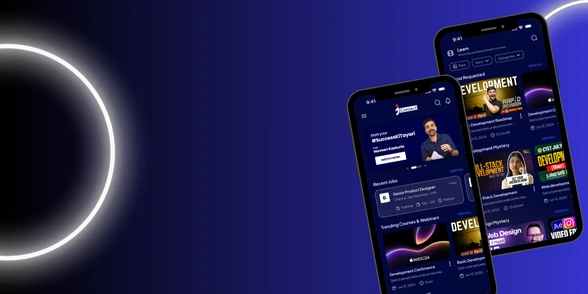
Experience Lifelong Learning and Connect with Like-minded Professionals

