How to Claim TDS Refund While Filing ITR in 2025

Table Of Content
- What Is an Income Tax Refund?
- When Can You Claim a Refund?
- How to Check Refund Status?
- Types of ITR Refund Status Messages (and What They Mean)
What Is an Income Tax Refund?

*IndianFilings
Before heading into status-checking steps, we should understand the concept of an income tax refund.
If total taxes paid by you (via TDS, advance tax, or self-assessment tax) exceed your real tax liability, the Income Tax Department will be liable to make the refund over that amount to you. This excess amount is called a tax refund.
Simple example:
If your total tax payable is ₹30,000 and your employer withheld ₹35,000 under TDS, you’re due for a refund of ₹5,000.
Income Tax Refund = Total Taxes Paid – Total Tax Liability
When Can You Claim a Refund?
You can claim a TDS refund while filing your Income Tax Return (ITR) for the financial year in which the excess TDS was deducted. For example, if extra TDS was deducted during FY 2024–25 (April 1, 2024 to March 31, 2025), you can claim the refund while filing your ITR refund status for AY 2025–26, which usually starts from April 1, 2025 and goes up to July 31, 2025 (unless extended).
Picture a situation where more TDS than necessary is whisked away from your earnings. You don’t fret; the extra amount is sitting with the tax department, patiently awaiting the paperwork that will bring it back.
When the dust settles on FY 2024-25, maybe after another long season of receipts and spreadsheets, you sit down and tally your total income. If the TDS already deducted dwarfs the actual tax you owe, the ITR form you submit for AY 2025-26 becomes the official request for the refund. Until the deadline in late July, possibly later if authorities grant an extension–you plug in the figures and let the system compute the surplus.
How to Check Refund Status?

Types of ITR Refund Status Messages (and What They Mean)
Income Tax Refund Time: How Long Does It Take?
How to See the TDS Claim Status?
To check your refund due to trouble with TDS deduction, you can go to Form 26AS or AIS (Annual Information Statement).
What You Can Check by Referencing Form 26AS
Access the website at incometax.gov.in.
Visit ‘My Account’, then choose the form ‘Form 26AS’.
Obtain and study the TDS report once you have downloaded it.
Ensure the amount is like what you see on your Form 16 or on your interest declaration.
Should Form 26AS reflect your TDS deductions, but you do not receive the refund in full, make a grievance on the official website.
Reasons a Refund Is Sometimes Delayed
Be patient if your refund happens later than you had assumed. This is why such incidents take place most often:
There are mistakes in the account identifier.
- I updated my new address, and still, my ITR refund status hasn’t been processed yet.
- ITR return status remained unverified even after filing all the required papers.
- The service provider adjusts the refund amount by taking into account any dues that you have paid before.
- The reporting of the tax an employee pays is different from the tax withheld.
- In case of an error, open your e-filing account and head to “My Bank Account” to check the details.
What to Do If Refund Fails?
If your refund status says “Refund Failed” or “Refund Expired”, here’s what you can do:
Revalidate Your Bank Account
Log in to incometax.gov.in
Go to ‘My Profile’ → ‘My Bank Account’
Revalidate or add a new bank account
Raise a Refund Reissue Request
Go to the e-filing portal
Click ‘Services’ > ‘Refund Reissue’
Submit a request with updated bank details
Documents You May Need to Track a Refund
The following documents will be requires as listed below:
- PAN Card
- Aadhaar Number
- Bank account details
- ITR-V acknowledgment
- Form 16/16A
- Form 26AS or AIS
- Keep these handy when checking or following up on refund status.
Conclusion
Now, checking what is owed to you in your ITR Return status has become easier and takes very little time. Ensure your ITR refund status is filed properly, checking that your bank details match the ones used and your verification is timely.
So, whenever you don’t know where your refund is, use the steps we’ve mentioned to check on your e-filing and TDS claim status and know exactly the current location of your money.
Main Points
The Department can only refund money after your income tax return has been verified.
- You can get your status by logging into the Income Tax portal or by visiting the NSDL TIN website.
- Update your bank information and send the tax form on time to get your refund earlier.
- Inform us about any trouble in case your refund was not processed.
Frequently Asked Questions
Common reasons include:
- Incorrect or non-validated bank account details
- ITR not verified
- Mismatch in TDS or income details
- Refund adjusted against outstanding demand from previous years
Find a Program made just for YOU
We'll help you find the right fit for your solution. Let's get you connected with the perfect solution.

Is Your Upskilling Effort worth it?
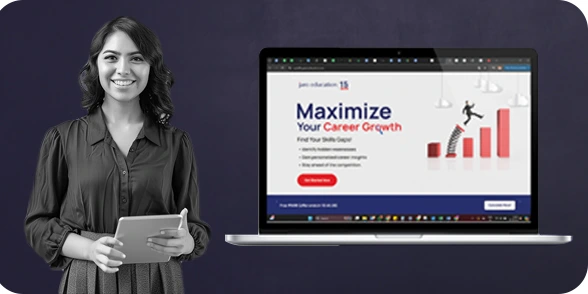
Are Your Skills Meeting Job Demands?
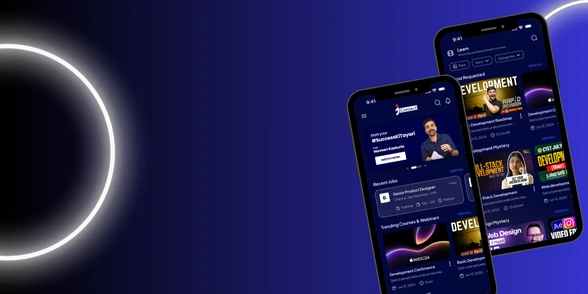
Experience Lifelong Learning and Connect with Like-minded Professionals

