FB Ad Management: A Complete Guide to
Facebook Advertising in 2025
Table of Contents

- jaro Education
- 3, July 2024
- 6:30 pm
In the rapidly changing digital landscape, one thing is true—Facebook is still one of the most powerful advertising platforms in existence to fb ad management. With 3.04 billion (Statista) global monthly active users in 2025, the opportunities for Facebook advertising management businesses to reach customers, raise brand awareness, and generate actual sales are unparalleled.
But the cold, hard truth is that a Facebook ad (or ads) isn’t enough anymore. The competition on the platform is tougher, users are more selective, and costs are on the rise. According to Hootsuite’s 2025 Digital Report:
- The average FB Ad management reach grew at 6.2% over the past year.
- The average cost-per-click (CPC) across the globe remains $0.44, which is still affordable.
- Over 91% of marketers continue to include Advanced Facebook Advertising in their core marketing strategy.
So what does this say about you?
If you want to cut through the clutter and get traction with your Facebook ads in 2025, you will need more than just good content—you need intelligent and strategic FB ad management.
What is FB Ad Management?
FB ad management is the process of creating advertising campaigns on Facebook, putting them into action, monitoring them, and optimizing them to ensure specific marketing objectives are achieved. It is much more than just boosting posts – it is about the delivery of a certain message to the right audience in the right presence or time so it could impact maximum results.

Whether it’s building brand awareness, generating leads, or direct sales, Facebook advertising management aids in tailoring campaigns towards those ends.
The Importance Of Effective FB Ad Management
Without FB ad management for your Facebook ads, you will be wasting your budget on people who do not care about your product. Yes, I mean dead clicks! Properly managed ads (with proper planning) will turn your clicks into real people.
Facebook Ads Advanced Level: Move Past the Basics
Now that you understand the basics, it’s time to find more Facebook advertising solutions that go beyond boosting a post or random targeting.
This is what some advanced Facebook advertising consists of:
- Retargeting
Retargeting is showing an ad to someone who has already interacted with your website or your Facebook page. Retargeting increases the likelihood of turning a warm lead into a buyer.
- Lookalike Audiences
Would you like to be able to get more customers like the ones you have? Check out Facebook’s lookalike audiences to help you find users like your best customers.
- Dynamic Ads
For e-commerce stores, dynamic ads will automatically show the products that users have viewed or added to their cart, which is a great way to increase conversions.
- Conversion Tracking
Especially with privacy updates, Facebook pixel and conversion API can track user actions and measure the effectiveness of your campaign.
Why this matters:
Once you start using advanced Facebook advertising, you’ll be able to scale your campaigns, increase your return on ad spend (ROAS), and be able to use your data to make informed decisions.
How to Use FB Ad Management?
FB Ad Management is an end-to-end tool that helps with the FB Ad management, creation, and analysis of advertising campaigns on FB Ad management.

To begin with, you need to set up your Facebook Ad Manager on your Facebook page.
You are presented with a solid dashboard that permits you to do whatever you may desire to do whatever with your advertisements.
In FB Ad Management, the advertisers select the campaign goals, set the budget, choose the audience, and work on the ad creatives.
It is very important to get hold of the FB Ad Management, such as understanding through the Campaigns tab, Ad Set tab, and the Ads tab, because they all matter to the structural process of advertising.
When you start learning to use FB Ad Management, it is important to understand audience targeting.
Using detailed demographics, interests, and behaviors enables you to reach supporting audiences and about relevant for your ads
You can also gain inspiration for your campaigns by analyzing the competitors’ ads on the Facebook Ads Library.
Essential Tips and Tricks for FB Ad Management: Facebook Ads Best Practices
So, if you’re ready to stop guessing and start winning with your ad campaigns, let’s dive into the essential FB Ad Management tips and tricks that will make Facebook Ads Best Practices in your marketing smarter, sharper, and more successful. Ready? Let’s go!
1: Introduction of Facebook Ad Campaigns
The best way to master FB Ad management is to see how ad campaigns are organized. A campaign has three tiers; Campaign level, which sets a general goal and Ad Set, which indicates your target audience and budget. And the actual ads, which are the creatives that users see.
I think the best way to fit the Facebook Ad Campaigns structure into your knowledge is to make it smaller and easier to digest:
- Campaign Level: This is the maximum level of your FB Ad management. In this case, you specify the purpose of your campaign in general. What are you trying to accomplish with your adverts? Facebook gives a variety of objectives to select among, including brand awareness, traffic, conversions, app installs and others. The goal that you set must fit your overall business objectives. An example is when you are introducing a new product then you can select the objective of Brand Awareness.
- Ad Set Level: As soon as you have set your campaign objective, the second step will be to create an Ad Set. This is where you are going to specify your target audience, budget and timing on your ads.
- Target Audience: FB Ad management includes very powerful targeting capabilities. Targeting can be done on the basis of demographics (age, gender, location, etc.), interests, behaviours and others. It is also possible to create custom audiences (the people that have already been in contact with your business) and lookalike audiences, which are people who resemble your best existing customers.
- Budget: You will determine the amount of money you will use on your advertisements. You could place an amount per day (what you are able to spend on a daily basis) or a lifetime limit (how much you are ready to spend throughout the course of the ad set).
- Schedule: You may decide to run your ads on a continuous basis, so long as it starts on a given date, or you may create a start and end date for your ads.
There is an ad level, which is the last level of your Facebook ad construction. This is where you are going to make the real ads that will be viewed by the people on FB Ad management. Every advertisement is a combination of such creative elements as images or videos and texts such as a headline and a description. It is possible to make several ads in one ad set to check some pictures, headlines, etc. and see the best functioning one.
2: Selection of the Targets and the audiences
Then, you will have to choose whom you would like to see your ads. FB Ad management also has a phenomenal amount of targeting when you can stratify your audience according to area, demographics, interests and so on. Or you can define your customer audiences through audiences based on the existing data, or you can use lookalike audiences to connect with the individuals who are similar to your best customers.
Now, let us look more closely into the notion of Targeting and Audience Selection within Facebook Ads:
Geographic Targeting: This will allow you to send your ads to individuals depending on where they are. You may be as general as an entire nation or as local as a city or even a zip code. This becomes especially helpful when you are a local business or the product or service you have is only applicable to the locals in select locations.
Demographic Targeting: This allows you to target an audience according to demographic details such as age, gender, education, relationship status, job title, etc. An example is given that when you are dealing with selling wedding dresses, you may want to target those who are engaged.
Interest-Based Targeting: Facebook knows everything about what people are interested in, whether a more general area, such as fitness or cooking, or a more specific one, such as a show on TV or a brand. Interest targeting enables you to target people through these interests.
Behaviour-Based Targeting: This one will enable you to target individuals, depending on their actions, whether on or out of FB Ad management. As an example, you can target those who have purchased something, or are going to travel.
Custom Audiences: These are the audiences that have been created by you on the basis of the customer information you have. As an illustration, you might upload a list of email addresses of who has subscribed to your newsletter and target others with the advertisements in Facebook. It is also possible to use custom audiences made of those who have engaged with your business or visited your Facebook page (in case you have installed the Facebook Pixel).
Lookalike Audiences: It includes new individuals who will be most interested in your business as they are similar to your best existing customer. You make a lookalike audience out of a source audience (such as a custom audience or with people who like your Facebook Page). FB Ad management will then determine the shared specialties of individuals in your source audience (such as demographics or interests) and get people similar to them.
Your FB Ad management success will depend on knowing your audience. Just as in real life, selling advertised baby clothes to teenage boys wouldn’t make sense, so now you need to understand your audience to improve your Facebook ad campaign.
FB Ad management gives you some serious tools to narrow your audience down to the most specific need possible: age, gender, location, interests, and specific behavior on the internet. But before you delve into Facebook heavily, we want to have a grasp on the defined, specific audience you wish to reach.
Here is a simple process to help you identify your audience:
Define Your Target Audience:
Step 1: Think of your Ideal Customer
Think about the following:
- Who do I hope will buy my product/service?
- What age are they?
- Are they male, female or both?
- Where do they live?
- What hobbies, interests or problems might they have in common?
At this stage, you will at least have a more than reasonable assessment of what your ideal customer would look like.
Step 2: Examine your Customers
- Do you have some customers? That’s awesome! Now let’s take a look.
- What do they have in common?
- What did they like about your product/service?
By examining your customers, you can leverage the targeting services made available through Facebook to help you in targeting the right audience.
Step 3: Research a Bit
- Whatever you pull out of thin air
- You have easy resources like:
- Surveys
- Polls
- Having conversations with Influencers within your niche
These are vital in discovering what your audience wants, needs and expects.
Step 4: Facebook Audience Insights
This is a completely free tool that you can find inside Facebook Ads Manager. It will show you:
Your audience’s:
- Interactions with pages
- Geographic location
- Device usage
- Behaviors and interests
This information is invaluable to you! This information helps you understand how to better target your audience.
Step 5: Create a Customer Persona
Now is the time to put your research to work and create a profile of your ideal customer.
You can picture it as a character and embodiment of your audience.
For example:
Name: Rahul, Age: 28, Location: Mumbai, Rahul is passionate about technology gadgets, enjoys online shopping, and regularly watches technology reviews on YouTube. Likes fast shipping, Good value.
Once you have created this persona, it is easy to know exactly who you are talking to from your paid ads – this will allow you to entice people with your message.
3: Ad Creatives and Formats
Once you’ve identified your target audience, it’s time to create your ads. Facebook has several different ad formats, including image ads, video ads, carousel ads, and more. The key to a successful ad is having a compelling creative and a clear and compelling message. It’s important to keep in mind that your ad is competing with all of the other content in your target audience’s News Feed, so it needs to be distinctive!
When it comes to your ad creatives, they are the lifeblood of your campaigns. they are what people see first and they largely dictate whether a user will interact with your ad or scroll past it. In this article, we will cover the various Facebook ad formats, some best practices for creating compelling ad creatives, tips for writing persuasive ad copy and best practices for using images and videos.
Overview of Facebook Ad Formats
Facebook has several different ad formats to help achieve your marketing objectives. Below is a quick overview of what is available.
- Image Ads: Image ads are the simplest form of Facebook ad. Image ads consist of a picture and some text. However simple, this can work very well when appropriate.
- Video Ads: These ads leverage a video to engage users to tell a story. Video ads can be used in the News Feed, Stories, and in-stream.
- Carousel Ads: Carousel ads allow you to showcase ten images or videos in one ad, each with its own link. This ad format is great for showcasing many different products or features.
- Slideshow Ads: Slideshow ads, akin to a video, consist of a series of static images. This is a low-impact, easy way to generate engaging, quality content.
- Collection Ads: Collection ads allow users to browse and purchase products from the ad directly. The collection ad format is mobile-only and is designed to enhance the shopping experience.
4: Launching Your First Campaign
Now that you know the fundamentals, it is time to launch your first campaign! You will begin by choosing your campaign objective. You might choose an objective such as brand awareness, increasing traffic or conversions. Once you select your campaign objective, you will want to define your parameters for the ad set, including your audience, budget, and schedule. Your final step will be to create your ads by following best practices for the ad format you have chosen.
5: Tracking and Analytics
Once you have launched your FB Ad management, your work has just begun! The key to a successful campaign is to track the performance of the campaign, comprehend the data, and adjust accordingly. What is the range of metrics that FB Ad management offers? Why is the Facebook Pixel important, and how can you use Facebook’s tools to measure and improve your ad effectiveness?
Understanding Facebook Ad Performance Metrics
Facebook provides a huge amount of tracking data to help you understand how well your ads are performing. Here is a quick overview of a few key performance metrics:
- Reach: This is how many unique users saw your ad. If your campaign goal is brand awareness, you want this number to be as high as possible.
- Engagement: How did people interact with your ad? Did they like it, share it, comment on it or click on it? If many people engaged with your ad, it shows that it spoke to them.
- Conversions: This is how many people took some desired action after seeing your ad (purchases, newsletter sign-ups, app downloads, etc.). Conversions are an essential metric if your goal is to drive a specific action.
- Return on Ad Spend (ROAS): This is how much revenue you generate for every dollar you spent on advertising. This metric is important to understand the overall profitability of your campaigns.
Here are some general steps you can take to track the performance of your Facebook Ads campaign:
- Use Ads Manager: Ads Manager is the tool used to view and analyze how well your Facebook Ads campaigns performed. You can use Ads Manager to look at metrics like impressions, clicks, conversions, etc.
- Track your advertising objectives: Track the performance of your ads in line with your advertising objectives. For example, if you want conversions, track the conversion rate and cost per conversion (CPC).
- Analyze ad performance: Analyze performance data for individual ads within the campaign, and identify ones that are performing better than others as well as ads that may need improvement. You can use metrics such as click-through rate (CTR) and cost per click (CPC).
- Test and try: Test different ad creative, targeting options, and bidding strategies to discover what works best for your audience. Review the results of your test, and make data-driven decisions as to the best advertising strategy.
6: Optimisation and A/B Testing
To get the most out of your Facebook Ads, you will need to continually optimise your campaigns. Optimisation could be anything from changing your ad creatives, modifying your audience targeting or changing your campaign objectives. A/B testing is a great way to see what works and what doesn’t, so you can look at your data and make decisions based on what is going to get you the best ad performance in the future.
How to Set Up A/B Tests in Facebook Ads Manager:
- Create Campaign: Start by creating a new campaign in Facebook Ads Manager and selecting the “A/B Test” option.
- Select Variable: Choose the variable you want to test, such as audience, delivery optimization, placements, or creative elements.
- Create Variants: Set up the different versions of your ad that you want to test.
- Define Test Parameters: Specify the duration of the test, budget, and metrics you’ll use to measure success (e.g., click-through rate, conversion rate).
- Launch Test: Once everything is set up, launch your A/B test and let it run for the specified duration.
7: Advanced Facebook Advertising Strategies
Now that you’ve got the basics nailed there are lots of things you can do to take your Facebook advertising to the next level. Dynamic ads, retargeting strategies and scaling your campaigns all offer advanced Facebook advertising opportunities.
Budgeting and Bidding Strategies
Effective budgeting and bidding strategies are essential for maximizing your ad campaign’s ROI. This section covers the differences between automatic and manual bidding, tips for budget optimization, and the use of bid and cost caps to control costs.
Automatic vs. Manual Bidding
Choosing between automatic and manual bidding can significantly impact your ad campaign’s effectiveness and cost control. Automatic bidding leverages Facebook’s algorithm to optimize bids for maximum results within your budget, while manual bidding allows for precise control over how much you’re willing to pay per click, impression, or conversion.
Budget Optimization
Effective budget optimization ensures your advertising dollars are spent wisely, maximizing ROI. By setting daily and lifetime budgets, you can control your spending and achieve better results through strategic allocation and continuous performance monitoring.
Bid Cap and Cost Cap
Bid Cap and Cost Cap are essential strategies for managing ad spend and optimizing performance. By setting maximum limits on bids and average costs per action, you can control expenses and achieve your campaign goals efficiently.
FB Ad Management: The Secret to a Bigger & Smarter Digital Expansion
FB Ad management is essentially planning, creating, running, and managing your Facebook ads to receive the best ROI. Whether you are a local business or a recognized brand, having proper FB Ad management of your Facebook ads process can get you to the right people (your customer base).
Facebook offers great Ads Manager functionality where you can:
- Set goals (traffic, leads, conversions, awareness)
- Define audience parameters (age, location, interests)
- Create compelling graphics and ad copy
- Manage the overall performance of the ad
Leveraging Facebook Pixel and Conversions API
Maximize your ad campaign’s effectiveness by harnessing the power of Facebook Pixel and Conversions API. This section explores how to track user actions, optimize ads, and enhance data accuracy for superior targeting and measurement.
Facebook Pixel
This analytics tool enables you to gauge the success of your advertising by tracking user activities on your website. Facebook Pixel helps you monitor conversions, optimize your ads, build targeted audiences, and retarget website visitors.
Benefits of Using Conversions API Alongside Facebook Pixel:
- Enhanced Data Accuracy: By sending events directly from your server, you ensure more reliable data, which improves your ad targeting and measurement.
- Better Privacy Control: CAPI helps you comply with data privacy regulations by allowing you to control what data you share with Facebook.
- Resilience to Ad Blockers: Since CAPI operates server-side, it is not affected by browser-based ad blockers or cookie restrictions.
By leveraging the Facebook Pixel and Conversions API, you can enhance your tracking capabilities, optimize your ad performance, and build more effective marketing strategies.
Conclusion
In this blog, we discussed a variety of advanced tips and tricks for using Facebook Ads Manager. We explored targeting strategies, creative optimization techniques, budgeting and bidding methods, leveraging the Facebook Pixel and Conversions API, advanced reporting and analytics, automation and rules, and the importance of continuous learning.
As you put these advanced strategies into action, be sure to experiment and test different approaches to find what works best for your campaigns. Continuous optimization is key to staying competitive and achieving the best results.
Frequently Asked Questions
Cybercriminals are continuously improving their attacking abilities with the help of AI. Now they are launching large-scale attacks by integrating AI technologies into their workflows. To prevent these attacks, you should utilise AI to analyse large volumes of data, reducing false positives from security alerts and cutting out bottlenecks from security alerts.
With over 3 billion active users, Facebook remains one of the most cost-effective platforms for digital marketing. Proper Facebook advertising management ensures your campaigns are strategic, data-driven, and optimized for the best ROI—especially as competition and costs rise.
Here are a few Facebook Ads best practices:
- Define clear campaign objectives
- Target the right audience using detailed demographics and interests
- Use eye-catching creatives and mobile-friendly designs
- A/B test different ad elements
- Monitor performance metrics like CTR, CPC, and ROAS regularly
Advanced Facebook advertising goes beyond the basics and includes tactics like:
- Retargeting website visitors or video viewers
- Creating and using lookalike audiences
- Running dynamic product ads
- Using Facebook Pixel and Conversion API for better tracking
- Leveraging campaign budget optimization (CBO)
It depends on your goals. You can start small (₹500–₹1000 per day) and scale as you see positive results. With proper FB ad management, even small budgets can deliver high returns if targeted well and optimized over time.

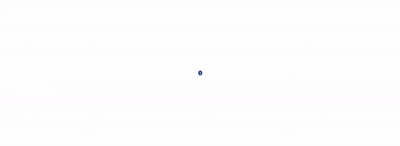

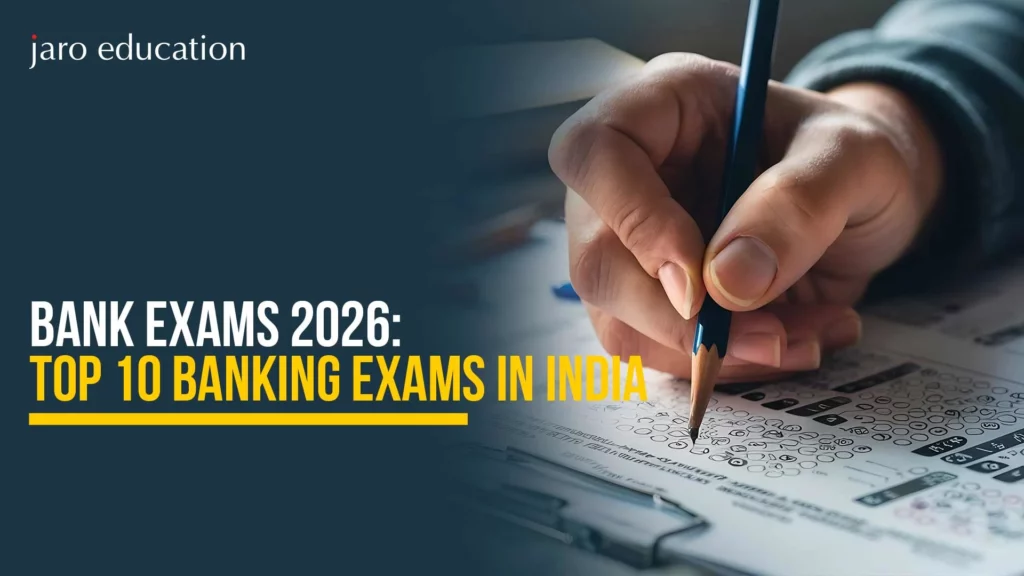
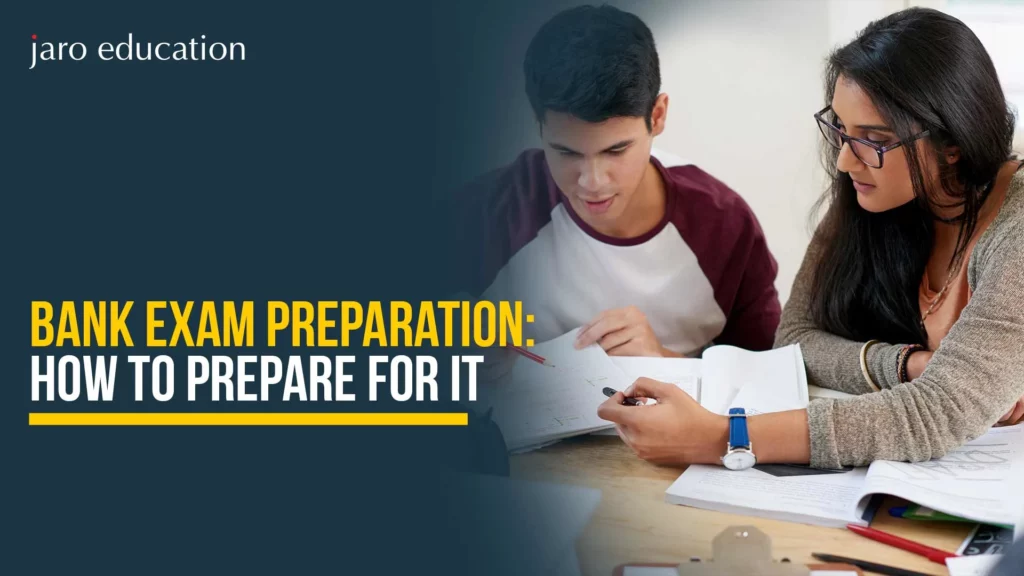




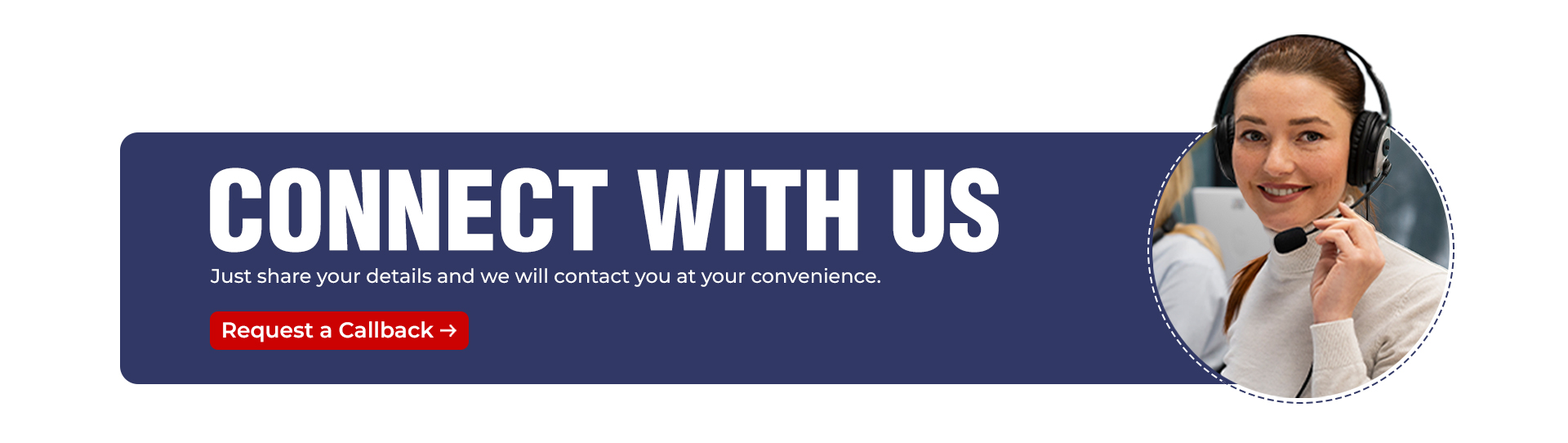
4 thoughts on “FB Ad Management: A Complete Guide to Facebook Advertising in 2025”
An attention-grabbing dialogue is price comment. I believe that you should write extra on this matter, it may not be a taboo subject however usually people are not sufficient to speak on such topics. To the next. Cheers
Wonderful website. A lot of useful info here. I’m sending it to a few friends ans also sharing in delicious. And obviously, thanks for your effort!
Wonderful web site. A lot of useful info here. I am sending it to several friends ans also sharing in delicious. And obviously, thanks for your effort!
Thank you for your kind words and for sharing our content with your friends! We’re glad you find the information useful. For further learning opportunities, check out our courses.