What is a Quick Sort Algorithm in Excel and How does it Work?

Table Of Content
- What is the Quick Sort Algorithm
- How Quick Sort Works?
- Advantages of Quick Sort Algorithm
- Quick Sort in Data Structure
What is the Quick Sort Algorithm
Sorting algorithms put data elements in a particular sequence, whether ascending or descending, to make operations on this data more efficient. This algorithm stands out among sorting techniques mainly because of its efficiency properties. This comparison-based and divide-and-conquer algorithm exhibits an average time complexity of O(n log n), surpassing the efficiency of bubble and insertion sort algorithms.
A core feature of the Quick Sort Algorithm is selecting one item from the array and arranging all the other elements into two parts, between those smaller and those greater than the pivot. Subsequently, the algorithm is called again on the resulting sub-arrays, successively sorting the whole array.
How Quick Sort Works?
The Quick Sort Algorithm follows these basic steps:
- Pick a pivot: You may choose any element in the array as the pivot, although the first, last, or middle element is often chosen.
- Partitioning: Arrange the array elements so that values less than the pivot are moved ahead, while values greater than the pivot are placed after. When the array is rearranged, the pivot is already placed where it belongs in the final order.
- Recursion: Apply the two given steps recursively to each partition formed by placing the pivot in the main array. Keep following these steps until the whole array is arranged in order. Due to recursion, the array is split and put back in order, finally becoming completely sorted.
Example:
Let’s say we want to sort the array: [10, 7, 8, 9, 1, 5]
- Step 1: Pick a pivot (in this case, 5).
- Step 2: Rearrange the array: [1, 5, 8, 9, 7, 10]
- Step 3: The pivot (5) is now in its correct position.
- Step 4: Recursively apply the process to the sub-arrays [1] and [8, 9, 7, 10], and so on.
After the recursive calls, the array is sorted as [1, 5, 7, 8, 9, 10].
Advantages of Quick Sort Algorithm
Quick Sort in Data Structure
Quick Sort Algorithm in Data Structure
How to Implement Quick Sort in Excel
Enhance Your Data Sorting and Analytical Skills - Upskill with Jaro Education
The Excel and other tool users need a basic knowledge of strategies like Quick Sort to handle large datasets. Taking part in an advanced program, such as the Online Master of Science (Data Science) from Symbiosis School for Online and Digital Learning (SSODL) will help you learn new things.
This course covers:
- Databases include several important data structures and algorithms (Quick Sort is one of these).
- Using both Excel and Python to look at data.
- Utilization of sorting algorithms in business and data environments in real time.
- Advanced Excel formulas to organize data.
With such programs, learners can strengthen their technology skills and employ Quick Sort and other logic-based methods to streamline their work with spreadsheets, which is necessary for today’s businesses.
Conclusion
Quick Sort Algorithm is recognized as one of the top efficient algorithms designed to handle the sorting of large datasets. One of its main strengths is its fast performance, along with the ability to sort in place and adapt to different data structures. Relying on Quick Sort implemented in Excel through VBA can noticeably boost your data sorting operations.
Quick Sort is considered the best method for efficiently sorting your data when working with large financial information, customer details, or any other required datasets.
Frequently Asked Questions
Find a Program made just for YOU
We'll help you find the right fit for your solution. Let's get you connected with the perfect solution.

Is Your Upskilling Effort worth it?
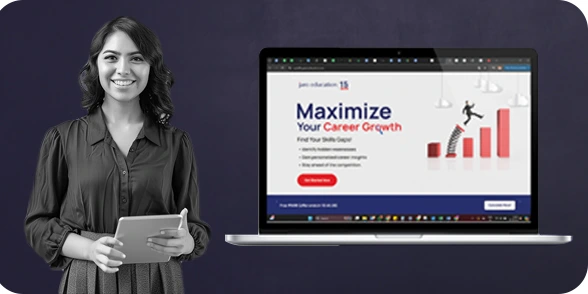
Are Your Skills Meeting Job Demands?
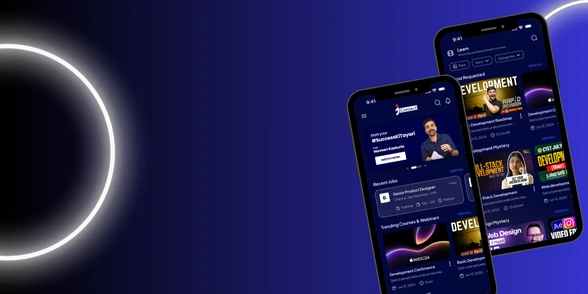
Experience Lifelong Learning and Connect with Like-minded Professionals


