Top 80+ Most Asked Power BI Interview Questions with Expert Answers

Table Of Content
- Power BI Interview Questions for Freshers with Real-World Examples
- Power-Packed Power BI Interview Questions for Experienced Professionals
- Must-Know Power BI Technical Interview Questions for 2025

Power BI Interview Questions for Freshers with Real-World Examples
These basic Power BI interview questions encompass the main ideas of Power BI and are what a fresher ought to read or those who are new to the platform.
- What is Power BI?
Microsoft Power BI is a business intelligence (BI) application designed to assist you in combining multiple data sources, modifying data, and looking at interactive reports and dashboards.
- What are the main elements of Power BI?
Power Query (used to transform data), Power Pivot (used to model data), Power View (used to create visualizations), and Power BI Service (used to share and collaborate with others) are the key parts.
- Describe the variations of Power BI.
- Power BI Desktop: A free report-building tool.
- Power BI Service: A cloud-based publishing and sharing report service.
- Power BI Mobile: A mobile application where you can see the reports anywhere.
- What does Power Query do?
Power Query can be utilized to connect with data, transform it, and mash up data located in multiple sources. It is the Extract, Transform, Load (ETL) part of Power BI.
- What is DAX?
DAX (Data Analysis Expressions) is a formula language for Power BI that is used to create calculated columns, measures, and tables in the data model.
- Explain the difference between a measure and a calculated column.
A measure is a dynamic calculation that is used in the values area of a visualization. It is calculated on demand. A calculated column is a new column that is added to a table in the data model with a value for every row.
- What is a data model?
A data model is a collection of tables, their relationships, and the measures and calculated columns built off them. It is the building block for producing reports with meaning.
- What is a relationship in Power BI?
A relationship describes how two tables are related based on a common column from each table. This relationship allows you to filter and aggregate data across multiple tables.
- What is a Dashboard in Power BI?
A Dashboard is one page, also called a canvas, that summarizes information, pulling in visuals from different reports to give a high-level view of a business.
- What is a Gateway in Power BI?
A Gateway is software that connects the Power BI Service to on-premise data sources.
- List some common data sources in Power BI.
Excel, CSV, SQL Server, SharePoint, Azure SQL Database, and web pages are all commonly used data sources.
- What is the M language?
The M language is a functional programming language behind Power Query and is used for data transformation and manipulation.
- How do you deal with a “many-to-many” relationship?
You create a bridge or “junction” table between the two many-to-many tables, which turns them into two one-to-many relationships.
- What is a Slicer?
A slicer is an on-canvas visual filter that allows users to quickly segment data within a report.
- What is Power BI Service?
Power BI Service is the SaaS (Software as a Service) version of Power BI hosted on Azure, and is where reports are published and shared.
- What is a “Fact Table” and a “Dimension Table?”
Fact Tables are tables that contain numeric (measures) information, such as sales, quantity, and profit; Dimension Tables are tables that contain descriptive information, such as product names, customer names, or dates.
- What is the distinction between Live Connection, Import, and DirectQuery?
Import loads data into the Power BI model. DirectQuery connects straight to the source without importing data into the Power BI model. Live Connection works in the same manner as DirectQuery but is specifically for services like SSAS or Power BI datasets.
- What is Power BI Embedded?
Power BI Embedded is the technology that allows developers to embed Power BI reports and dashboards into their applications.
- What is Filter Context in DAX?
Filter Context is the filter that is applied to a calculation. The filters in Filter Context are taken from the row and column headers in a report and any slicer in use.
- What is Row Context in DAX?
Row Context is the current row being evaluated. Row Context is used in calculated columns and with iterators like SUMX or AVERAGEX.
- What are the three primary types of views in Power BI Desktop?
Report View, Data View, and Model View.
- What is Power BI Pro versus Premium?
Power BI Pro is a per-user license type, whereas Power BI Premium is a capacity-based license type for larger organizations that offers dedicated capacity and additional features.
- What is the main purpose of creating a Star Schema?
The Star Schema standardizes our data model: a single fact table with dimension tables connected to it. The Star Schema is more efficient and easier for us to interpret.
- How do you hide a report page?
Right-click on the page tab and click Hide Page.
- What does the ‘summarize’ function do in Power Query?
The summarize function groups based on a common value and runs an aggregation (sum, count, average, etc) on the grouped data.
Power-Packed Power BI Interview Questions for Experienced Professionals
The Power BI interview questions below are for experienced users as they involve performance, optimization, and advanced features.
- Discuss the importance of a good data model.
A good data model is important to a report’s efficiency as it simplifies your DAX, improves query performance, and makes the report easier to understand for users. A well-structured data model is designed with a star schema, which improves report processing speed and reduces redundancy.
- What is the primary difference between SUM() and SUMX() in DAX?
The sum() function is an aggregation function that finds the sum of a column’s values, while SUMX() is an iterator that sums an expression evaluated for each row in a table. SUMX() is the more capable of the two functions, as it can iterate over and work with multiple columns and/or complex nested expressions.
- How do you resolve performance issues with Power BI reports?
- Data Modeling: Optimizing your data model to a star schema.
- DAX Optimization: Using as efficient DAX functions as possible, eliminate complex iterations and non-vectorized functions in the model.
- Power Query: Reducing the number of query steps completed as well as removing any unnecessary columns/tables.
- Visuals: Decrease the number of visuals presented on each page and remove any complex visuals from the report.
- DirectQuery: Change to Import mode if you are using DirectQuery.
- What does CALCULATE() do, and why is it so important?
CALCULATE() is the most powerful and most important DAX function, as it alters the filter context of your calculations. It is vital for creating advanced measures that do complex aggregations and comparisons.
- Can you explain Row-Level Security (RLS) in Power BI?
RLS is the ability to restrict user data access. You can create roles and DAX rules in Power BI Desktop that filter the data users can see. RLS is valuable for forcing managers to only see their data, such as a sales manager only seeing their territory.
- What is a composite model?
A composite model is when you combine data from different sources and make it one model. You can have both Import mode and DirectQuery mode simultaneously.
- How do report-level filters, page-level filters, and visual-level filters work together?
The filters apply in order: visual level -> page level -> report level. To understand how your data is affected, you must know how filters interact.
- What is Power BI Premium Gen2?
Power BI Premium Gen2 is the new architecture for Premium. It provides more scalability, better monitoring of capacity utilization, and simplified licensing.
- How do you manage security in Power BI Service?
There are workspaces that you use to manage access to reports and dashboards that you’re working with. You will assign roles such as Admin, Member, Contributor, or Viewer. There is also Row-Level Security that you will use within the data model.
- What is the difference between ALL() and ALLEXCEPT()?
AL) will remove all filters from a table or a specified column. ALLEXCEPT() will remove all filters from a table other than those filters specified in the arguments.
- Explain the differences between EARLIER() and EARLIEST().
EARLIER() will give you a value from a previous row context. EARLIEST() will do similar by obtaining a value from a nested row context back to the outer row context.
- How do you connect to a live data source in Power BI?
You would use DirectQuery for SQL Server or other relational databases. If you are working with services like SQL Server Analysis Services, you are using a Live Connection.
- What is a self-service BI tool? Is Power BI a self-service BI tool?
A self-service BI tool allows business users to create reports and dashboards without having to rely on IT pros. Yes, Power BI is associated with being a self-service BI tool leader.
- What if I have multiple active relationships between two tables? How do I manage this?
You can only have one active relationship at a time. Inactivated relationships can be activated for just the measure temporarily using the USERELATIONSHIP function in DAX.
- What is a data gateway used for?
A data gateway is used to provide a connection between the Power BI Service (cloud) and an on-premise data source for direct queries or scheduled data refreshes.
- How do you auto-refresh a Power BI report?
You would publish the report to Power BI Service, you would create a data gateway if necessary, and then schedule the refresh for the dataset.
- What is a dataflow?
Dataflow is a collection of entities that was created in the Power BI Service. It is a cloud-based instance of Power Query and gives users a centralized and reusable way of transforming data before loading.
- What is the purpose of the RELATED() and RELATEDTABLE() functions?
RELATED() is used in a calculated column to pull back the value from the linked side of the relationship. RELATEDTABLE() returns a table from the many-side of the relationship.
- How would you write a measure that calculates sales from last month?
You would use something like CALCULATE(SUM(Sales[SalesAmount]), PREVIOUSMONTH(‘Date'[Date])).
- What is drill-through?
Drill-through is different than cross-filtering. It allows a user to select a visual element, for example, a bar in a chart, and be directed to a new report page, where they can see more detailed data.
- What is an “App” in Power BI?
An App is a collection of dashboards and reports that you can group and share with a large number of users. It allows you to easily manage and distribute the content.
- How would you go about troubleshooting a DAX formula?
You can make use of the DAX Studio external tool to experiment with DAX measures and optimize the use of DAX expressions. If you don’t want to use DAX Studio, you can always create temporary measures to see the value of a measure at intermediate stages.
- What is a calculated table?
A calculated table is a table created using a DAX expression. It is useful for creating tables that do not exist in your data source, for example, a calendar table.
- What is the function of the SWITCH() function?
The SWITCH() function is a complex logical function that checks an expression against a set of values and returns the first matching output.
- How do you ensure the security of your data in Power BI?
By applying Row-Level Security, object-level security, and roles within each workspace.
- What do “parameters” mean in Power Query?
Parameters allow you to make your queries flexible because you can change a value in a query without having to change the code itself, such as a file path or database name.
- How can you use custom visuals in Power BI?
You can import custom visuals from the AppSource marketplace or a .pbiviz file.
- What is the dependency chart in Power BI?
A dependency chart shows how each of your queries relates to the other in Power Query. This chart shows the data transformation flow.
- What is dynamic row-level security?
Dynamic RLS uses a DAX expression that filters data by your logged-in credentials, making the filtering unique to your account and scalable.
- What are your procedures for a slow-running query in Power BI?
Through the Performance Analyzer, it is possible to identify which visuals are taking longer to execute and then create a remedy by optimizing the DAX or Power Query steps that are causing the jams.
Must-Know Power BI Technical Interview Questions for 2025
These Power BI interview questions are designed to test your knowledge depth, covering DAX, M language, and the underlying technology.
- What is the difference between COUNT() and COUNTROWS()?
COUNT() counts the number of non-blank cells in a column. COUNTROWS() counts rows in a table.
- Write a DAX formula to calculate year-over-year growth.
YoY Growth = DIVIDE([Total Sales] – [Sales Last Year], [Sales Last Year])
Sales Last Year = CALCULATE([Total Sales], SAMEPERIODLASTYEAR(‘Date'[Date]))
- What does the FILTER() function do?
FILTER() is an iterator function that returns a table. The function takes a table and applies a filter. Most often used inside CALCULATE().
- What is the purpose of the VAR function in DAX?
Using the VAR (variable) function allows the user to store an expression result. The VAR function simplifies the creation and readability of DAX formulas and makes them more efficient because the function calculates the value once and uses it again.
- How do you create a calendar table in Power BI?
You can create a calculated table in Power BI Desktop by using the CALENDARAUTO() or CALENDAR() DAX functions.
- What is the difference between VALUES() and DISTINCT() in DAX?
VALUES() returns a one-column table that contains the unique values from the referenced column. DISTINCT() returns the same result as VALUES(), with the addition that VALUES() will return a blank row if there is a blank value present in the original column, while DISTINCT() will not.
- How would you create a measure that shows the running total of sales?
Running Total = CALCULATE(SUM(Sales[SalesAmount]), FILTER(ALL(‘Date'[Date]), ‘Date'[Date] <= MAX(‘Date'[Date])))
- Explain the difference between GROUPBY and SUMMARIZE in DAX.
SUMMARIZE() is a table function that takes given data and creates a new summary table with aggregations applied. GROUPBY() is similar to SUMMARIZE(); however, GROUPBY() tends to have a lot more flexibility and is more performant, as it allows for the creation of new columns.
- What are some common errors you might encounter in Power Query?
Null values, Error values, data types not aligning, and file path issues.
- How do you manage errors in Power Query?
Errors can be managed using “Replace Errors” to substitute error values with null or other specified values. Alternatively, “Try…Otherwise” can also be employed for error handling.
- What is “Query Folding” in Power Query?
Query Folding is when Power Query can convert your transformation steps into a single query that runs against the source database. Query folding is important, especially with large datasets, because that will help performance.
- Give an example of a time intelligence function.
TOTALYTD() will calculate the total for the year, up to the current date. SAMEPERIODLASTYEAR() will return the same set of dates that are one year behind.
- How do you manage a break in connectivity between two tables in Power BI?
You would create a bidirectional relationship, although this approach is usually seen as a bad choice. A better option would be to use a bridge table or evaluate the current filter context using DAX functions like CROSSFILTER to manage potentially complex filtering.
- What distinguishes COUNTROWS from COUNT?
COUNTROWS returns the number of rows in a table, whether or not there are values in the columns. COUNT just counts the number of cells in a column that have a value.
- What does data shape mean in Power BI?
Data shape refers to the structure of your data, and it is crucial when creating an effective data model. A tall, narrow structure (unpivoted) is generally better for Power BI.
- What is LOOKUPVALUE?
LOOKUPVALUE is a DAX function that returns a value from a table based on matching criteria. It is commonly used in calculated columns to find a value in another table. It’s similar to using a VLOOKUP in Excel.
- What would you do if you did not have a date table?
You would create a calculated table that serves as a calendar. You would typically use DAX functions like CALENDARAUTO() or CALENDAR(). This is considered best practice for time intelligence functions.
- What is the difference between a simple filter and a slicer?
A simple filter in the filters pane is not visible on the report page and is less interactive. A slicer is a visual filter on the report canvas that the user can actively engage with.
- How would you create a custom date hierarchy?
You would have to create a calendar table and then, using the Model View, create the hierarchy by dragging and dropping various columns such as Year, Quarter, and Month.
Challenging Power BI Scenario-Based Interview Questions with Solutions
These questions are designed to evaluate your analytical thinking and your capability to leverage Power BI interview questions in a real-life situation.
- Power BI scenario-based interview question: A manager is requesting to see a sales trend for the last 12 months, but the report you have only shows up to the current month. How would you go about solving this issue?
Example answer: You would create a date table and mark it as a date table in the Model View. You would create a measure for sales that uses time intelligence functions to get the last 12 months of sales together.
- Power BI scenario-based interview question: You have a Power BI report that is slow to perform. The data model has a single large table with over 10 million rows. What are your first steps to get it to perform optimally?
Example answer: First, I would look at the Performance Analyzer to identify which visuals are slow. Then, I would start by forming a star schema for the data model and deleting unneeded columns and rows within Power Query. Lastly, I would review any complicated DAX formulas.
- Power BI scenario-based interview question: You have sales and product tables, and a product can be sold by multiple sales representatives. What is the best way to model this relationship?
Solution: You have a many-to-many relationship. You would create a bridge table (e.g., Sales_Product_Bridge), which has the keys from both the Sales table and the Product table. This will make both relationships one-to-many.
- Power BI scenario-based interview question: Your company wants to implement Row-Level Security where each Sales Manager can only see their own sales data. How would you implement this?
Solution: Create a Sales Manager role in Power BI Desktop. Create a DAX expression that will filter the Sales table based on the logged-in user’s email or username. Publish the report to Power BI Service and assign the Sales Manager role to the proper users.
- Power BI scenario-based interview question: You have a report that connects to an on-premise SQL Server database. The business wants to schedule a daily data refresh in Power BI Service. What do you need?
Solution: You need to install and configure a Data Gateway on the machine that can access the SQL Server database. You then need to add the data source to the gateway in Power BI Service, and finally, schedule a refresh for the dataset.
- Power BI scenario-based interview question: Your client would like to see a Total Sales measure, but they would like to see Sales from Last Year and Sales from 2 years ago in the same visual. How might you do this?
Solution: Create three measures using time intelligence functions:
- [Total Sales] = SUM(Sales[SalesAmount])
- [Sales Last Year] = CALCULATE([Total Sales], SAMEPERIODLASTYEAR(‘Date'[Date]))
- [Sales 2 Years Ago] = CALCULATE([Total Sales], DATEADD(‘Date'[Date], -2, YEAR))
- Power BI scenario-based interview question: You have a table with sales records and a second with employee records. The sales records do not contain employee IDs. You want to filter the sales by employee. What would you do?
Solution: This does not sound like a good data source. I would first go back to the source to see if you can get it to include the employee ID. If you cannot, one method is to do a join of the two tables in Power Query using some common field (e.g., employee name), but this is not a good practice, because there is a concern over the accuracy of the data.
- Power BI scenario-based interview question: Your organization manages sensitive data. The sales department needs to see the dashboards, while you want to restrict them from the tables backing the dashboard and the data model altogether. How would you do this?
Solution: You can publish the report as an App in Power BI Service and assign the salespeople “Viewer” access. This allows the sales staff to interact with the reports and the dashboard without exposing the data model.
- Power BI scenario-based interview question: You need to present a report with a sales trend, but distinguish between weekdays and weekends. How would you do this?
Solution: Create a calculated column in your date table and use DAX to determine if a particular day is either a weekday or a weekend. After that, add that new field to be a legend or slicer for your visual.
- Power BI scenario-based interview question: A user is interested in the top 5 products based on sales volume. The user also wants to be able to dynamically indicate if they want to see the top 5, top 10, or top 15 products. How would you implement this?
Solution: Create a measure that ranks products based on sales using the RANKX function. Then, create a parameter or slicer that allows the user to select the number (5, 10, or 15). Finally, in the visual filter, use the rank measure to filter the products so that it only shows the products based on the selected rank.
Conclusion: Final Tips to Ace Your Power BI Interview
Well done on arriving at the end of this! By preparing for these Power BI interview questions, you’re doing more than just memorizing answers; you’re building a solid business intelligence foundation with this. From the basics of Power Query and DAX to advanced applications like performance optimization and scenario-based problem-solving, you now know how to make an impression.
Keep in mind, though, that the ultimate goal of an interview is to demonstrate not just what you know but also how you think. Think of these concepts in the context of real-world applications, and you will be on your way to becoming an expert in Power BI interview questions and landing your next big career opportunity. Good luck!
Frequently Asked Questions
Find a Program made just for YOU
We'll help you find the right fit for your solution. Let's get you connected with the perfect solution.

Is Your Upskilling Effort worth it?
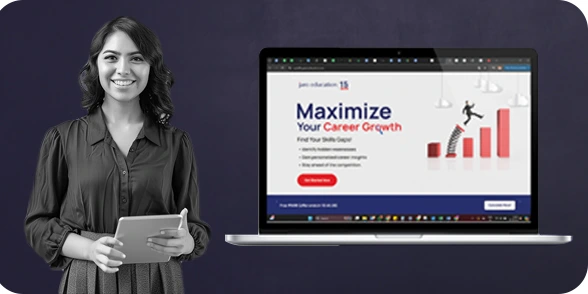
Are Your Skills Meeting Job Demands?
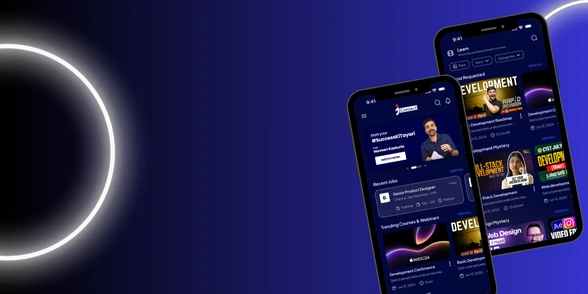
Experience Lifelong Learning and Connect with Like-minded Professionals

