What is Indexing in DBMS? Structure, Methods and Examples

Table Of Content
- What Is Indexing in DBMS?
- Why Is Indexing Crucial in Real-World DBMS?
- Types of Indexes in DBMS (And When to Use Each)
- Indexing Methods in DBMS
What Is Indexing in DBMS?
By definition, indexing in DBMS is a data structure technique used to speed up the retrieval of records from a table. It creates a separate, smaller structure (an “index”) that stores key attributes from a table, allowing the database to locate rows without scanning the entire dataset.
It’s a kind of index given in the books. If you’re searching for “B-Trees,” you don’t flip through every page. You simply go to the index, jump to page 412, and you’re done.
Basically, indexing works by storing pointers to data like GPS coordinates rather than the actual data itself. These pointers are what enable fast lookups when you are retrieving one row or even several thousand.
Why Is Indexing Crucial in Real-World DBMS?
In today’s data-heavy applications, even milliseconds matter. And that’s exactly where DBMS theory meets reality.
How?
Imagine you’re running a retail dashboard that tracks millions of transactions. Without indexing in DBMS, your system would crawl every time it queries customer data. Not only does this frustrate users, but it also highly impacts performance, increases costs, and even leads to unhappy CTOs.
Types of Indexes in DBMS (And When to Use Each)
Indexing Methods in DBMS

*geeksforgeeks.org
Indexing in DBMS: Under the Hood (Structures That Power It)
What Happens When Indexing Goes Wrong?
Yes, indexing can backfire sometimes. But don’t worry, it won’t feel like stepping into the unknown if you already know what happens behind the scenes. So, here are the scenarios you must be aware of:
- Over-indexing: It can bloat your storage, slow down writes, and increase maintenance overhead.
- Wrong indexing: Example: using hash indexing on a range query column. This can hamper performance instead of improving it.
- Stale indexes: It may lead to poor query plans if not rebuilt or maintained.
Indexing in DBMS is not “set and forget.” It’s a tool and like any other tool, using it without understanding can do more harm than good. The next section features a detailed overview to further make sure you know every tiny detail of how indexing in DBMS actually works.
Real-World Indexing — Where It Saves (and Where It Fails)
Interview & Hidden Expectations
Crafting Index Strategies Like a Pro
Advanced Tip: Covering Indexes
You ever heard of a covering index?
This is an index that includes all the columns needed by a query, so the DB never even touches the original table. It fetches everything from the index itself.
When to use: For read-heavy queries that use SELECT with very few columns.
Example: SELECT name, salary FROM employees WHERE department_id = 5
A well-designed index on (department_id, name, salary) makes this blazing fast.
How Indexing Impacts Query Optimizer Decisions

*medium.com
Here’s something that often gets overlooked: your SQL query doesn’t run the way you write it. The database doesn’t just go line by line, instead, its query optimizer steps in and decides how your query should run under the hood. And in that decision-making process, indexes are a huge factor.
Let’s say you’re filtering on a column like status. If there’s an index on it, great but that doesn’t guarantee it’ll be used. The optimizer checks a bunch of things: how many rows will match? Is it worth using the index, or is a full table scan faster? For example, if “status = ‘active’” returns 90% of the rows, scanning might still win.
It also considers whether the index contains all the data the query needs. If it does, it becomes a covering index and that’s gold. The engine can avoid the table entirely.
But if the index is on the wrong column, or worse the wrong type (like using a hash index for a range filter) the optimizer may skip it altogether.
In short, indexes don’t force the DB to behave a certain way. They give it options. And a smart optimizer will only pick them if they actually help.
How Jaro Education Can Help with Your Upskilling Journey?
At Jaro Education, we connect professionals like you with UGC-recognised, industry-driven programmes that prepare you for system-level thinking. From mastering types of indexes in DBMS to understanding index tuning in large-scale systems, our courses dive into real-world challenges and recruiter-grade expectations.
And the best part? It’s flexible learning. You grow while working, and show up to your next interview with actual confidence, not memorized answers.
Whether you’re shifting careers, stepping up from junior dev, or aiming for that lead backend engineer badge, you need depth, not hacks. And Jaro delivers just that.
Curious to learn more? Visit our website today!
Final Thoughts
Here’s what most people get wrong: they think indexing in DBMS is just a backend performance tool.
It’s not.
It’s strategic thinking. It’s understanding how systems scale. It’s knowing what happens after your query is written. And that mindset? That’s what separates coders from engineers.
Frequently Asked Questions
Find a Program made just for YOU
We'll help you find the right fit for your solution. Let's get you connected with the perfect solution.

Is Your Upskilling Effort worth it?
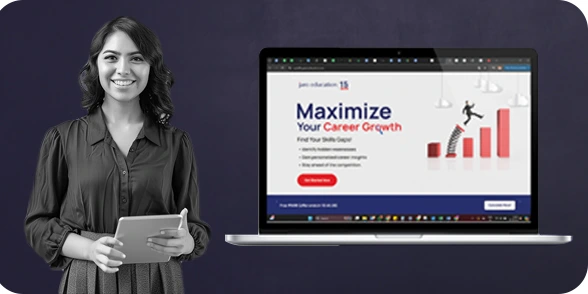
Are Your Skills Meeting Job Demands?
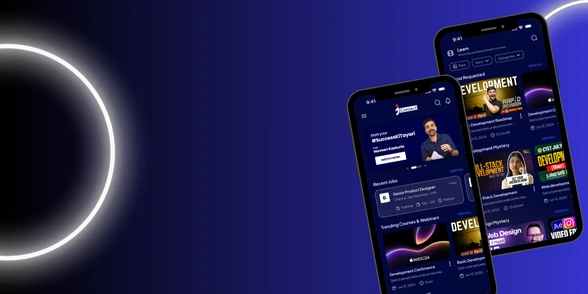
Experience Lifelong Learning and Connect with Like-minded Professionals

